Android App of the Week Three years after Android first stuck its head over the parapet, Google has at long last graced its smartphone OS with an official app for Documents, the third leg of the Google Trinity after Gmail and Maps.

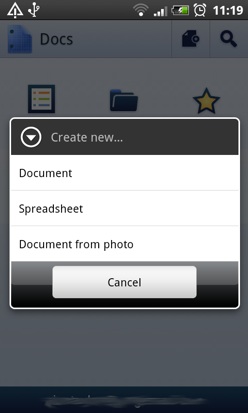
The UI (left) is twit-proof, but you can only create documents online (right)
The front end consists of a simple set of icons to read or create documents, spreadsheets and presentations. Different view options let you see all the files in your account, or just the documents, starred items or folders. You can also view uploaded images, though you can’t add new ones.
A bar at the bottom of the main page lets you swap instantly between as many Google accounts as your phone is signed into and there is a very handy search function to help pull up documents with a specific word in the title or body.
The most interesting feature is the 'Document from photo' function, which extracts the text from any page you photograph and then uploads both the image and the copy.
It's a cracking idea though in practice the system's ability to interpret copy is just a little clumsy as you can see from this grab from Martin Windrow’s The Last Valley:
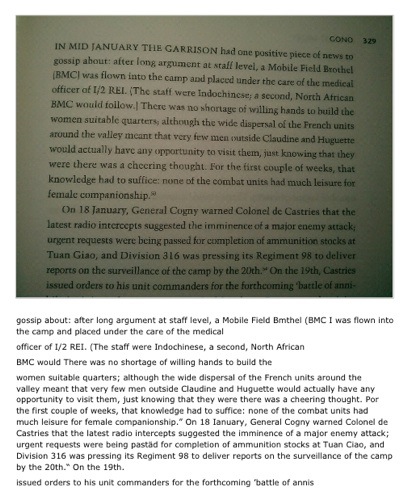
Most of the copy is present, but some words vanish and indented text is imported without any justification. So, better than a slap in the face with a dead fish, but not perfect.
