A Reg in-depth review Palm's budget-priced Zire PDA has proved a popular addition to its consumer-oriented product line-up. The Zire 71 is the follow-up, adding a colour display, an integrated digicam and a little multimedia-friendly processor horsepower, all designed to tickle the fancy of buyers with more cash and a desire to spend it on the latest consumer electronics.
Internally, the Zire 71 is broadly the same as the higher end Tungsten T. It's based on a Texas Instruments OMAP310 processor running at 144MHz - the T uses the 1510 chip, which adds a DSP core to the ARM CPU core both processors share - and contains 16MB of RAM. It also contains 16MB of ROM, twice the size of the T's ROM and capable of holding not only the operating system and all the regular Palm PIM applications but some of the bundled applications too, freeing up RAM for the user's data and own installed apps. Installing more RAM would have been a more preferable solution.
Palm bundles RealNetworks' RealOne player, touting its MP3 playback features, along with Audible player, for commercial spoken word content. It also includes Kinoma's movie playback app, plus the desktop tool, called Producer, you need to convert QuickTime, MPEG and other movie formats into Kinoma's own, highly compressed version. We ran a 65MB QuickTime file through Producer and got a 7MB file that played reasonably well on the PDA.
Palm also bundles VersaMail, its email application, but users will have to dial in via a mobile phone and the 71's infra red port to check for new messages. Presumably that's why Palm didn't bundle its browser software, Web. It does include Adobe Reader and Palm's own eBook reader, along with Solitaire.
Candid camera
Unlike the T, the 71 has no microphone, so voice recording is out of the question, an odd omission for a multimedia-oriented device, perhaps. However, like its higher-end cousin, the 71 has a slide mechanism. Rather than revealing the Graffiti text entry area, the 71's entire back panel slides open to expose the PDA's digicam. The camera lens is mounted on the rear of the device, allowing the screen to be used as the viewfinder. Mounted into the back section of the device and also revealed by the sliding action is the camera's shutter button.
It's a clever approach that not only protects the camera lens, but plays on Palm's growing reputation for innovative case design. Since it's playing for the same consumers who are being targeted by the mobile phone companies, Palm no doubt feels it has to compete on the same level of product design as Nokia, Sony-Ericsson and co. The Zire 71's metallic blue and chrome colour scheme - albeit paint on plastic rather than metal - is also a nod in that direction.
The camera's native resolution is 640x480, though you can select 320x240 to match the 71's screen size and save memory, or 160x120 to cram even more photos into the available RAM. By default the camera automatically adjusts the brightness of the image and its white point, but both of these can be changed by the user.
 |
|
 |
|
| The Zire 71's camera at work, indoors (top) and outside (bottom) | |
Palm's image capture software provides on-the-fly photo management, and will date-stamps pictures if you want. The 71 fires up the capture app as soon as the slider is opened - closing it drops you into Palm's album software, Photo.
Images look superb on the 71's 'transflective' display, an improvement over the T's screen it shares with the Tungsten C (see our review here). Colours are vivid and realistic. The backlight is always on.
Palm includes a vinyl sheath-style case and a wrist lanyard along with the PDA to further stress that the device is one you carry around with you as you would a good consumer-oriented camera or a cellphone. The case is good but holds the 71 so tightly that it pushes the navigator control and turns the device on. Thank goodness for the Palm's auto power-off function.
Build quality
Said navigator is a slight departure for Palm. In place of the Tungsten family's wheel-shaped five-way navigator, the 71 sports a tiny joystick that offers the same functionality. It's reminiscent of the navigator built into Sony Ericsson's T68i cellphone, from which we suspect Palm also drew the 71's colour scheme.
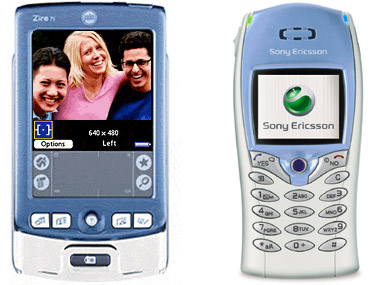 |
| Palm's Zire 71 (left) - inspired by the T68i? (right) |
The 71 feels soundly build. It's plastic, of course, not metal, but it doesn't feel cheap. The camera-revealing sliding mechanism isn't perhaps as smooth as it might be, but it doesn't feel like it will go loose either. The stylus slots into the top of the device, and you can feel the locking mechanism grasp it to prevent it falling out. The top of the stylus is knobbed so you can unlatch it with a fingernail and then pull it free. The knob is nicely flush with the edge of the case so it won't get pulled out inadvertently.
It's clear Palm has paid a lot of attention to detail when designing the 71. The SD card slot, for example, has a wider mouth than other Palm PDAs and is wider at the top of the hole, making the fiddly little cards much easier to insert in a hurry. That's a good way of making the technology more friendly for consumers, who Palm no doubt reckons will be buying a lot of cheap memory cards to store photos on. The 71 also reads data from memory cards far more quickly than our Tungsten T does - a sign of superior SD card support in Palm OS 5.2, we presume.
The top of the device also sports the power switch and the 3.5mm stereo headphone jacks. Oddly, given the 71's focus on multimedia apps, Palm hasn't seen fit to bundle earphones. Silly, that.
So is the absence of a recharge indicator light. You can easily place the 71 on its cradle only to find it's not recharging, particular if you've temporarily turned off all sounds, as we did. Then you don't even get the usual beep to tell you recharging has started.
Like the C, the 71 runs Palm OS 5.2.1 with the Graffiti 2 character recognition system. We've covered Graffiti 2 in some detail in our Tungsten C review, but to summarise, it is an improvement on the old model, though for those of us who've got used to Graffiti 1, there's some learning to do. Fortunately, the curve you have to climb is shallow. Because the 71 is designed to operate with a stylus, it has a dedicated text entry area, which eliminates most of the problems encountered using Graffiti 2 on the C. That said, full-screen text entry is also supported.
Verdict
When we took the 71 out of its box for the first time, we thought we weren't going to like it. The camera seemed gimmicky, the colour scheme and plastic shell aimed too clearly at a hip, with-it crowd, daddy-o.
But it didn't take long to enjoy using the 71. The camera's fun to use in the way that disposable cameras or tiny digicams like Logitech's Pocket Digital are - quick snaps to capture moments not necessary preserve memories or record experiences. We can't say we'd take too many snaps ourselves, but if you figure you're paying for a well-designed, fast PDA, you can kid yourself you're getting the camera for free.
We're already a convert to Palm OS 5.2 and Graffiti 2, and to that we can add the 71's joystick navigator. We found it easier to use than the Tungsten series' version. The screen is certainly better than our T's, though the same caveats apply as we noted in our Tungsten C review: there's little difference in bright, outdoor conditions. It's still the best screen on a PDA, though.
The price remains an issue, however. While the cellular networks continue to subsidise camera-phones, will punters be willing to spend £245 on a PDA with one? Particularly one that can't easily interface with a cellphone to allow piccies to be instantly sent via MMS or e-mail. The 71 ships with telephony software, but it has to be installed separately. That may be fine for a techie audience, but consumers should have it right from the word go. Even then you can only connect by infra-red.
No, the 71 really needs a better, more consumer-friendly messaging facility, and Palm has blundered by failing to integrate communications tools to match its fine multimedia offerings. ®
| Rating | 85% |
| Pros |
|
| Cons |
|
| Price | $299/£245/€347 |
