This article is more than 1 year old
How to get your Wi-Fi working again
Out with the old, in with the new
The 5GHz band is still the way to go, but through 802.11n, the as-yet-non-standard successor to 802.11g. It's significantly faster than 802.11g - its effective throughput is 150Mbps, seven times that of its predecessor - and can operate in both the 2.4GHz band and the 5GHz frequencies. The 5GHz band is divided into 19-24 channels, depending on where in the world you are, so there's more room for non-overlapping access points too.
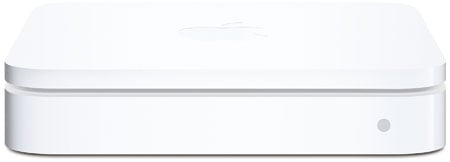
Apple's AirPort Extreme base-station
But what about the range problem experienced by 5GHz 802.11a? Not an issue, say the vendors. The technology makes use of multiple receivers and transmitters - dubbed MIMO for Multiple Input, Multiple Output - and takes advantage of all the signals bouncing off objects around the access point and client. The upshot is a system that's better able to cope with the physical environment in which it's operating, and that means potentially much better connectivity.
But there's a snag. While some 802.11n-compatible client devices are dual-band - they can operate in both the 2.4GHz and 5GHz bands - most of the access points and routers available today aren't. Instead, they're 2.4GHz devices and are limited to the same noisy spectrum as 802.11g. They can deal with it better, and can deliver higher throughput, but it will nonetheless be only a matter of time before the band gets crowded again.
Interestingly, some vendors claim 802.11n is desirable even in the 2.4GHz because the technology's higher signalling rate means it won't intrude on 802.11g communications as much as another 802.11g network on the same channel will, so going 802.11n could well ease the burden on other 802.11g users nearby. The new technology's higher raw speed also makes it more resilient to bursts of noise from older networks.
The next generation of Wi-Fi remains unratified as a standard, but almost all companies believe the current version, Draft 2.0, will be close enough to the final standard. Most 802.11n devices are currently running Draft 1.0, but software updates to bring them to Draft 2.0 are expected in the coming months as vendors prepare for the independent interoperability testing due to begin this summer under the aegis of the Wi-Fi Alliance.
Still, some folk may find it tempting to hold off migrating to 802.11n until more routers have dual-band support, and that's not going to be possible at consumer-friendly price points until early next year. That said, Apple's AirPort Express 802.11n router is a notable exception. At £119 it's pricier than most other ADSL-less 802.11n routers, but is a dual-band model.
If you do decide to wait, what options do you have in the meantime? Plenty of tinkerers have constructed antenna enhancements or installed high-gain antennae, and this can help the access point but doesn't do much for the client if it has an integrated antenna. Yes, it picks up a stronger signal or can hear a more distant source, but it may not be able to talk back.
A second option is to retain your access point and use it in conjunction with a powerline Ethernet network. The wired link(s) can be set up to provide connectivity in dead spots you've always noticed or ones that have appeared because your neighbour's just put his own access point just the other side of the wall. If you find you only want to connect to the Net in two or three locations in your home, you may even want to drop wireless altogether.
If you don't, a third network configuration sits a wireless access point at the other end of a powerline link, effectively growing your WLAN's area of influence. The downside here is that you may end up causing your neighbours problems, forcing them to implement similar solutions, and suddenly your back where you started. However, it does give you more freedom of movement since you're not going to be tethered to an Ethernet cable.
Finally, you can try upgrading your access point to a more advanced 802.11g-based model. Many of these claim to offer improved performance with existing client devices, but to get the best out of them you'll need to upgrade your clients too. That's fine if you're using a USB or PC Card adaptor, but less attractive if you've grown accustomed to having it all built-in. Indeed, that's another reason to wait for 802.11n - get it when you upgrade your laptop model with 802.11n built-in.

Apple's AirPort Extreme... round the back
Your best strategy is likely to differ from someone else's because so much depends on what you want out of your network - range, guaranteed connectivity, high bandwidth or a mixture of the three. To see how these approaches work best, there was only one thing for it: try them all out, so that's what I did.
