This article is more than 1 year old
DroboShare network storage 'robot'
Can network storage really be this easy to use?
Drobo presents itself as a 2TB drive to the host OS, even though the capacity is actually lower. Got more than 2TB in hard drives? Then Drobo will appear as multiple 2TB volumes. Why 2TB? It's a limit imposed by USB Trusted Storage technology, according to Data Robotics.
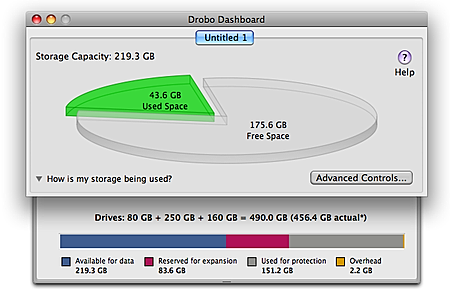
Drobo Dashboard: what's stored, where
Add a third drive - in our case, a 160GB unit - and Drobo immediately updates its internal map of the data you've stored on the system. Likewise, if you pull out a unit - as we did to simulate a drive failure - it instantly reconfigures itself accordingly, re-alloting the available space for data and for the codes it uses to recreate data that would otherwise be lost when a drive fails.
Taking out old drives and/or adding new ones can be done while Drobo's running, and your data remains fully available to you. You can continue to copy over files too. We were playing an H.264 video file when we yanked the 80GB drive, but playback continued uninterrupted. And we were able to trigger a Mac OS X 10.5 Time Machine back-up update while the Drobo was busy adjusting itself to the loss of those 80 gigabytes.
The adjustment process does take some time, so it's just as well that you can continue to use Drobo in the meantime. However, you're data's not protected until the process is complete. But you can slot in a fresh disk in due course, and reconfiguration will take the new drive's capacity into account. The auto-configuration of a new drive is reasonably fast.
And clearly, if your remaining disk space is less than that needed to hold all your data, you're in trouble. Or are you? No, because the Drobo ensures there's room for the data if the largest drive fails.
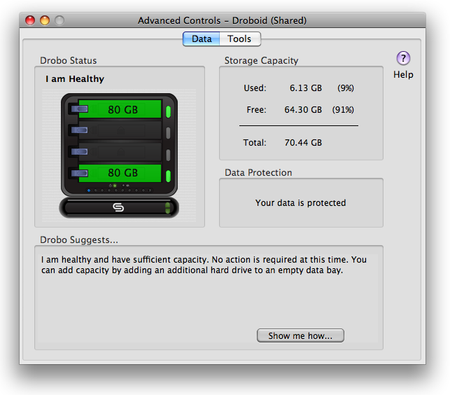
Top-top and ready to store
With the 80GB, 160GB and 250GB drives in and ready, we got an actual storage capacity of 219.3GB, with 8.36GB reserved "for expansion", 151.2GB used to store the information Drobo uses to reconstruct your files if a drive fails, and 2.2GB of other "overhead" data.
Tot that lot up and you'll get the 456.4GB of formatted storage capacity provided by the three drives. But your OS will still show an available capacity of 2TB minus whatever you've put on the Drobo.
