This article is more than 1 year old
Internet Explorer - now with 35% less FAIL
Playing catchup with IE8 beta 2
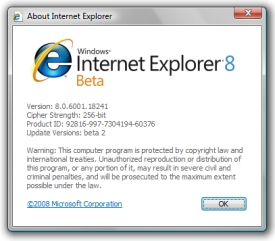 Internet Explorer 8 beta 2 has been released, and it certainly makes for better browsing than the rough-around-the-edges beta 1 build.
Internet Explorer 8 beta 2 has been released, and it certainly makes for better browsing than the rough-around-the-edges beta 1 build.
Rather than recommend the code only to web designers and developers of stout courage, Microsoft is throwing open the door for end-users one and all. The build adds some notable security and search functions into the mix, but it's still going to be a hard sell to woo back all those that already parted ways with Internet Explorer for greener pastures.
In terms of features, much here is simply catch-up to the likes of Firefox, Opera, and Safari. So, while IE8 is easily an improvement over its predecessor, the browser's place amongst the competition is extremely debatable. (Nice bit of diplomacy, eh?)
So let's see what makes IE8 tick.
Site suggestions
A new "Suggested Sites" feature recommends other websites of interest based on the user's history. Neat, but in the long run, probably about as useful as Google's "Feeling Lucky" button.
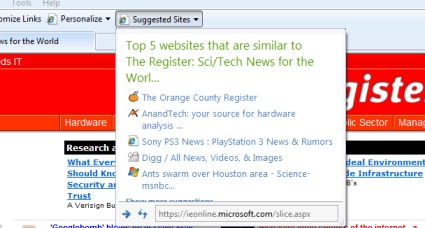
El Reg: often described as the "ants swarm over Houston area" of Europe
There also appears to be some interesting six-degrees-of-Kevin-Bacon-like behavior in its algorithm.
Safer self-sex
As we couldn't help but mention earlier, beta 2 also introduces Microsoft's own version of "privacy mode" browsing. Dubbed "InPrivate Browsing," it opens a new window that conveniently wipes itself clean when closed. The browsing session's web page history, passwords, address bar data, and autocomplete data are not stored, and cookies and other temporary internet files get deleted when the session is over. Meanwhile "InPrivate Blocking" prevents some ads and other content from showing up on web pages.
Microsoft claims InPrivate is just fantastic for some oh-so-likely scenarios such as "shopping for a gift on a family PC." Yeah...shopping for gifts. That's the ticket. Now if only there was a way to hide that 80GB stash of "gift idea jpgs."
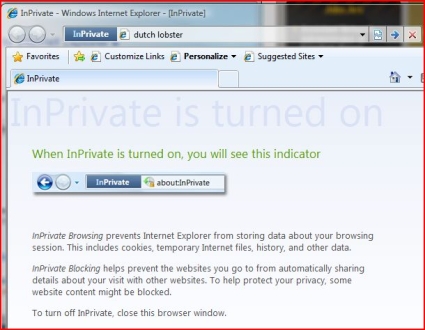
Safely trip the skin fantastic
We should note that there are certainly other ways to track someone's web use without any access to localized data. But this kind of feature is at least effective for thwarting rookie snoops.
Robust right clicks
For some reason, Microsoft changed the name of its contextual right-click tools that debuted in beta 1. They were called "Activities," and now they're "Accelerators." The function, however, remains the same.
Accelerators simply suggest several common operations when a word or phrase is highlighted.
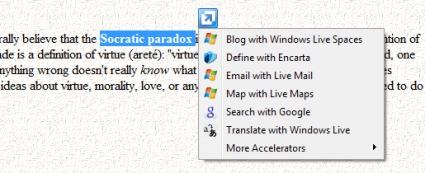
Bitches don't know my Socratic Paradox blogging skillz
Of course, everything is flipped to Microsoft's own tools by default. Mercifully, there's also a wider selection of services to chose from.
Tabs no longer broken
The new toys are nice, but arguably the most practical addition is an ability to quickly re-open tabs after they've been closed. Like most of what IE8 brings to the table, this is in no way a new function for most of today's browsers. But given it took Microsoft until IE7 to add tabs in the first place, we mustn't hold ourselves above cooing in delight over baby steps.
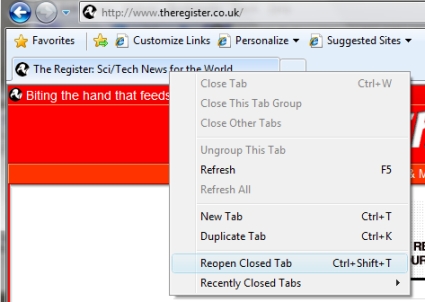
Oh good lord, finally
I simply don't understand people who don't use tabs. It's unnatural. But when one walks in the path of righteousness with tabs 'ablazing, there's bound to be a few that get closed by accident. Not offering the ability to quickly re-open tabs you've closed is inexcusable in a modern browser. Safari, I'm looking at you.
Fancy-pants Searching
IE's address bar now works like it does in Firefox 3, working not only as a place to enter a web site's URL, but functioning as a search bar that scours your RSS feeds and history.
The dedicated search bar on the upper right can also easily be customized to only retrieve results from a particular web site. For instance, entering The Register here:

Because we're worth it
Then you can search for this:
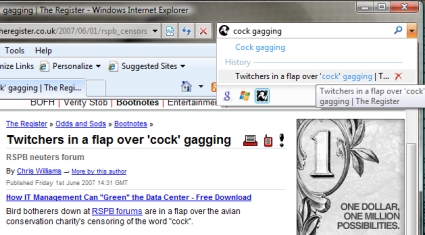
We don't recommend using Google to locate this Reg avian censorship story
Without requiring this:
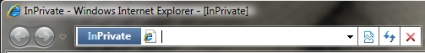
Quite
®
