This article is more than 1 year old
The netbook newbie's guide to Linux
'We're the Fukarwi'
I'm not just going to tell you to type mysterious command lines and take them on trust. I do think we need to know a little bit about what we're doing, although I'll try not to get bogged down in a lot of unnecessary detail. The command line you'll be typing now is as follows:
sudo yum list | less
Sudo is a command that says: OK, I don't have supervisor status on this machine - I'm not 'root' - but please treat the command that follows as if I did. Provided I'm on a list of approved sudo users, yum evokes the package manager, and the list parameter tells yum to give me a list of stuff.
I'll look at why you need sudo, and what root is all about, in a future column.
The character, | is a called a 'pipe'. It's an instruction to feed the outcome of the previous command into the command following the pipe. Less works like more in DOS - more or less - as a full-screen text display that allows you to step through the output, page by page. You can exit from less by hitting the Q key. Try it.
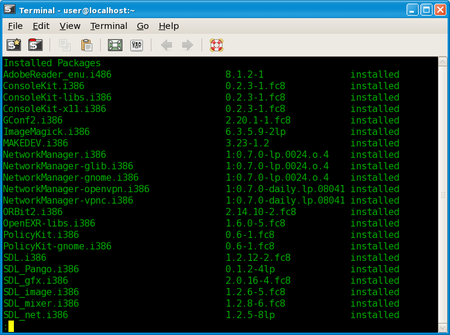
Yum in the Terminal
Not all forms of Linux use yum. The Eee PC, for one, uses apt-get - short for Advanced Packaging Tool - which does the same job.
If you're already connected to the internet, you'll notice that the list you get isn't just an inventory of what's on your machine. It consists of three columns. The left-hand column lists the name of the program or component, the middle column gives you its version number and the third line confirms whether that component is installed or available elsewhere online. In this case, elsewhere is Fedora, an online repository of the version of Red Hat Linux on which Linpus is based. In theory, this means you can use yum to install a new Fedora packages on your AA1, but I don't recommend trying that at this early stage.
There is one really useful thing we can do, however. If, like me, you have other machines attached to your network offering Windows fileshares, the AA1 will appear to know nothing about them. It can only browse files on the local machine. So what we're going to do now is 'mount' a Windows share as if it were part of the AA1's own local file system. Linux in general does a superb job of accessing Windows shares through a technology called Samba. Samba provides a Windows-compatible file system called cifs, and a utility to mount this file system called mount.cifs. But don't worry about it. The ordinary mount command knows to use mount.cifs if you evoke it with the -t cifs parameter. And mount.cifs is smart enough to insert the relevant filesystem module (cifs.ko) into the OS' kernel automatically.
ForumsThe user base for netbooks is growing fast. The following forums deal with the netbooks we've been discussing here: The Asus Eee PC series: forum.eeeuser.com The Acer Aspire One: www.aspireoneuser.com/forum/ The MSI Wind: forums.msiwind.net |
