Blackberry Maps is OK but far from the best phone-borne satnav system we've used. It had difficulty locating satellites when indoors, unless we stood right next to a window, and gave some wrong positions for streets in north London that we searched for. To move the map around, you need to select an option from Maps' menu system, which is daft but a result of using the trackball for zooming.
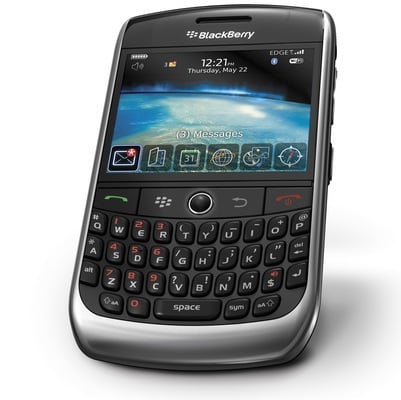
Excels at email - but other apps could better
Fortunately, Google Maps and, if you're on the right network, Vodafone Sat Nav are also available and either will give you a better cartographical experience than Blackberry's home-grown offering.
Speaking of additional apps, there are plenty available for the Blackberry these days, with those that focus on social networking being of particular popularity. There's a Facebook app preloaded, but you can also add others for MySpace, Flickr, Twitter and more, all of them made even more addictive by the ease of text-entry the Qwerty keyboard provides. But, as we say, GPRS links aren't the best for ad hoc app acquisition.
Battery life proved to be pretty decent. We got a good two days of moderate use out of it even with Wi-Fi switched on. Dock it at work or overnight, and you're not likely to run of charge while out and about. Call quality wasn't bad either.
Verdict
The 8900 looks good and does everything you'd want a BlackBerry to do. The only question is, do you want HSDPA and 3G? If you don't - and with the 8900's Wi-Fi, you might well not - this Bold Junior is rather cheaper than the RIM flagship, and comes with the added benefit of a better camera. ®
More BlackBerry Reviews...

Storm |

Bold 9000 |

Pearl Flip 8220 |

Pearl 8120 |

