This article is more than 1 year old
Hitachi CP-RX80
Low price, practical projector
You can connect an external monitor to the projector using its VGA-out port. This is important for presenters using a desktop computer rather than a notebook. Stereo audio can be fed in via a standard stereo mini jack, but this is the only audio input: the CP-RX80 does not come with RCA audio sockets. The built-in 1W mono loudspeaker is barely worth bothering with, and you would be advised to feed the audio straight to external speakers via the audio out mini jack port, or indeed directly from your computer or video device.

Extendable feet assist projection positioning, but they don't seem too sturdy
More notable at the rear is a pairing of a Kensington lock socket and a recessed steel bar. The latter lets you secure the unit using a variety of unsophisticated measures, including chains and padlocks from your local hardware shop. The CP-RX80 is fitted with a pair of height-adjustable feet at the front corners of the base. These come with quick-drop release buttons and can be fine-tuned with a screw action. Although they extend a good couple of inches, the legs look fragile at full height: rough handling would probably snap them off.
In use, the CP-RX80 produces a big, bright and clean image rated at 2200 ANSI Lumens and 500:1 contrast ratio. It projects a metre-wide image from just 1.5m throw distance and can, in theory, achieve a huge 6.6m-wide, 3.7m-high image if positioned 11m back.
Switching to Eco mode drops the brightness to 1500 ANSI Lumens and reduces the fan noise accordingly. This could well be essential in very small venues because we found the fan noise distracting during movie playback. Eco mode cuts the noise rating from 35dB to 29dB apparently, although even then, the CP-RX80 was on the borderline of acceptability during real-world testing.
Image quality was consistently high when run through the gauntlet of the DisplayMate calibration and testing suite. At its native 1024x768-pixel XGA resolution, the projector produced a very crisp image right down to fine detail, with no fuzz or moirés from the analogue-only input.
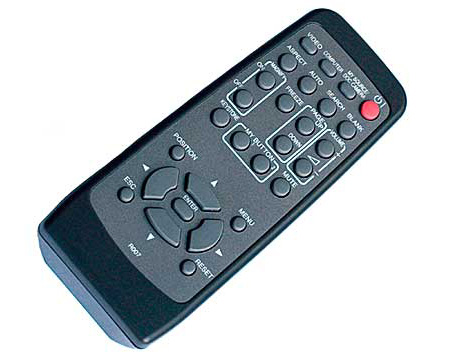
Not the easiest remote to read in low light
The right balance of brightness and contrast was easily obtained once we had found the relevant controls, but getting there was not as simple as expected. Most projectors, indeed most display products, generally, provide quick access to brightness and contrast, but the CP-RX80 seems to hide them several levels deep in the Advanced menus.
