This article is more than 1 year old
Brother DCP-375CW wireless multifunction inkjet printer
Compact and stylish MFD photo printer, anyone?
Review Product design has clearly moved on leaps and bounds since the early days of popular multifunctional devices (MFDs), judging by the Brother DCP-375CW. Not only does it look rather swanky in its dual-finish matt and shiny black casing, but it is extraordinarily compact at just 150mm high, 390mm wide and 360mm deep. How Brother managed to cram a full A4 scanner in there is still a mystery.
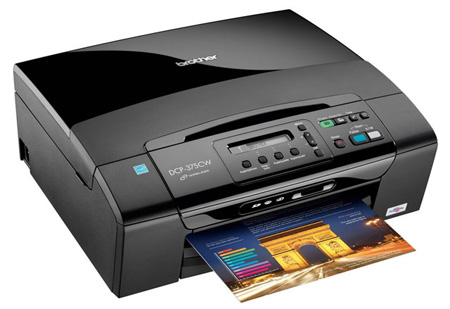
Brother's DCP-375CW: certainly stylish, but watch out for finger marks on that shiny plastic
The scanning plate is hidden under the curved top of the unit, the lid fitting flush with the rest of the plastic case. If you didn't know the scanner was there, you would think the DCP-375CW was just a printer. The lid itself rises, rather than just hinges open, thereby allowing you to scan thick originals while keeping the lid flat. The active scanning area is 297 x 215.9mm, minus 3mm on all edges, which you may conclude is an acceptable sacrifice: it caused us no practical problems, anyway.
Towards the front of the scanner lid is the main control pad. This principally comprise a set of copy buttons that control functions such as resizing, quality and quantity, along with Colour and Mono options and clearly labelled Stop button.
There are additional buttons for navigating menus with the single-line, 16-character LCD status window. This window is not backlit and is frankly impossible to read unless you stand directly in front of the device and look down onto it. Further buttons allows you to operate the scanner and access images on any camera card you have inserted.
Camera cards are inserted into a single slot at the front of the case, just below the control pad. There is no PictBridge port. Supporting Secure Digital, Memory Stick and xDigital formats, the slot accepts one card at a time.

The input slot supports Secure Digital, Memory Stick and xDigital camera cards
There is no preview window so you are prompted to print out image thumbnail sheets instead and then choose which photos to print by their index numbers. This is much less troublesome than it sounds and the process is easy to follow.
