The reader needs no additional software, as it appears as an external storage device when connected using the supplied USB cable to a Mac or PC. It’s easy enough to drag and drop files, though a Mac does create Trashes folders, which appear in the Cool-er’s file tree without names and are hard to remove.
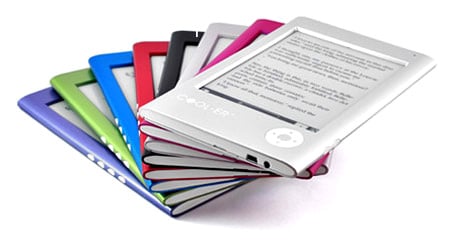
Buttons are positive, but too hard to press
The reader majors on displaying epub and pdf files and handles epub particularly well, showing illustrations to texts, as well as the eight greyscales of its display allow. You can adjust text size and style, if the eBook permits it, and you can view in portrait or landscape orientation.
While it may not be the main function of the Cool-er, it would expand its uses considerably if it could read files you generate. It can read pdfs, of course, but it can’t read doc or docx. It can also show rtfs, but only, according to Interread, if you save them out of Word. We certainly couldn’t get it to read any rtf files we created with the popular bulk converter ConvertDoc – it showed them in its file tree but refused to open them.
More worryingly, it had problems with rtfs saved from Word 2007. While it displayed them, most of the carriage returns had been stripped out, making them hard to read. Graphics were removed, too.
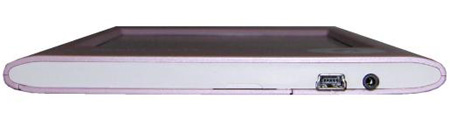
MP3 audio is supported for music and audiobooks
There’s a mini USB socket on the bottom of the Cool-er, next to a mini audio jack. The Cool-er can play back MP3 tracks and audiobooks, though there’s no support for either AAC or WMA files. Sound reproduction is good enough for both uses and the 1GB of internal memory can be expanded by up to 4GB, using an SD card.
