The Opus is easy to use. The only button on its edges is a top-mounted on-off switch. Two long buttons to the right of the screen let you step back and forwards through the text a page at a time. Thanks to the accelerometer, you can turn the Opus upside down and use these buttons left-handed. A navpad allows for more sophisticated movement, including hops to live links to pre-configured bookmarks – you can’t add your own, and nor can you search the text. The software remembers where you left off reading and takes you back there when you reopen a book.
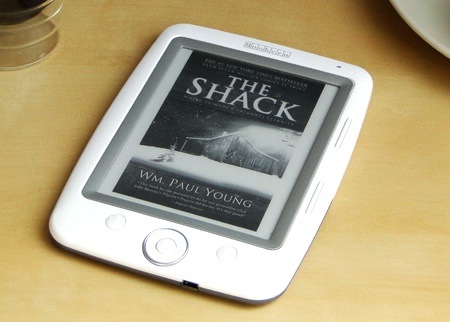
The four-greyscale screen's not so bad when it comes to images
The only other buttons take you, respectively, back a step and direct to the main menu. The Menu key also gives you access to all the software features such as sorting your library: by title, file size, date, name and even file path - you can create sub-folders if you want to be really organised. There is a somewhat cack-handed system for going to a particular page – you have to choose the page number from a grid. You can also select from a generous 12 different font sizes.
If you're reading PDFs, you also have the ability to fit pages to the height or width of the screen as you prefer, and scale at ten per cent increments between 50 per cent and 100 per cent. You use the navpad to pan around the page and reveal overspill. This is never a satisfactory system and the fit-width option in widescreen orientation worked best for us.
Images in our test PDFs weren’t rendered, and coloured text is turned into greyscale rather than black, which can be quite pale. All of this means the quality of your experience will depend on the design and layout of original PDFs, but that’s the case with all e-book readers, and the Opus makes a good fist of the task.
Verdict
We found the Bookeen Cybook Opus very easy to use and it's certainly one of the best devices in its class. It's not cheap: we haven't seen the Opus available for less than £210 and more often than not as much as £250, the same price Sony is asking for its 6in, eight-greyscale, audio-enabled PRS-600. Sony also offers the £180 PRS-300, which, like the Opus, has a 5in screen - but no Jpeg support and no memory card slot. Of the two, we'd rather have the Opus. ®
More E-book Reader Reviews...

Interead Cool-er |

iRex DR1000S |

Sony PRS-700 |

Group Test E-book readers |

