This article is more than 1 year old
M-Audio Pro Tools Recording Studio
Plug 'n' play, the muso way
Secondly, instal Pro Tools M-Powered Essential. This features a bunch of free loops and software instruments on DVD. Hopefully, the 8.0.3 release from January is doing the rounds in the stores now, but if you’re running Snow Leopard or Windows 7 and your package contains an 8.0.2 DVD, you’ll have to download the free update it to get it working.
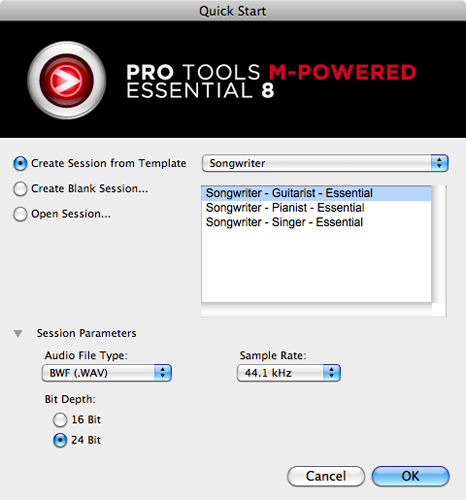
Ready made song templates: there's even a ballad offering that comes up in 6/8 time
Digidesign is notoriously slow at delivering Pro Tools software updates, with its current M-Powered Essential compatibility for Mac OS X 10.6 and Windows 7 taking five months and three months respectively. Fortunately, M-Audio doesn’t hang about when it comes to driver updates and doesn’t abandon older systems too swiftly either. This month, Digidesign – and later M-Audio – will be known simply as Avid, so how often updates will take to appear remains to be seen.
Hooked up to a Mac, the M-Audio control panel in System Preferences lets you choose to record at 16- or 24-bit resolution. It also features links support areas on the M-Audio site and will check for driver updates.
Running Pro Tools M-Powered Essential prompts you to choose if you want to use compositional template or configure a set-up yourself. It allows 16 stereo/mono audio tracks, eight software instruments and eight MIDI tracks. If you’ll excuse the pun, Pro Tools has quite a track record in the music world. High-end Digidesign audio hardware as well as the more sophisticated versions of Pro Tools software – capable of hundreds of tracks – is commonplace in commercial studios.
With M-Audio’s cheaper hardware – and with it, more basic software – the Pro Tools Recording Studio provides a taster of what the full-blown Pro Tools can offer. Indeed, aspiring musos and recording engineers can get a feel of how to use the big boys toy from this slim version. That said, the first hurdle is getting a noise out of this box and into the computer.

Double clicking on the virtual amp in GarageBand reveals input and monitoring options
There are two input channels, but channel one is dedicated to the mic input and channel two is set for the guitar/line input. Now, are these device-specific points mentioned anywhere in the manual that covers numerous Pro Tools incarnations? Nope. No matter what recording software you’re using – and besides Pro Tools I tried it on GarageBand 5.1 and Logic 9.1.1 – you’ll need to switch the input over to channel two before you start twanging. Now this routing is normal and logical, it’s just not explained anywhere to help novice users.
