When you set the Econav up you feed in your make of vehicle and registration year. There are over 11,000 in the database, and so yours should be there. Mine was. It can cope with more than one vehicle so can be shared in multi-car households and automatics too, but with more limited prompts.
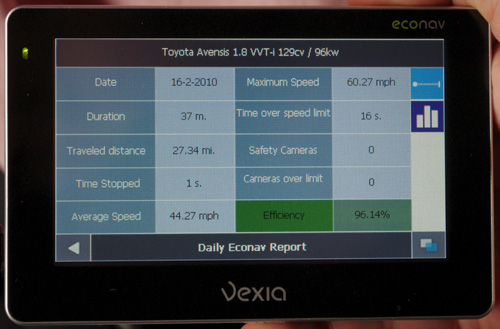
Journey analysis
The Econav uses vehicle specific information alongside what it gets from the GPS such as speed of travel to suggest when you should change gear and calculate your fuel economy. A full screen Econav view shows the gear you should currently be in to maximise economy. It also gives a visual alert for excessive braking or acceleration, safe distance between you and the next vehicle, which you set for dry or wet conditions.
A colour bar shows whether you are driving at optimal speed – green is OK, orange is iffy, red is poor. Spoken instructions tell you to change gear and when a ‘safety’ camera is coming up. You can get the device to show alerts of penalty points and potential fines too.

It's a satnav too, don't forget
The small visual alerts for excessive braking and acceleration are pointless as no driver is going to look at the Econav screen often enough to see these and there is no aural alert for them either. However, the info they gather is brought together into a larger database that reports on your overall driving performance and gives tips on improving it. As you use the Econav over time, the reports show cumulative data, so you can see whether you are improving.

