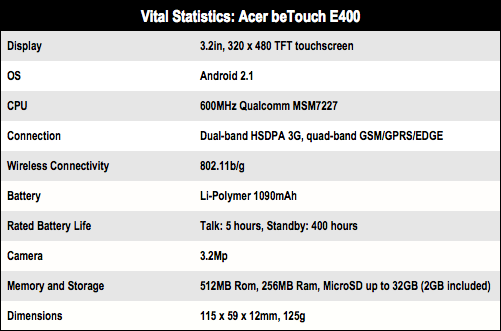This article is more than 1 year old
Acer beTouch E400 Android smartphone
HTC beater?
In size terms the Acer beTouch E400 is standard fare at 115mm x 59.3mm x 12mm. It weighs an acceptable 125g. The screen size, though, is something of a disappointment. HTC manages to get a 3.7in screen in the only marginally larger (119 x 60 x 12mm) Desire handset. At 115 x 58 x 9.3mm, Apple’s new iPhone 4 offers a 3.5in screen. But Acer has opted for a 3.2in display, which seems rather undersized – at least its 480 x 320 pixels are sharp and bright.
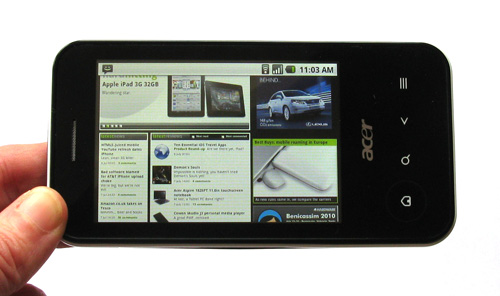
A double tap zooms in when web browsing
The Acer beTouch E400 runs Android 2.1 has five home screens, and you’ve the usual options of populating these with Widgets, shortcuts to applications, individual contacts URLs and suchlike. Acer adds some Widgets to the Android staples including its own Media Player and Web Player, both of which are carousel type affairs.
Social networking gets a look in with Facebook and Twitdroid widgets, and the Acer Spinlets widget is here too. Spinlets is a streaming service that purports to deliver hundreds of songs, videos and TV programmes to your device for free. The Spinlets website says it is exclusive to the Acer Liquid, so clearly that needs updating. There is a bit more to Spinlets than there was the first time I tried it, but it isn’t something I’d come back to time after time.
Web browsing is a reasonable experience. There’s no pinch to zoom support, but a double tap on any spot zooms into it. Text reflows so that you can read without constant left and right panning. Web browsing isn’t the extremely comfortable experience it is on the likes of the HTC Desire, but it passable.
Entering text was surprisingly comfortable. The smallish screen means that in tall mode the Qwerty keyboard is squeezed, but I found slowing down the typing speed somewhat meant I could hit it more accurately, and the predictive text works well. In wide mode I could work faster, and the accelerometer means turning screen orientation is no problem.
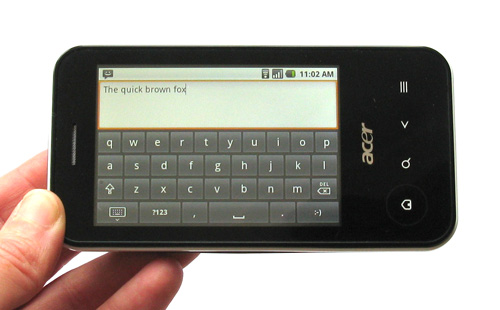
Portrait text entry performs better with slower typing – landscape is easier
However there is an irritation in that you need to pop up a separate keyboard if you want numbers or most symbols, though the full stop, comma and a smiley are all on the main Qwerty keypad. When you hit the shift key it locks caps till you hit it again. I like that. Automatic capitalisation after a full stop means the caps lock concept is more handy than capitalisation one key at a time.