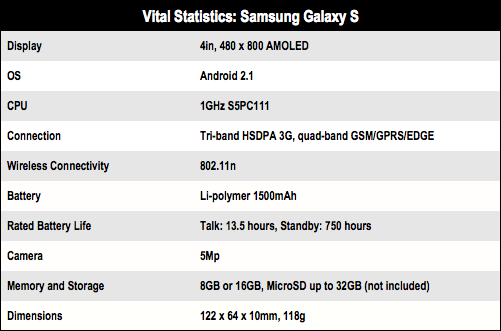This article is more than 1 year old
Samsung Galaxy S
The Android iPhone clone that has it all?
On a similar theme, Social Hub is an attempt to pull together your various social networking apps in one place. It allows you to sync your Facebook, Twitter and MySpace contacts and calendars but, strangely, your contacts pics seems to get a bit squashed in the process. Also, it won't link your updates together like Motorola's Motoblur or Sony Ericsson's Timescape and you'll need to access each social networking app individually. Details like this matter, and it's only because so many aspects of this handset are great that elements like this just drag it back a little from the winner's podium.
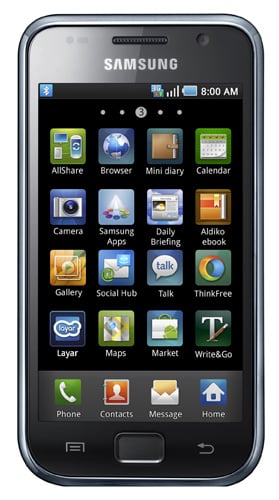
Social networking apps could link up more effectively
One new element on the Galaxy S is Samsung’s adoption of Swype. It's a text entry technology designed by Cliff Kushler the co-inventor of T9 predictive text and Randy Marsden, the developer behind the Windows on-screen keyboard. The way it works is that you can type faster by dragging your fingers over the keys of the Qwerty keyboard, like ‘joining the dots’ with letters to make a word.
Swype works surprisingly well, though there's a little bit of a learning curve to train your finger to remain on the screen. You can capitalize letters by dragging your finger off the keyboard and insert double letters by tracing a small circle on them. It's really quite intuitive, easy, and yes, fast.
The browser is quick and efficient with high-speed Wi-Fi (b/g/n) access or HSDPA network access. It doesn't have full Flash, just Flash Lite, which will get you YouTube, but not BBC iPlayer, though this may be upgraded at a later date. E-mail is easy to set up and the onscreen keyboard works fine, due in no small part to the size and sensitivity of the screen.
For syncing with Windows it uses Samsung's Kies software, which is easy to set up and one of the more versatile and intuitive syncing packages I've come across. And while you're connected, the Galaxy S has tethering capability so you can link your laptop to the Internet using its 3G connection.