Android App of the Week The facility to re-skin the basic Android UI is both a blessing and a curse. It's a godsend because, unlike iOS or Windows Phone 7, you're not stuck with a monolithic one-size-fits-all interface design.
But you only have to look at an Orange San Francisco to see what an unholy pig’s ear can result from letting the amateurs loose.
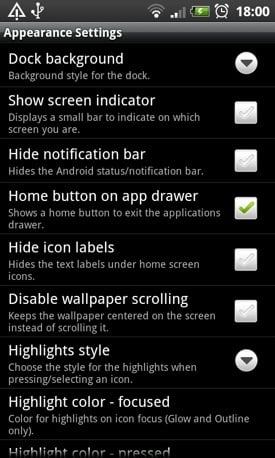

Launcher Pro has stacks of options - including the ability to hide icon labels
Luckily, help is at hand with a number of launcher apps that can give your Android homescreen a complete makeover without you having to go the whole hog and root your handset. In my book, the best of the bunch is Launcher Pro because it’s stable, thoughtfully designed, hugely customisable, fast and free.
The list of things you can change in Launcher Pro is so long I could type my fingers numb recounting them, but as a taster you can alter the number of home pages, the number of icon rows and columns per page, the number and style of docks at the bottom of the screen, and hide seldom-used apps in the main application drawer.
You can also change the icons and names of desktop shortcuts, or you can remove the names altogether, though this option doesn't extend to folders. If you don’t want to use the standard app icons in the dock, Launcher Pro comes complete with some very stylish ones of its own.

Launcher Pro lets you auto-rotate the homescreen
The cherry on the cake is the option to have the entire homescreen flip to landscape when you tilt your phone over.
