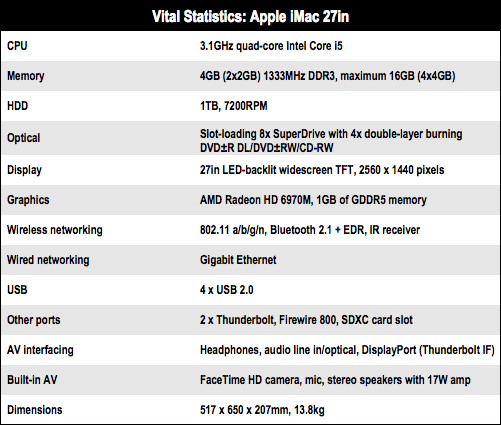This article is more than 1 year old
Apple iMac 27in
Don’t try this at home, kids
Key conditions
Switching the iMac on, the huge screen comes to life and it is quite extraordinary in quality. Big, bright, contrasty and with a very wide viewing angle, the built-in display is likely to make any third-party external displays that you attach look dismal in comparison.

Oh, and the wireless keyboard lacks any USB ports, of course
It was a shame, then, to find that the Apple wireless keyboard in the box suffered from poor manufacture, its wonky construction causing it to wobble and rattle on my desktop as I typed. This did seem a bit of a one-off though as I've used identical keyboard with no issues. Indeed, Apple’s keyboards are normally a joy to use, so if I had bought this, I would have insisted on an immediate replacement.

The wonderful/infuriating Magic Mouse: insert your Marmite cliché here
I won’t dwell on the pros and cons of the bundled operating system, Mac OS X 10.6.7: it’s one of those love-it-or-hate-it things. I could say the same for Apple’s multi-touch Magic Mouse. Personally, I think they’re brilliant but many people have trouble with them because of their sensitivity: the slightest accidental brush of a stray finger can cause your work to scroll off-screen.