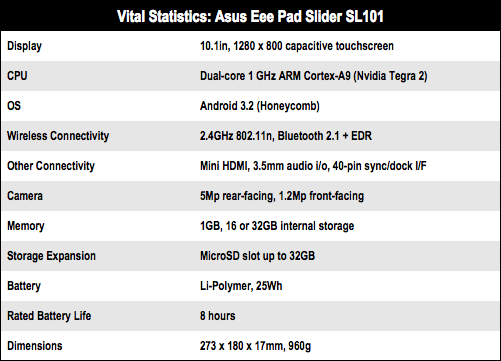This article is more than 1 year old
Asus Eee Pad Slider SL101
Android tab with pop-out keyboard? WTF?!?
Keyboard skills
All the sockets and ports are in the lower half of the chassis which helps keep things clean and tidy. Unlike the Samsung Galaxy Tab 10.1 the dock/charge port is at the back - or the top if you are holding it – where is stays out of way when you are using the tablet.

No trackpad but the keyboard combination works well with practice
The chiclet keyboard is a mixed bag. The keys themselves a bit lifeless to the touch and have a rather shallow action. And there’s no back light either. That said, any keyboard is better than tap-tapping away on a screen and after a few moments spent getting used to it, you’ll be typing up a storm.
The keyboard is also home to some handy one-hit shortcut keys that take you directly to the homescreen, back a step and open a search box as well as function commands to activate the Wi-Fi and Bluetooth radios and change the screen brightness.
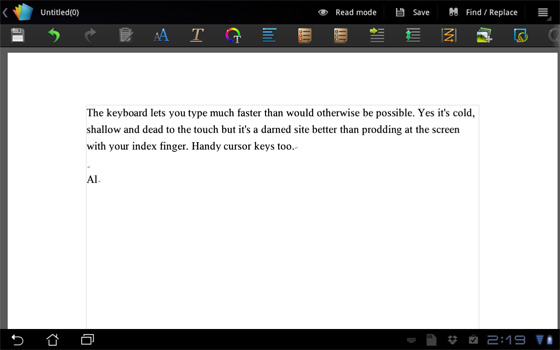
Keyboard comments
Eagle-eyed readers will notice there is no trackpad nor Lenovo-style navigation nipple but that’s really no loss when you can still use the very fluid touchscreen UI to navigate your way around or, if you prefer, a USB mouse.
All this fancy hinge-action naturally has an impact on size and weight. Height and width don’t suffer but at 17.3mm thick the Slider is a bit of a porker. It’s not exactly light either at 960g so holding it one-handed while reading a book can be a strain.
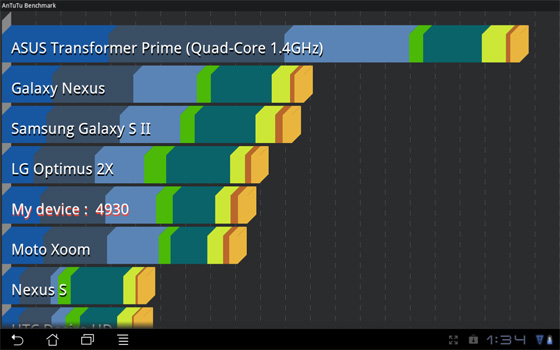
AnTuTu Android benchmarking results
Running Honeycomb 3.2 on a 1GHz Tegra 2 chipset, the Slider performs much like the Transformer or indeed any other high-end Android tablet. The AnTuTu benchmark app returned a score of 4930 which is on a par with the likes of the Sony S tablet.
Asus has already said that the Transformer will get an Ice Cream Sandwich update so I’d say it’s more than likely that the Slider will feel the love too. Of course this assumes that the ICS Flash player arrives in good order. If it doesn’t I can see little reason to upgrade.

Desktop real estate
When it comes to battery life the Slider like the Transformer is one of the more impressive Android tablets. Loop a video and the Slider will die in around five and a half hours. Stick to working on a document, listening to music or browsing the web, and you can get to the eight hour mark without difficulty.