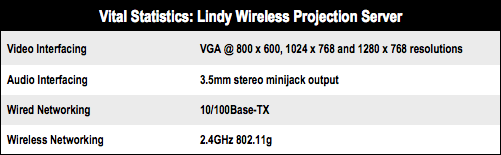This article is more than 1 year old
Lindy wireless extender and projection server
Putting on a display
Review
With the demise of the traditional overhead projector, conference rooms and the like are typically found equipped with a multitude of easily accessible and switchable AV inputs for hassle-free presentations. Yet not all facilities offer cabling contentment and for the poorly-wired projectionist, the Lindy Wireless Presentation System (WPS) offers a tidy alternative.
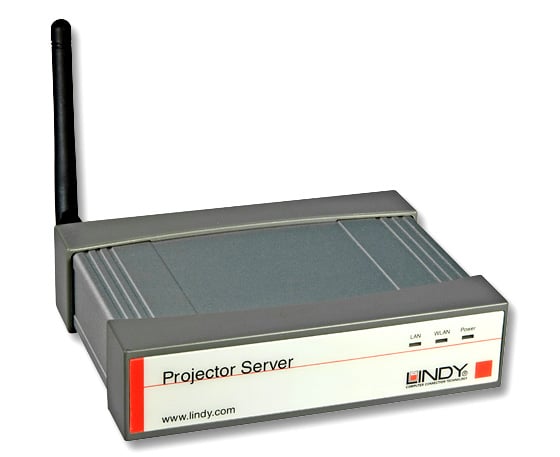
Over the air broadcast: Lindy's Wireless VGA Extender
This neat little box of tricks has been available for a while but a recent firmware update allows quad viewing as well as Android and BlackBerry connectivity too – more on this later. The unit itself connects to a projector (or other display system) using a VGA cable and has a 3.5mm audio output. The unconventional aspect of the WPS is in the use of either a wired or wireless network connection to relay the display data from a Mac, PC or mobile screen at a resolution of 800 x 600, 1024 x 768 or 1280 x 768.
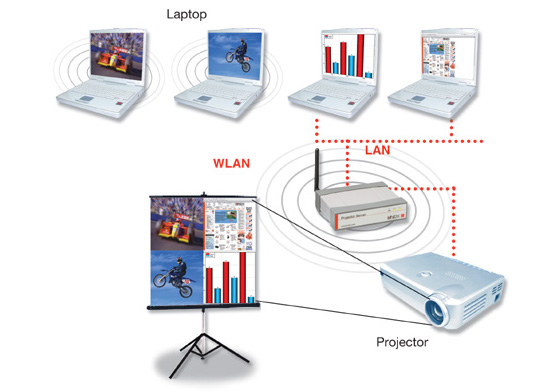
Wired or wireless connectivity is available for projection
As the user you have a choice between hardwiring the WPS into your existing network or broadcasting a Wi-Fi network from the device itself that the client machine can connect to. Rather inconveniently, it is not possible to configure the WPS to wirelessly connect itself to another network. Despite this, once you have got your network configuration sorted, you can connect multiple users to the display in conferencing mode and share the screen with up to 4 of these devices simultaneously.
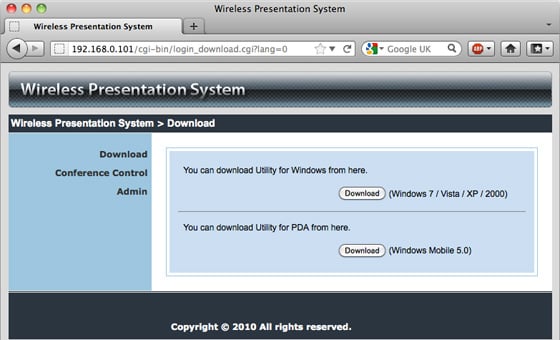
PC or PDA wireless presentation software is accessible from the unit
Actually using the WPS is simple beyond belief, just hook it up to a projector and it will display a screen with instructions, its IP address and the login code. Simply point your browser towards the IP and download the client software from the device. This works for Windows and PDA users only, Mac users will need to source the WPS-Pro application from the supplied software CD or from the website. If you're using a mobile then you'll need to download Mobishow from its respective app repository.