This article is more than 1 year old
Lantronix xPrintServer
AirPrint for grown-ups
Making changes
Now, despite the plain sailing I encountered, there’s always going to some set-ups that need additional configuring and the Lantronix xPrintServer caters for a range of scenarios. You simply access the device from a web browser and options including entering in printer IP addresses manually are catered for. Furthermore, the xPrintServer supports firmware updates, so if Apple makes some protocol tweaks that need addressing, it would seem Lantronix will deliver a fix.
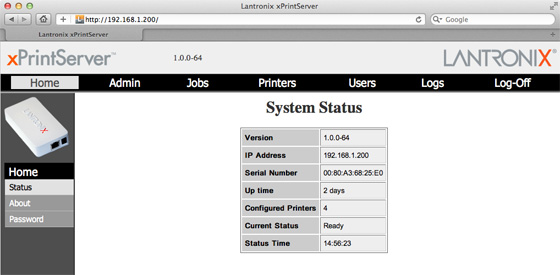
Browser configuration menu and status
Out of curiosity, I tried out the Lantronix xPrintServer on my home network. I hooked up my aged Canon i865 printer to the USB port of my Synology Nas box. While the presence of the printer is recognised and visible to computers on the network, the Nas doesn’t go the extra mile and actually support printing to this old model. Shame. Ensuring that the Synology Diskstation OS had its own AirPrint functions disabled, I set the xPrintServer to work.
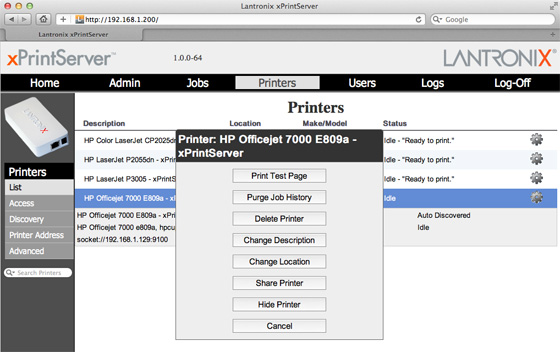
Printers list with individual device options
What happened next was rather interesting, as all the office printers were listed. It would seem they stay resident and are broadcast whether or not they are actually present. Using the browser interface I performed a default reset which cleared this listing and checking the Discovery section revealed that, even though my Canon wasn’t available, the xPrintServer had at least found it, delivering the message:
Provisioning: usbprinter1 \064 DiskStation on socket network lpd://192.168.0.110:515/usbprinter
Admittedly, I never expected this particular test to work, but the xPrintServer’s capacity to discover a USB printer via a Nas box does seem hopeful for similar yet functioning set-ups that lack AirPrint. Incidentally, I also tried a similar approach with the i865 using printer sharing on a Mac, but the xPrintServer couldn't access it that way either. Such is the way with old kit. Stick to Ethernet printers and all should be well.

Irresistibly easy to implement with tech tweaks if you need them
Verdict

The Lantronix xPrintServer is impressive in that it is as simple as it needs to be and yet offers all the relevant settings to accommodate more sophisticated set-ups tucked away for advanced users. The price is really the only aspect that I can grumble about, especially if you’re of the mindset that all adapters should cost no more than £50. However, the convenience of access to an array of quality printers in the workplace certainly simplifies matters and further extends the usefulness of Apple's unceasingly ubiquitous iOS devices. ®
Geek Treat of the Week is published every Monday. Got a handy or fun gadget in mind you'd like us to consider? Please let us know
More Geek Treats |
||||
 Belkin LiveAction Belkin LiveAction
Camera Grip |
 Philips Philips
Fidelio AS851 |
 Silverlit Silverlit
Spy Cam |
 Pocket Boom Pocket Boom |
 CableJive CableJive
DockBoss Plus |

