This article is more than 1 year old
Humax YouView DTR-T1000 IPTV Freeview PVR review
In time for the Olympics, but is it a champ?
Scheduled services
The set-up is straightforward. Tuning Freeview channels and configuring the network connection are mostly automatic with little action required on your part. All on-screen messages are in practical, jargon-free plain English. Given the mainstream users YouView is targeting, this is bang on.
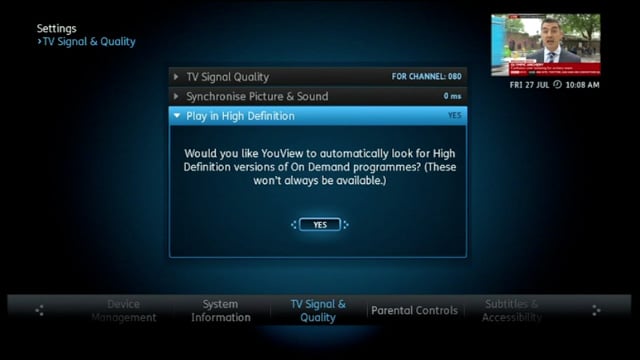
It allows an auto preference for HD on-demand if your connection is up to scratch and the source supports it
Overall picture quality is high, and the built-in scaler does a fair job in adding what detail it can to SD channels and the non-HD content that still dominates the (non-BBC) catch-up services. ITV Player, 4oD and Demand 5 have a smattering of non-skippable ads before and during programmes, which could irritate any veteran ad-skipping PVR users.
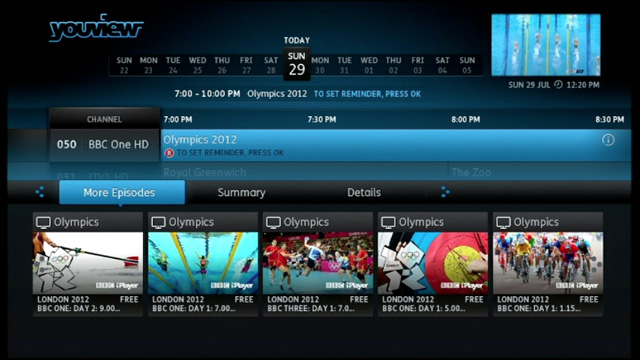
The guide’s info screen also helpfully brings up any available previous episodes
A blue 'Y' button takes you to the main menu, where you can scroll to any sub-section, such as the TV guide, the catch-up players menu and your planned or previous off-air recordings. It's brisk and simple to navigate. Nothing seems too counterintuitive and the interface is clean, not a mass of random icons for low-rent web video portals and bizarre smart TV apps you'll never use.

The Players menu has all the main networks’ catch-up portals, with Sky Now TV and more promised
One of the best features is the on-demand section, which subdivides into a line-up of recent or popular shows, regardless of the host channel, or it can be browsed by genre. This is handy for 'content discovery', as the industry calls it. You can also go into the iPlayer, ITV Player, 4oD and Demand 5 individually. The look of the UI then changes according to the service. This menu will carry others – like Sky's Now TV – when they join YouView later.

You can also browse the catch-up TV menu, arranged by genre, newness or popularity
Other movie suppliers, like Netflix and LoveFilm, which are plastered all over other connected platforms remain absent here, but that could change soon.
You can also reach catch-up programmes from the Guide’s info button or by going backwards in the schedule grid, like Virgin Media’s TiVo. Or you can hit the title search, which lists everything it can get in the catch-up portals from your entered keywords. It auto-suggests various titles, based on popularity.
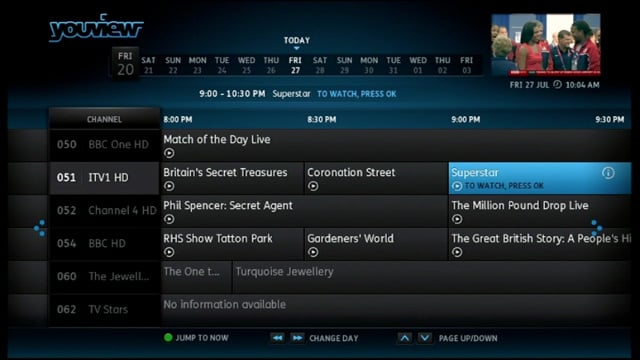
Going backwards in the EPG is one of the quick ways to play catch-up TV
Weirdly, it doesn't bring up programmes from forward schedules. So if you are trying to plan HDD recordings and you don't know precisely when they’re on, the title search won't help. This differs from both Sky+ and TiVo, which bring together shows that are recorded, scheduled or on-demand, so you can pick how to watch them.

The smart keyword search is only useful for catch-up content, not for setting recordings
The box isn't overly supportive with timer conflicts either. Try to set three overlapping recordings and it won't suggest alternatives, you’ve got to hunt for them. If there's a +1 channel, that's a doddle; less so when the next showing is hours or days later, or unscheduled. These sorts of features are baked into numerous Freeview HD PVRs, so hopefully they’ll eventually find their way onto this platform and any other YouView hardware.
