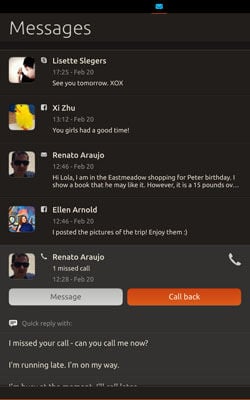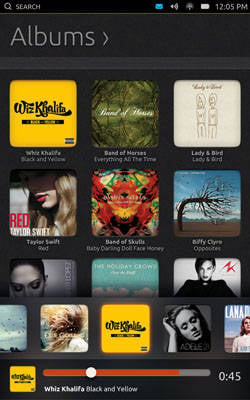This article is more than 1 year old
Hands-on with Ubuntu's rudimentary phone and tablet OS
It's here, but there's not much you can do with it
A glimpse into Ubuntu's future
So there's really not much going on for regular smartphone users in the Ubuntu Touch Developer Preview, and you certainly can't get much "real work" done with it ... which is pretty much what Canonical told us to expect. So why would anyone – even an Ubuntu enthusiast – want to download it, especially when you have to wipe a perfectly good phone or tablet to do so?
Naturally, the primary audience for the Preview is developers who want to build apps for it. But even then, the Ubuntu SDK is still in alpha, and the initial release only supports building apps for phones, not tablets.
Still, one good reason to poke around the Developer Preview is that it gives you an idea of how Canonical envisions phones and tablets working. Given that Canonical founder Mark Shuttleworth says the long-term plan is for a single Ubuntu OS to be able to deliver phone, tablet, desktop, and TV user experiences depending on what hardware it's running on, it's worth taking a look at this early prototype to see where it might be headed.
Some of the UI controls are interesting choices – for example, the way contacts' headshots are magnified as you scroll through them, similar to the OS X application dock. Mind you, like so many other things in the Preview, for now this is just a visual effect with no actual function. But because Ubuntu is open source and community-driven, early users are able to give feedback on this and similar UI concepts to help shape what the eventual, mature version of Ubuntu for devices will look like.
Of particular interest is Ubuntu's messaging app. Based on the nonworking mock-up in the Developer Preview, the idea is to deliver all new-message notifications – including phone calls, SMS, email, Facebook messages, and more – into a single inbox, where they can be managed all at once. It's a very BlackBerry-like idea, but it isn't for everyone.
Media ... and money
Other screens show that Canonical is not ignoring the industry's current fascination with phones and fondleslabs as media-consumption devices.
Although the music interface is just a bunch of scrollable album covers so far, Canonical clearly intends to allow Ubuntu users to browse streaming media via an integrated interface.
But perhaps the most telling screens are buried within the video-viewing UI. Here, tapping on some of the movie posters pulls up a screen that not only gives some information about the film's plot, cast, and crew, but also offers two buttons: one to buy the film at Amazon, and another to rent it via Ubuntu One, Canonical's own cloud service.
This clear hint at a commerce-friendly future for mobile Ubuntu is sure to further dismay the open source purists and privacy advocates who were outraged when Canonical added Amazon shopping results to Ubuntu's Dash universal search feature.
But tough luck. If there's anything more to this than just a hopeful glimmer in Mark Shuttleworth's eye, then Canonical is clearly seeing dollar, euro, and pound signs in its touch-enabled Ubuntu future, and Amazon is going to be coming along for the ride.
Still, the number of features that are half-implemented or plain nonfunctional in the Ubuntu Touch Developer Preview serves to demonstrate just how ambitious this new vision of Ubuntu really is. It's hard to believe that Canonical will be able to deliver a smartphone interface that's anywhere near competitive with Android or iOS by Ubuntu 13.10's October ship date – or for that matter, by the following October.
What's more, Ubuntu isn't the only Linux-based mobile OS on the horizon. The Mozilla Foundation is taking a stab at it with Firefox OS, and Samsung is backing Tizen. Whether any of the three will be successful, even in developing markets where demand for low-cost smartphones is rising, is anyone's guess.
For now, the Ubuntu Touch Developer Preview is best seen as an experiment, rather than a serious bid for a significant share of the mobile market. In its present state, there's far too much work left to be done on it to judge it against existing competitors. Still, it's always exciting to see a new alternative emerge to challenge the status quo, and for that alone, Ubuntu on devices is sure to be one to watch. ®
Bootnote
In case you're curious how I grabbed the screenshots for this hands-on, like most things with Ubuntu Touch Developer Preview, it wasn't exactly simple. While I couldn't find any button, control, or app built into the touch UI to let me capture the screen, it's possible to tell the device to do it using the command line and Android Debug Bridge (ADB). Specifically, with the ADB tools installed on a Linux workstation and the Ubuntu device plugged in via USB, you can use variations of this formula from a terminal window:
adb shell /system/bin/screencap -p /sdcard/screenshot.png
adb pull /sdcard/screenshot.png screenshot.png