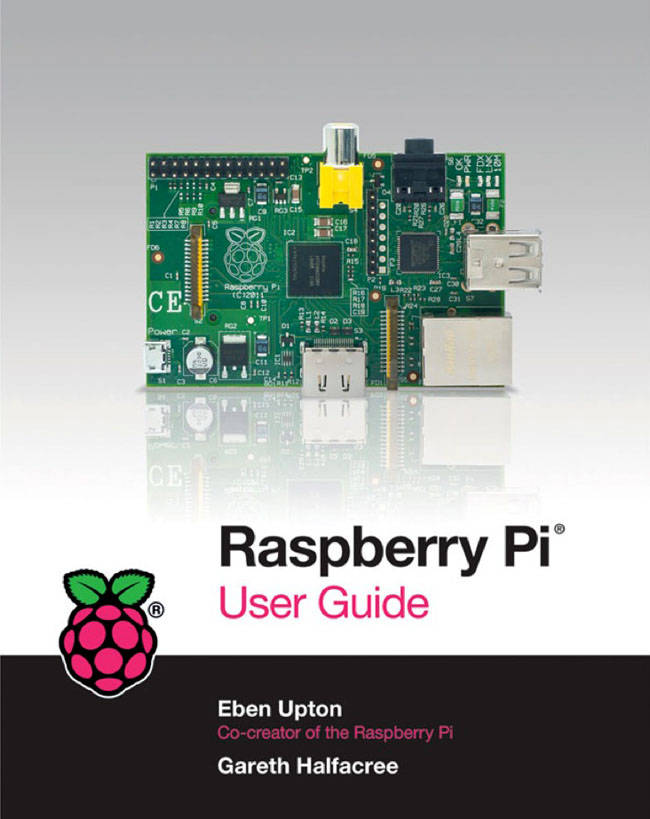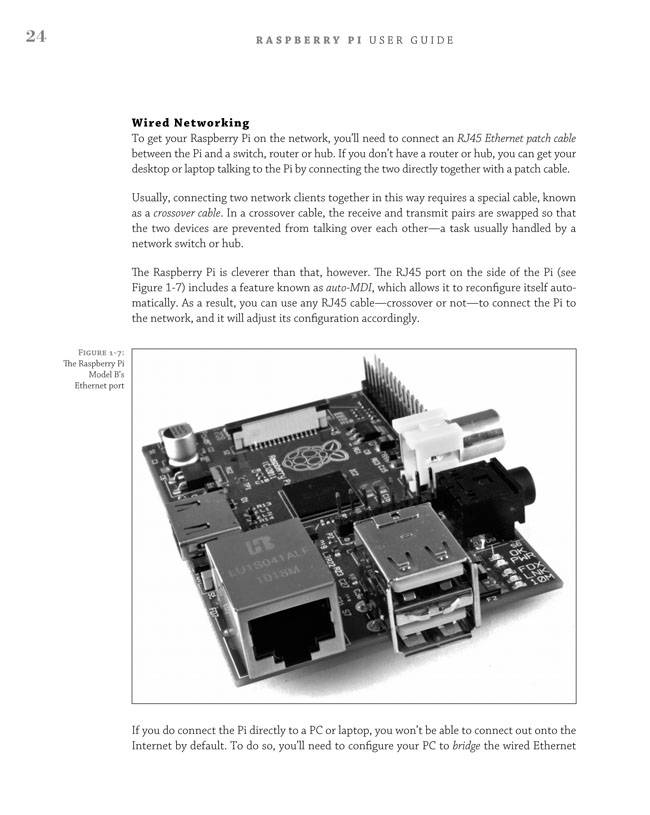This article is more than 1 year old
Manual override: Raspberry Pi beginners' books
Do the 'getting started' guides make your first slice of Pi more tasty?
Feature The Raspberry Pi has been out for just over a year now. It has undergone a couple of revisions during that time, most recently around October 2012, but a short while ago I decided it was time I ought to try it out and see what the diminutive, Linux-running micro can do.
Entirely coincidentally, the Raspberry Pi Owners’ Workshop Manual arrived on my desk from Haynes, the amateur mechanic’s friend - which has long since widened its remit beyond motor cars. It’s written by Gray Girling, who briefly worked at Acorn in the early days and has been involved in serious programming projects, much of them at an academic level, ever since.
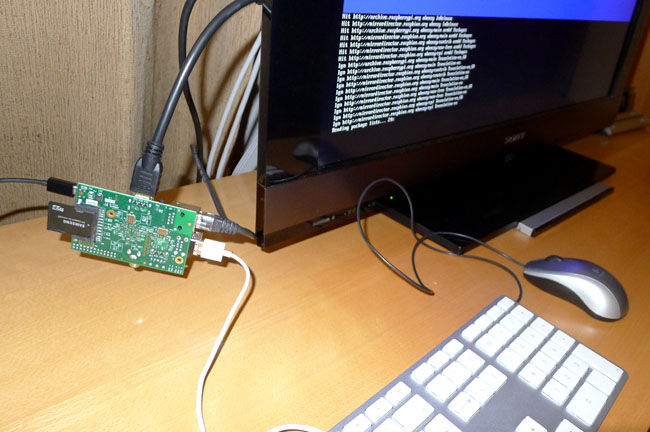
The Raspberry Pi User Guide, on the other hand, is co-written by Eben Upton, one of the device’s creators, with help from writer Gareth Halfacree. It was the first professionally published Pi book, and the one any fan of the device is most likely to take a look at first. I asked publisher Wiley for a copy, which it kindly supplied, along with the just-published Raspberry Pi for Dummies, written by author Sean McManus and electronics buff and erstwhile physics lecturer Mike Cook. The Dummies book is nominally pitched at the same kind of audience as Raspberry Pi in Easy Steps, written by Mike McGrath.
Finally, O’Reilly’s Getting Started with Raspberry Pi, by relative youngsters Matt Richardson and Shawn Wallace, comes out of the "maker" hardware hacking community that has grown up in the US around the likes of the Arduino board and is embracing the Pi too. I wanted to see if it would give new Pi users a more hardware-centric introduction to using the diminutive micro.
If the Pi is the modern answer to the BBC Micro, the Commodore 64, the Dragon 32, the ZX81 and the Spectrum - though it owes as much to the early "board computers" like the Nascom 1 and original Acorn Microcomputer - then all of these books are notionally the equivalent of the Basic programming manuals, user guides and "extra information for machine code programmers" sheets that were bundled with all of those 1980s micros.
Unless your old man bought your computer for you from Boots or WHSmith, you had to send off for it, clipping out a coupon from a magazine like Personal Computer World and posting it off with a cheque. Maybe your computer would come in a month, maybe it wouldn’t. These days, at least, you can pass the time while you're waiting for your Pi to be delivered by downloading the all software you’ll need, and acquiring the accessories you’ll require.
RTFM
PCW has long since gone off to the great sale-or-return warehouse in the sky, and the wait for your Pi is thankfully not quite as protracted as the one for a Spectrum. With manual separate from machine, you have time before delivery to read through the guides’ introductory chapters and, in the case of the Raspberry Pi Owners’ Workshop Manual, explore some of the theoretical background to programming languages and operating systems, which Girling includes as a preliminary to his introductions to coding in Python and making use of the Linux command line interface.
All of the book listed here walk you through the process of setting up your Pi’s storage card, though the Haynes book neglects Mac users, providing set-up instructions only for Windows and Linux. Most of other books cover each of the three major operating systems, but Raspberry Pi in Easy Steps is only aimed at Windows users. That said, it does give Linux newbies help understanding what’s what on the LXDE desktop. Raspberry Pi for Dummies does too, though in less detail, and the others focus on the command line.
Only two of them provide much in the way of troubleshooting assistance: the Raspberry Pi User Guide and Raspberry Pi for Dummies. Follow any of the books’ instructions and you shouldn’t run into difficulty, but there’s always the chance you have quirky or incompatible add-on hardware, and these two at least offer some guidance as to how you might resolve your problems.
Upton and Halfacree also take you through the Pi’s three central configuration files - config.txt, cmdline.txt and start.elf - something Girling and the others neglect, though the Raspberry Pi Owners’ Workshop Manual does at least include an appendix listing many of the Pi-specific settings config.txt contains - handy for the advanced Linux user but nicely tucked out of the way so it doesn’t scare the bejesus out of novices.
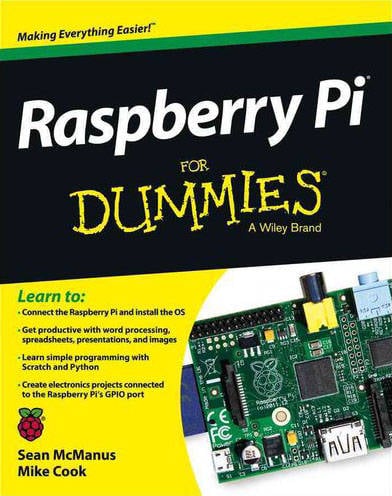
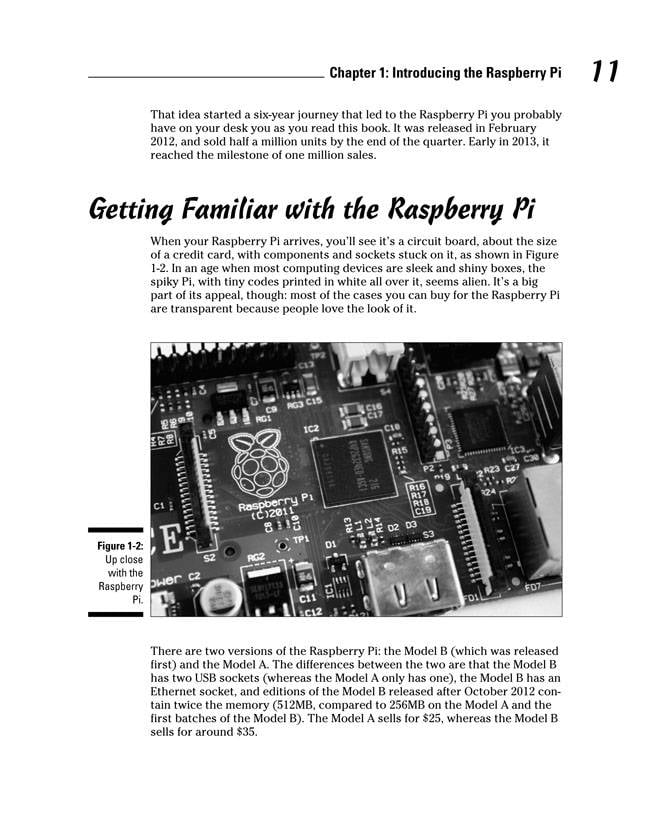
Just published, Raspberry Pi for Dummies is ebulliently written but packed with information
Click for larger page sample
This is how it should be. After all, the Pi comes with its own configuration utility, raspi-config, which starts up automatically the first time you boot the device up. This tool hides the contents of those configuration files behind an accessible UI, tweaking them on your behalf. Girling reasonably assumes this is how you’ll configure your Pi, as do most of his fellow authors. Only Upton and Halfacree have you hacking the configuration files directly, though they don’t get there until Chapter 6, after a chapter on partitioning drives - surely a step too far for newcomers, but one long-time Linux users will already be well acquainted with.
To be fair to the pair, hacking configuration files might have been how you had to tweak the Pi back in mid-2012 and the "early" days of the computer. But the community doesn’t sit still, and both the Pi’s standard OS and its tools have been updated since then. At various points, the Raspberry Pi User Guide has you download code that is now incorporated into the Pi’s Raspbian Linux distro, or re-adjust the configuration files, for example to give the CPU an even bigger share of the Ram than the GPU gets, tasks more easily and safely performed with raspi-config. The User Guide is already becoming out of date.
Getting Started with Raspberry Pi
Authors Matt Richardson and Shawn Wallace
Publisher O'Reilly
Publication Date December 2012
Price $14.99/£11.50
Format Paperback, 216 x 140mm, 180 pages
Ebook DRM-free ePub, Mobi, Daisy, PDF
More Info O'Reilly