This article is more than 1 year old
Review: HP Pavilion 14 Chromebook
All roads lead to Chrome?
All road leads to Chrome
If you feel the urge to tinker with the guts of the Pavilion Chromebook, resist it. Despite removing a dozen screws the back panel refused to budge. It’s not even visibly clear where the two halves meet so I suspect the application of brute force would have met with catastrophe.

The battery comes away, but the rear cover doesn’t
Rather cheap keyboard to one side, the Pavilion has two slight weaknesses: battery life and cooling fan noise. Looping a 720p MP4 video drained the battery in just three hours and 15 minutes. That’s as near as makes no difference the same as the Acer but a full hour and a half shy of what the Samsung, with its ARM processor, can manage. A mixed regime of web browsing, writing, gaming and general fannying around saw the battery last for an average of four and a half hours. At least the battery is removable, something that can’t be said of the Samsung S3.
As for the fan, it doesn’t fire up very often - in fact so infrequently it makes me wonder if it actually needs a fan. I suspect it’s simply a carry-over from the Sleekbook - and when it does spin up it’s only for the briefest of periods. But it does make a right old racket when it’s spinning.
720p video loop battery life results
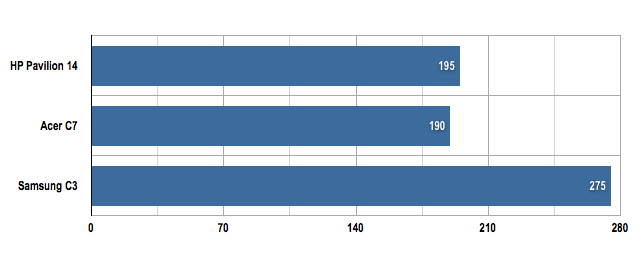
Battery life in minutes
Longer bars are better
For a hoot I loaded up a Linux distro - Ubuntu 12.04 using ChrUbuntu - and everything worked fine, just as it did with the Acer C7. Performance wasn’t too shabby either. Of course doing this isn't as straightforward as it would be with a Windows notebook and you are left stuck in developer mode, so on balance I still think a cheap Windows notebook from eBay is a better way to get a Linux machine.
As for Chrome OS, well, it’s exactly the same as it is in the Acer and Samsung machines, and indeed any other Chromebook you care to mention so I won’t repeat myself other than to say that if you are a dyed in the wool Google user like me it’s great, but if you're not, it isn’t.
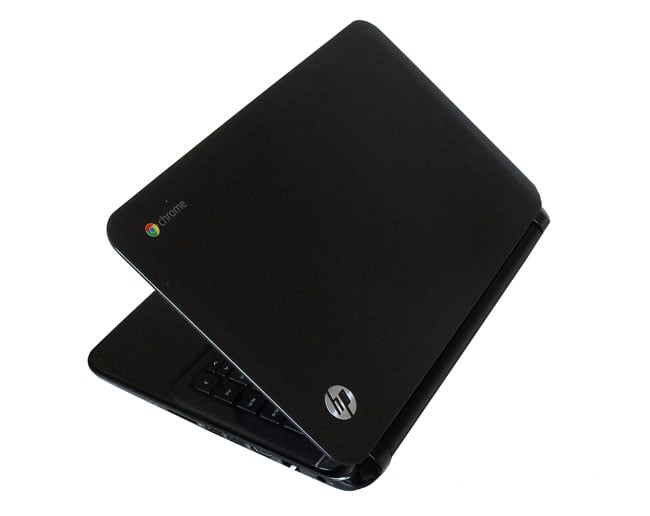
Chromebook: ideal for Google fans, less so for other folk
In terms of future development, Google has started to actively encourage the development of new native Chrome OS apps that launch from the Chrome OS taskbar rather than from within the Chrome browser. Soon the Chrome web store will draw a clear line between these new “packaged” apps that are effectively native programs that work offline, and “hosted” apps that are really just browser bookmarks that don’t. At the moment, the new Web Store layout is restricted to the developer channel but it bodes well for the development of Chrome OS.
The Reg Verdict
These Chromebook doohickeys are now making more sense. For £250, the HP Pavilion Chromebook is a smart, well-made machine with a usefully large display and a handy combination of an Intel Celeron chip and an SSD. I’d have liked a more manly battery and a better keyboard, but at the price these are the sorts of compromises you have to live with.
Of course, the usual benefits and drawbacks of Chrome OS still apply, which makes the Pavilion Chromebook something of a Marmite device: you are either going to love it or hate it. Which one depends on where you stand on Google and its online services, and on the very concept of a laptop that requires internet access to be of any real use. ®
Many thanks to Currys/PC World for the loan of our review unit

