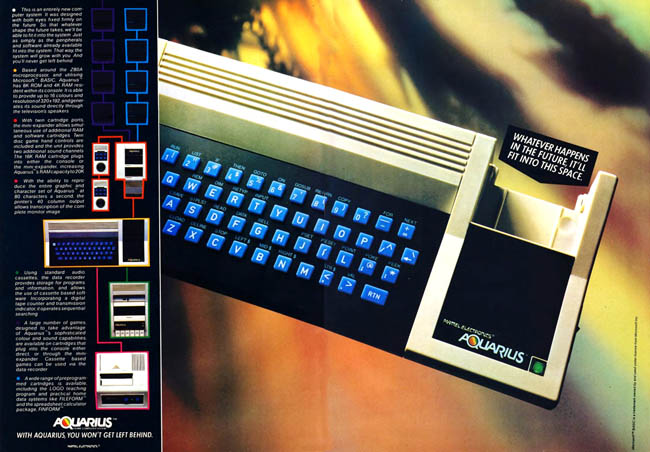This article is more than 1 year old
The toy of tech: The Mattel Aquarius 30 years on
'A machine so cheesy, they should have supplied rubber gloves to wear while using it.'
Age of Aquarius
“Software for the Aquarius is aimed at home management, education and entertainment,” the paper added. “Initially, Logo will be available on ROM, home finance, file handling packages, and the best of the games titles presently on the Intellivision, will appear.”
Mattel’s newly formed Mattel Electronics (UK) subsidiary would have £5m to spend promoting the micro, the British wing’s incoming chief, Mike Lunch, claimed at a formal bash in June 1983. Lunch had previously worked for Texas Instruments, launching the TI-99/4 here and updating it for the UK market. In the light of Sinclair’s recent Spectrum price cuts - the 16KB Spectrum, a machine with four times as much memory as the Aquarius, was now yours for £99.95 - Lunch cut the cost of the Aquarius to £89.95.
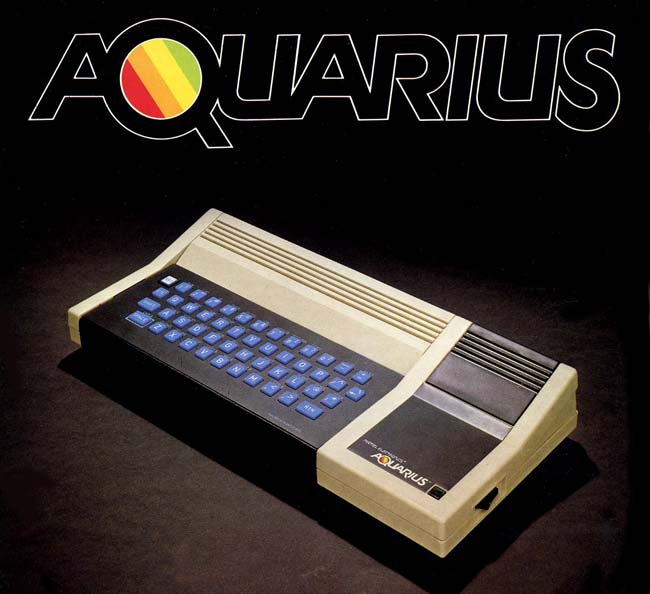
“Quite simply, the Aquarius will be the lowest-cost full colour home computer on the market,” pledged Lunch in Popular’s 9 June 1983 issue. “We’re very serious about the product - otherwise we wouldn’t have chosen the £89.85 price point.” In the UK at least, Mattel was prepared to fight its competitors aggressively, and staff were happy to tell hacks that the company would shift 100,000 of the machines through retail deals with the likes of WHSmith and Boots.
Novelly, Lunch promised an add-on to link the Aquarius to home automation systems using the X-10 protocol. He signalled that Mattel would release the Expander in the UK at launch and follow it up with the Master Expander in due course. The X-10 adaptor would arrive in early 1984. But this was just the start: “The Aquarius is the first of a family of home computers from Mattel where the emphasis will be on upwards compatibility with future-generation products,” he said.
The Aquarius II was formally unveiled by Mattel a week later, at the summer CES held in Chicago; Radofin’s second machine, codenamed Chess, would feature a typewriter-style keyboard in place of Checkers’ rubber keys, plus 20KB of memory, expandable to 64KB, and a more complete, “Extended” version of Microsoft BASIC. It would also provide hi-res graphics at a 320 x 196 resolution. It would go on sale in the US the following winter. Mattel also showed off the Maxi-Expander and “CP/M compatible” disk drives.
A 1981 computer in 1983
For now, though, the focus was on the Aquarius. Following the release of the machine in the States in June 1983 - it had had a short test run in Chicago, Detroit, Los Angeles and Atlanta in April - the first units actually began appearing in the UK in July and reviews began to appear soon after. Personal Computing Today’s Chris Palmer was impressed by the Aquarius’ build quality, as was Your Computer regular Don Wilson.
Like Personal Computer News reviewer Richard King, the other two were not keen on the computer’s rubber keys. “The pressure required to make contact is quite high,” wrote King. “This, combined with the wobbliness of the keys, means that if you are typing quite fast you can depress a key and fail to make contact... The keys have an odd feel, as though they are balanced on top of something rather like little balls.”
Palmer, meanwhile, reserved his strongest criticism for the Aquarius’ implementation of BASIC. “The most glaring omission is [the] total lack of a command to let you clear the screen,” he wrote. “You have to resort to printing CHR$(11). On a machine with a rubber keyboard the last thing you want is to cause more typing than is necessary.”
Accessing the screen was generally more tricky than expected: “POKEing is something that the Aquarius owner is going to have to do a lot of if he wants colourful programs. This is because the Aquarius has no commands to manipulate colour on the screen... The screen on the Aquarius is serviced by two areas of memory. One of these contains the information for which character is to be displayed at a particular position, the other contains the information relating to the colour of that character.”
Placing a character on the screen involved POKEing the character code to the character grid memory, then using a formula to convert the desired foreground and background colour values into a single, decimal value which had to be POKEd into the correct place in the colour memory. Repeat for as many characters as you have in the string you want to show. Graphics were limited to three commands - PSET, PRESET and POINT - and you still had to POKE in the colour values.