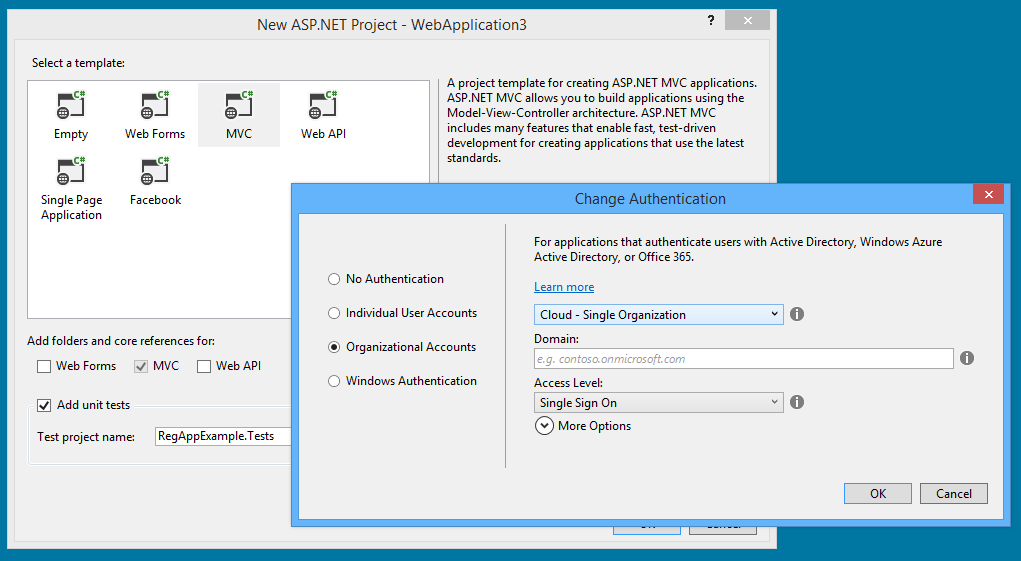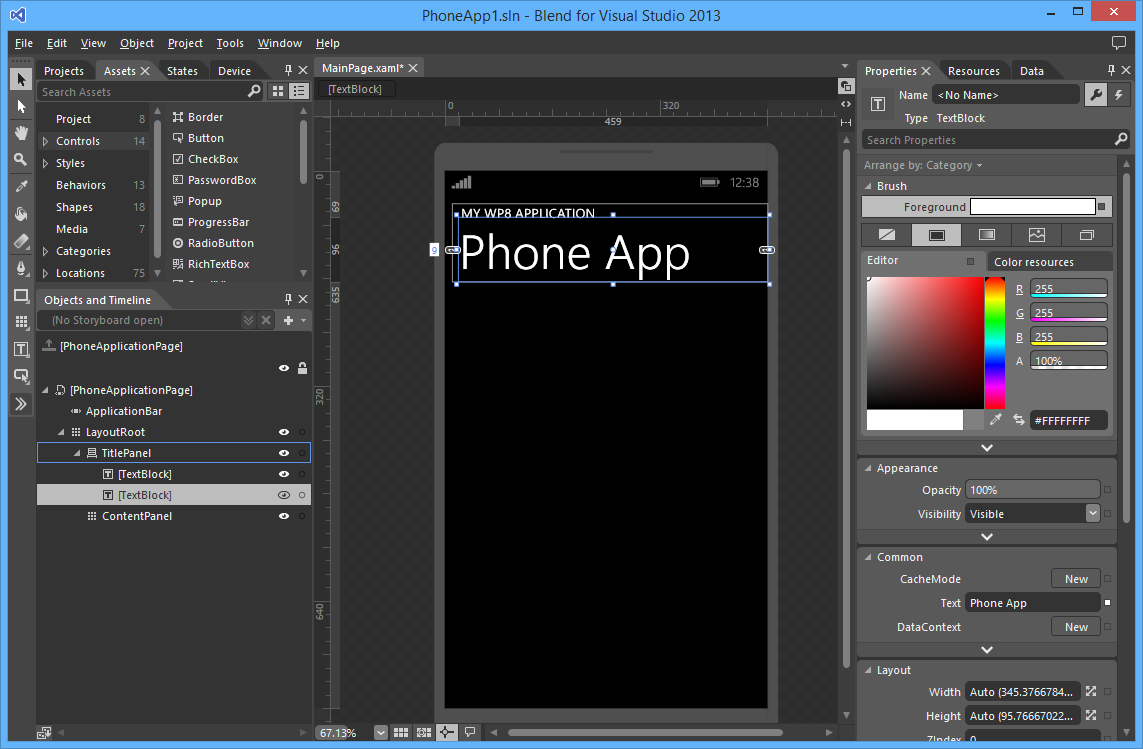This article is more than 1 year old
Visual Studio 2013: 50 Shades of Grey not a worry for MONSTER dev TOOL
Improvements all 'round, but buggy on cloud and devices
Chaotic diversity
Another feature, called Peek Definition, works in all editions down to Professional. This right-click option is similar to Go To Definition, but shows the code that defines the current type in an inline popup window. You can edit as well as view the code. The idea is to avoid losing your place or opening multiple code windows unnecessarily.
A debugging feature called Edit and Continue now works in 64-bit as well as 32-bit .NET applications.
What of Windows Store app development, apps for the controversial Windows Runtime environment in Windows 8? Language-wise you can code in C#, Visual Basic, C++ or JavaScript, which means most developers will find something familiar. The available .NET Framework is considerably cut down, which can delay coding as you look for workarounds to missing pieces, but coding the logic for a Windows Store app is straightforward.
The user interface aspect is less satisfying. There is a visual designer in Visual Studio for XAML, but not for HTML, though a separate application called Blend offers visual design for both. The choice then is to live with the basic designer in Visual Studio, or put up with constant switching between tools. Blend is oriented towards designers rather than developers, making Store App development harder than it should be.
This part of Visual Studio also seems somewhat buggy. The Visual XAML designer in Visual Studio regularly fails for me with meaningless messages like “Page is not supported in a Windows App project” (untrue). Change from debug to release mode and back and it works again, for a bit.
The tools for Windows Phone are similar, though in this case you are coding to Silverlight rather than the .NET Runtime, unless you choose C++ native development.
Visual C++ gets a new REST SDK in this release, codenamed “Casablanca”, though you can also use it in Visual Studio 2012. The compiler has improved standards compliance, with key improvements to C++ 11 support including default template arguments, variadic templates and alias templates. Some parts of C++14 are implemented for the Standard Template Library.
There is also belated support for more of C99, and missing functions implemented in C99 libraries, including math.h, stdio.h, stdlib.h and wchar.h. The main purpose is to improve compatibility with cross-platform code including open-source libraries.
The C++ editor has several enhancements which include auto-completion of braces, brackets, quotes and parentheses.
Microsoft’s application lifecycle and team support is increasingly web-based. Visual Studio Online, a hosted version of Team Foundation Server (TFS), is free for up to five users for the Basic edition, which includes Git or TFS source code management, project-planning with sprints, backlogs and work items, and continuous integration with cloud build services. Additional users cost $10 per month, which will rise to $20 per month at an unspecified future date.
Visual Studio Online Professional costs $22.50 (rising to $45.00) per user/month, includes a subscription to Visual Studio Professional, and supports up to 10 users. Beyond that you need Advanced at $30 per user/month (rising to $60), including Team Rooms for online collaboration, Feedback requests and more.
Visual Studio Online is an especially good deal for small teams who can get by with the free Basic edition, and makes a welcome change from the complexity of setting up your own Team Foundation Server. There are still occasional annoyances, like the laughable error when trying to build a Store app on the Microsoft’s own hosted build server that says: “No valid developer license found for running unit tests for Windows Store apps.”
Visual Studio editions start with free Express versions for Windows Store, Windows Desktop, Web or Windows Phone. After that there is a range of options, from the basic Professional Edition for around £500 through to Ultimate with MSDN at £11,235 (renewal a mere £3,560).
With rival platforms vying for developer attention, it is not surprising that Microsoft invests so much in its developer tools, and with generally good results. The size and complexity of the IDE reflects the breadth of the Microsoft platform, or being less polite, its chaotic diversity, across Windows desktop, Windows Store, Windows Phone, ASP.NET, SharePoint and SQL Server.
Cloud integration is getting better, with Visual Studio Online and Azure integration both strong points, though Microsoft still has work to do making sense of Office 365 development and bringing some sanity to cloud account management.
Visual Studio is more complex than it should be for those looking for a quick route to developing a line of business app. LightSwitch is meant to address that, but its peculiarities and some gaps in the implementation spoil its impact.
ASP.NET, on the other hand, is excellent, thanks to being allowed to evolve without the strategic shifts that have disrupted the Windows client and devices.
Despite some annoyances, this is a solid upgrade to Visual Studio 2012. ®