This article is more than 1 year old
Be your own Big Brother: Monitoring your manor, the easy way
IP cameras and the quantified shelf
Feature If you've ever had the misfortune to be burgled, you'll know how nervous it can make you feel. After my own experience some twenty years ago, it took a long time before I could leave the flat without fretting, and perhaps using my new-fangled mobile phone to call the home computer and check that it was still there to answer the fax modem.
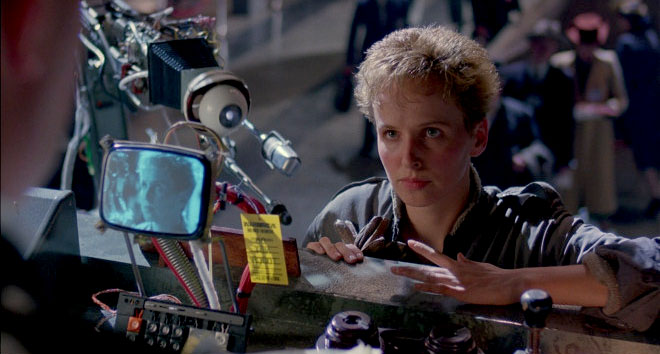
Looking to beat the system and watch the watchmen? Kim Greist in Terry Gilliam's Brazil
Technology has moved on in many ways since then, and one of the benefits of broadband that we take for granted now is the always-on aspect of it; not only does that mean there's no waiting for a modem to dial and handshake, but it makes various monitoring systems much more practical to implement.
The growth of Wi-Fi and power-line networking have made connectivity almost ubiquitous within many homes, while advances in other areas such as power consumption and processing speed have helped make it possible to miniaturise, speed up, and generally improve all manner of gadgets.

Home comforts? The latest in monitoring and sensing from Withings
It is, in short, easier than ever to become your own Big Brother, monitoring what you want to keep an eye on, from wherever you are, with a lot less trouble than in the past.
Moving furniture around recently, I discovered that one corner of a room where I used to work was wired for twisted pair Ethernet, ISDN, analogue phone, RS-232 serial, and even BNC Ethernet. Pretty much all of that is now replaced by a combination of WiFi and Powerline networking; there's TCP/IP wherever I need it in my home.
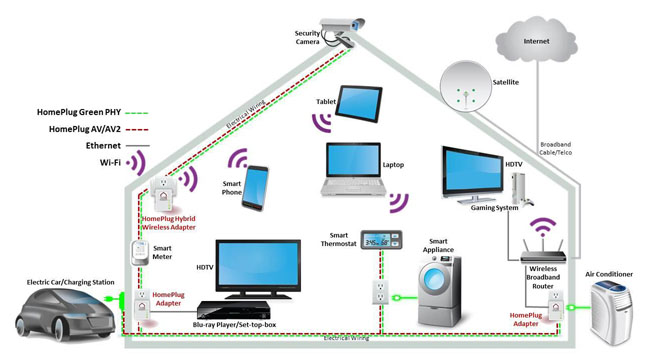
The connected home as envisaged by the HomePlug Powerline Alliance
So, whether you want to monitor the humidity of your greenhouse, check in on an elderly relative, find out what the dog really does when you're at work, or just be sure that everything's safe and secure, for many people it's now easier than it's ever been to keep an eye on things – you just have to find the right way to do it.
One of the most obvious ways of monitoring is with a camera. Indeed, plenty of software exists to use with webcams, but unless you have a router with USB webcam support you'll usually have to have them connected to a PC to be able to access them. Hardly convenient if you take your laptop with you when you leave home.
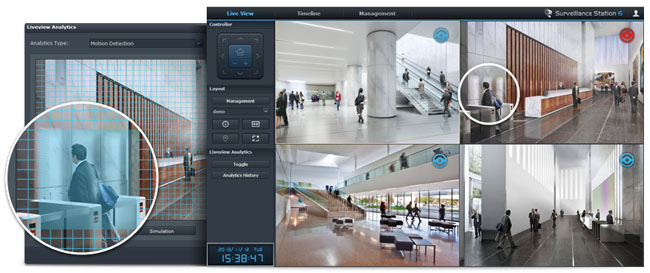
Synology Surveillance Station Live View Analytics
A camera to which you connect directly from your phone or PC is, for many people, the best solution for casual monitoring. However, if you want to be able to record lots of images to check later, something more sophisticated may be in order.
One option is to use a NAS box – for instance, Synology’s Surveillance Station brings network cameras together with monitoring and recording tools. Alas, you can only run two cameras without having to pay for an additional licence. Depending on what you’re prepared to spend, you’ll find other NAS boxes available that can offer video capture too.

Dedicated to the task: Swann DVR4-1260 recorder and PRO-510 camera
You may prefer an alternative system based on a dedicated digital recorder, like those from Swann, which are more akin to traditional CCTV, and need appropriate dedicated wiring. This could work well in an office, but perhaps not ideal at home, where IP-based solutions have the advantage of being able to piggy back on near-ubiquitous connectivity.
