This article is more than 1 year old
Vulture takes BlackBerry's Passport through customs
Anything to declare?
Business Ready
Blend allows you to see and respond to SMS, BBM messages and email from the client device, once they're authenticated. Your device may be in the next room, or on the other side of the world. It doesn't yet support initiating cellular phone calls or BBM video calls, but apparently BlackBerry is working on the latter, so you'll be able to BBM or eBBM (the secure enterprise version), then initiate a voice session.

Blend on laptop, tablet and, of course, Passport
It can also open a secure Chrome session to access the corporate back end to access files, and this access is controlled by IT policy. It makes a useful complement to a bloated heavyweight like Exchange, and also brings the enterprise into a neat iPad or Android tablet app, without having to rummage for your phone. BlackBerry has a good white paper on Blend here [PDF].
BlackBerry remains unique in partitioning its device securely, and fairly nicely, between secure Work and non-Work applications and data. There's no need to containerise your staff devices.
Having arrived late and with minimal impact in January 2013, BlackBerry relies heavily on Android for its ecosystem. Android apps take two forms: they can be certified and obtained through the BlackBerry World store, as "native" or BB10 compatible ".bar" files. Key apps like LastPass and eBay are .bar files. And BB10 can now execute .apk format Android apps with native Linux ARM binary extensions in place, giving the platform far greater compatibility than the .bar route.
Compatibility is now remarkably good, and if it was not for the toolbar (there to provide a back button) I couldn't really tell the difference most of the time. Smash Hit dropped very few frames, the Virgin Media TiVo app ran fine, as did Google Maps, but weirdly, the main Amazon shopping App did not. Incidentally, Google Play store apps require a one-time installation of a sideloader app called Snap.
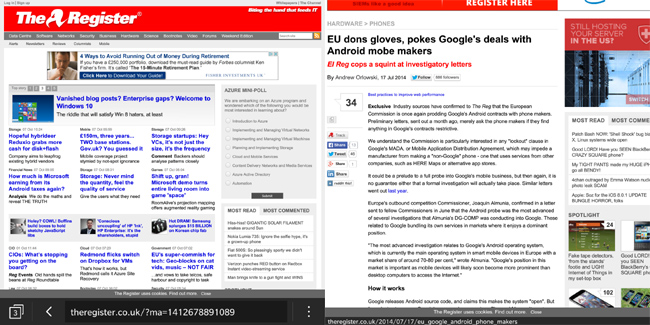
The 1:1 ratio, 1440x1440 screen shows information you'd otherwise miss – but much activity involves scrolling vertically, where the wide screen offers no advantage.
On the Passport, you can zoom in (to 2x - there are just two resolutions). And BlackBerry formally includes the Amazon Android app store. Installation is a two-step procedure, which could be streamlined. Of course, Android apps steamroller through the careful case-by-case permissions framework that can deny intrusive native apps, and not everyone will want to pay that price.
How does all this come together – is the capacitive keyboard a time saver?
The big question is whether the clever, multitouch QWERTY keyboard really saves you any time. I think it's fascinating, but in this first iteration, it's fairly frustrating. In some places, it's nice to have. You can swipe up from the keyboard to autocomplete words, and after a while this seems like the only way to do it.
It's quite handy to tip the device 45 degrees when reading a web page, and use the QWERTY area for scrolling. But in basic operations it becomes apparent that the BB10 UI isn't really optimised for the new keyboard. Much of the time the workflow requires you to reach awkwardly to the top of the display – thus negating the whole point of the design, which is to keep your hands from moving.
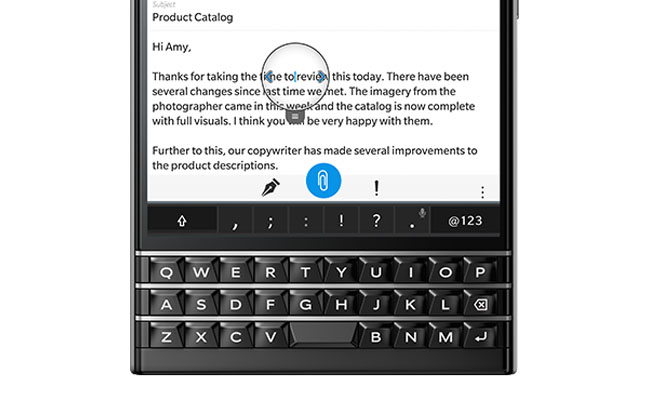
The Edit bubble can be bit fiddly
The sequence to send an email may go like this: Type C to compose an email (down on the keyboard); select the recipient (reach up to the top); start type their name (down again); and if it's in the address book, autocomplete it (up again). Type the message (down again)... then reach the Send button at the top of the screen (up again). That's a lot of hand movement.
I also found the Edit bubble was a little too sensitive to vertical movement when what you really want to do is position it horizontally, along a line of text – it should be "stickier" here. And I missed the Shift modifier for selecting text quite badly. Really, all the parts are in place for BlackBerry to deliver a quite superb experience, but it needs more work.
The promise is certainly there, and it's good for the business marketplace to have a strong contender to iOS, Android and Windows Phone. I'm already looking forward to a "son of Passport" and more QWERTY designs with the multitouch keyboard.

Passport control: the capacitive keyboard promises, but integration lets it down
The Reg Verdict
BlackBerry returns with an highly unusual design that's uncompromisingly aimed at two groups: enterprise users and those looking for powerful complementary "second phone". The Passport showcases one great innovation – a capacitive multitouch physical keyboard. While this holds great promise – and BB10 is maturing into a strong platform for business and power users – in reality, the Passport doesn't integrate the UI and the keyboard well. Indeed, its assertive shape and bulk will repel all but the determined. ®

