This article is more than 1 year old
What's MISSING on Amazon Fire Phone... and why it WON'T set the world alight
You fought hard and you saved and earned. But all of it's going to burn...
3D imagery on a 2D screen? Hmmm, tell me more
The fact is that for the money the Fire Phone’s hardware spec is not particularly appealing at the price point. Yes, you get a year’s free Amazon Prime membership (and, at the time of writing, a free speaker worth £199) but O2 offers the Sony Z3 Compact with the same speaker. The Fire’s potential redemption depends entirely in its unique hardware features and baked-in Amazon services.
The big selling feature here is Dynamic Perspective. This involves the screen presenting an ersatz-3D image by detecting the position of your head (and thus point of view) using four small but clearly visible cameras and four IR sensors. Hence the wide bezels.

Chunky: Cameras fill a lot of the dead space around the phone's top and bottom
With apps and games that are optimised for the system, Dynamic Perspective is rather impressive. The effect is not of images coming out of the screen, rather that you can see things under the screen. I was prepared to dismiss DR as a gimmick but it’s not. The problem is that there are only a handful of apps and games available that have been coded with the system in mind.
An interesting use of Dynamic Perspective is in the camera’s so called Lenticular Mode. Take a selection of two or more shots and you can pan between them as you change your point of view. The end result can also be exported as an animated GIF.
I’ve heard many journalists say that the Fire Phone’s user interface (the phone runs Fire OS 3.6.2, a fork of Android 4.2.2. Presumably an update to Fire OS 4, a fork of 4.4.4 will come along at some point) is unintuitive and hard to master. I’m not sure I agree. Yes, it’s different from Android but it really doesn’t take long to get to grips with.
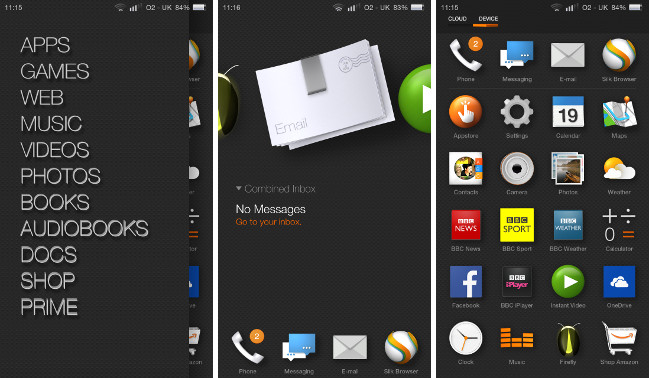
The Fire Phone UI. L-R: Amazon goodies; the Carousel UI; and the app tray
In a nutshell it’s a bit like a mix of BlackBerry OS 10 and KitKat Android with screen swipes figuring large in the navigation process. Recently used apps or recently accessed files show up in a home carousel below which sits a taskbar in which you stuff your choice of four apps or four app folders.
