This article is more than 1 year old
Want a cheap Office-er-riffic tablet? Microsoft Windows takes on Android
Linx 8 tablet NOT BAD - unless you use Google Mail
Google Mail nightmare
My next move was to fire up Outlook, which invited me to set up an email account. I typed in my Gmail details and Outlook searched for settings. However it appeared not to accept the password. I opened Gmail in a browser, and saw the reason. Google now blocks Outlook by default, on the grounds that it is an insecure application. “You can switch to an app made by Google such as Gmail to access your account (recommended) or change your settings so that your account is no longer protected by modern security standards,” said the message.
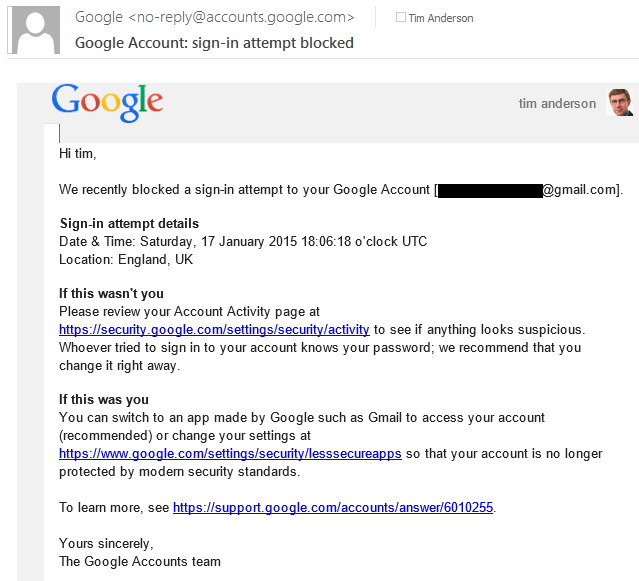
Google Mail blocks Outlook by default
Outlook was attempting to connect over SSL, so what is the problem? It turns out to be here. Google has decided that modern email apps should support OAuth 2.0, coincidentally spreading fear and doubt among users of Microsoft Office.
In mitigation, the Windows 8 Mail app (which runs in the tablet environment) works fine with Gmail, so the answer is to use that, or bravely disable Google’s security measures.
Setting up the Linx 8 did feel like the frontline of a Microsoft-Google battleground, particularly when I hit a page called “Get your Google back”, explaining how to make Windows 8.1 “more familiar” or in other words, de-Binged.
Putting the tablet to work
Using the Linx 8 is mostly fun, especially if you already know your way around Windows 8. Usability is better in the tablet environment, as you would expect, and despite the scarcity of decent Store apps there are enough to get by. I installed apps from Facebook, Twitter, Media Monkey to connect to a music library on Logitech Media Server (Squeezebox), the new VLC app for video, and a few games. Skype and OneDrive apps are pre-installed, as are staples like Maps, Weather and News.
If you cannot find what you want, there is always the Windows desktop, challenging to operate with touch on a small tablet, but offering a huge range of applications including full Microsoft Office. I am typing this review in Word on the Linx, using a road warrior setup of tablet stand, Bluetooth mouse and keyboard, and it is a productive combination.
The tablet would benefit from the touch-friendly version of Office which Microsoft has already delivered for iOS and Android (in public preview), but which is not expected as a Store app until Windows 10 is released. Even then, the option to open a document in full Office will be valuable, especially since you can if necessary plug in an HDMI display and use the tablet like a PC.
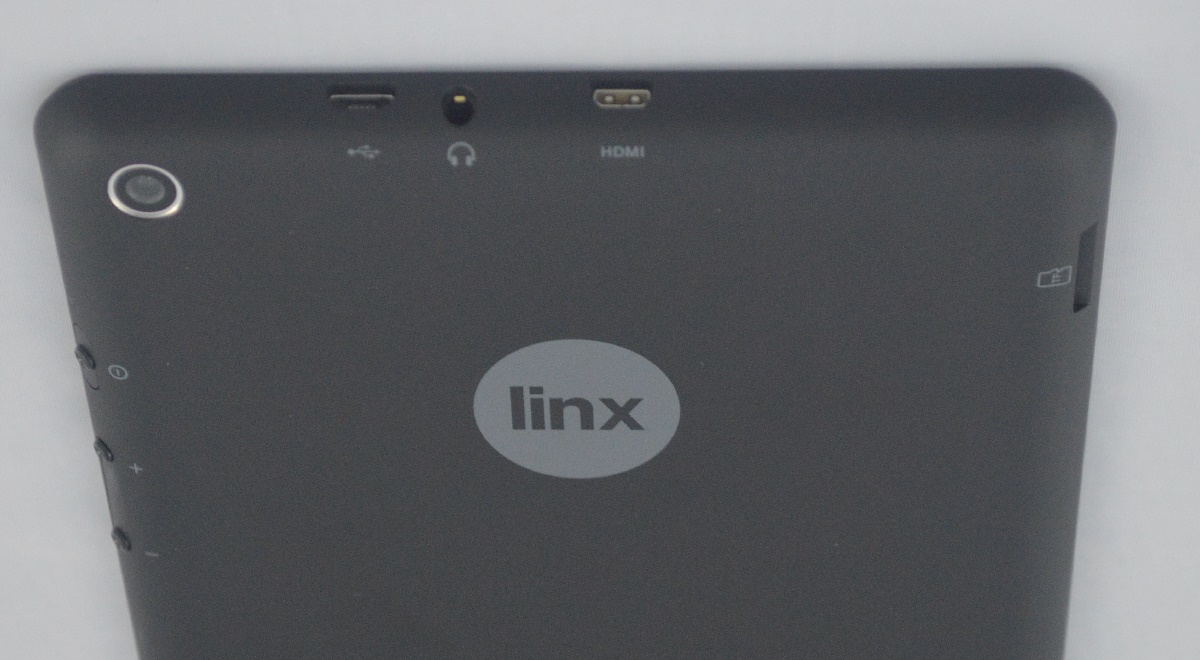
The rear of the Linx 8 including HDMI, USB and Micro SD slot
Getting ambitious, I also tried projecting the screen to a wireless display using Miracast. It works reasonably well for sound and video, though Pinball FX2 was too laggy to play in this configuration. That was with duplicate displays; when I tried extending the display Windows decided for some reason that I was using a mouse (false), which led to some strange behaviour. Still, for showing PowerPoint slides, photos or videos, a wireless display is a handy solution.
The small amount of local storage is mitigated both by cloud options (OneDrive or others), and by the micro SD slot and USB port. Note though that the charger uses the USB port.
Battery life is quoted at five to seven hours, though I struggled to get five – not great but acceptable at this price point.
