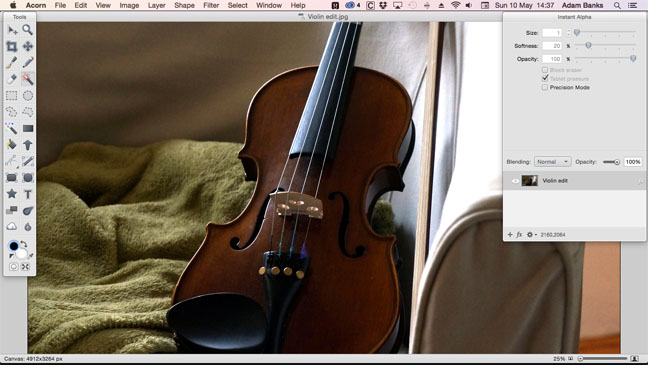This article is more than 1 year old
It’s Adobe’s Creative Cloud TITSUP birthday. Ease the pain with its RGB-wrangling rivals
Alternatives to pixel-poking behemoth Photoshop
Acorn 4

This Mac-only app looks more Photoshop-like than it used to, but still has a light grey user interface and no enclosing window. Its sparse floating palettes don’t dock, but at least they don’t disappear on you like Pixelmator’s.
There’s no image management. Raw images open in a pre-processing module with a fair range of controls, but there’s no Shadows/Highlights adjustment either here or in the main window, which is a big miss.
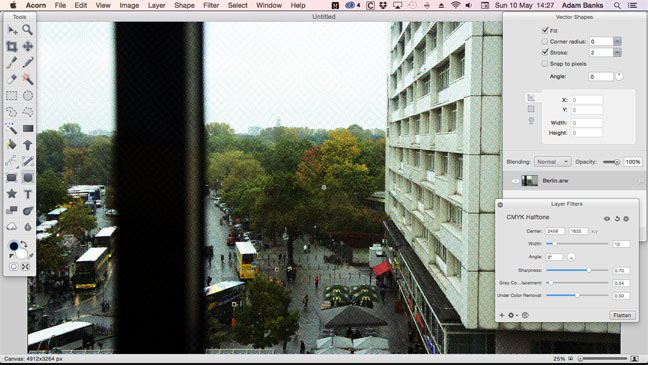
Acorn is great if you’re mainly interested in adding corrections and effects to an entire image, since its adjustments and filters are highly controllable and non-destructive – click for a larger image
Where Pixelmator’s effects can only be applied permanently to an image layer, Acorn’s are always applied as a layer style, meaning you can stack as many tweaks as you like and edit them freely later. Previewing is directly on the image, and you can directly alter the centre and radius of many effects. Conventional layer styles, such as drop shadows, are among the options.
This is a neat way of working – in some ways better than Photoshop. One catch is that the stack can’t include filters applied to selections. You can apply these non-destructively using a duplicate layer with the selection as a mask, but Photoshop’s system of adjustment layers with their own masks is more flexible.
A bigger problem is the dearth of selection tools. The basic Magic Wand and functionally similar Instant Alpha just aren’t controllable enough, and no additional refinements are offered. You can paint on a mask, but trying to select complex areas like this feels old-fashioned.
Vector shapes are confined to their own layers and there’s no way to use them as masks – online help offers a clunky workaround using blending modes to reveal a vector area. Accordingly, clipping paths aren’t supported. There’s no image slicing, and the web export options are limited and slow to preview.
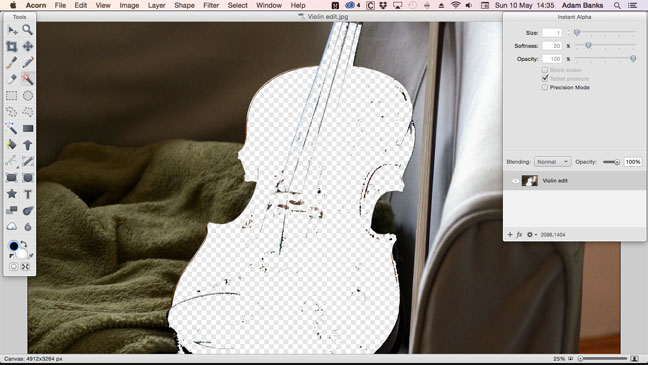
With a limited range of tools to help with selections, complex cutouts are time-consuming to get right – click for a larger image
In other respects, editing is generally responsive, but even basic operations like using the Eraser can slow down on layers with effects applied. You can undo multiple steps, but with no History palette you’re flying blind. Although there are good distortion filters, there’s no lens correction as such, and no equivalent of Liquify or a Warp Brush.
For the consumer bamboozled by pro editing software, Acorn’s admirably straightforward approach will come as a relief. There’s no reason this couldn’t be built on with more advanced tools, but for the moment there’s too much missing for serious work.
More info Flying Meat