This article is more than 1 year old
It’s Adobe’s Creative Cloud TITSUP birthday. Ease the pain with its RGB-wrangling rivals
Alternatives to pixel-poking behemoth Photoshop
Affinity Photo

Serif has offered Windows-based alternatives to Adobe’s graphics and DTP software for as long as anyone can remember, but last year it broke into the Mac market with Affinity Designer, a very good new vector drawing app. The next part of its planned suite is Affinity Photo, now in public beta. New builds are being notified every few days, so you may not see exactly the same product featured here.
At around 500MB, Affinity is two-thirds lighter than Photoshop but feels comprehensive and extremely responsive. Photoshop plugins are supported and most Photoshop key shortcuts are matched, although I was thwarted by the square bracket shortcuts working only for brush size, not softness.
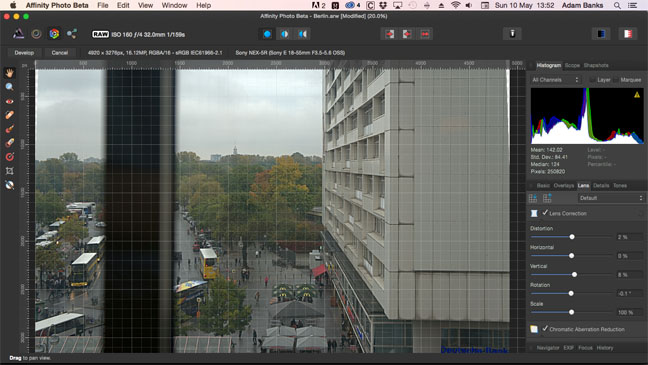
Raw images are processed in Affinity Photo’s Develop module, which includes manual distortion corrections as well as a full range of tonal adjustments – click for a larger image
Besides the main Photo mode there are three other ‘Personas’, toggled via buttons at the top left: Liquify, emulating Photoshop’s freehand distortion module of the same name; Export, which supports slicing; and Develop. The latter appears to allow pre-processing when you open a raw image, but will ultimately be available for general editing too.
Layer support extends to adjustment layers and ‘live filters’, similar to Photoshop’s Smart Filters. Masks are applied as linked layers, and vector paths can be treated the same way. It’s an extremely versatile system once you get the hang of it. At the moment, Shadows/Highlights doesn’t work as well as the Photoshop equivalent. It’s impossible to know what will and won’t be fixed in the finished app, but the regularly updated public beta shows willing.
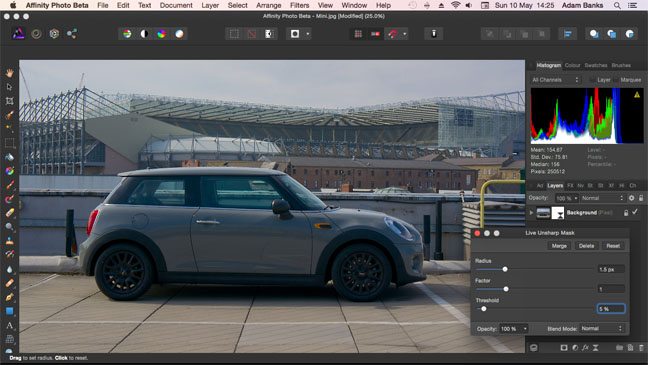
Adjustments and filters can be applied non-destructively using the versatile layer system – click for a larger image
I found Affinity’s Selection Brush as good as Photoshop’s, and the Refine Selection tool seems promising, although it tends to stop for long thinks. There are direct equivalents of Photoshop’s Clone Stamp, Healing Brush and Patch tools, plus the Inpainting Brush, a cross between Content-Aware Fill (in that it doesn’t work in real time) and the Spot Healing Brush.
Both CMYK and Lab colour spaces are supported for those who prefer them, as well as 16-bit editing. And frequency separation, a technique popular for skin retouching which requires some manual layer-juggling in Photoshop, is supported in Affinity by a very usable dedicated feature. It’s enough to make you think Serif might actually have bothered to ask pro photo editors what they do all day. If other software makers start doing this, anything could happen.
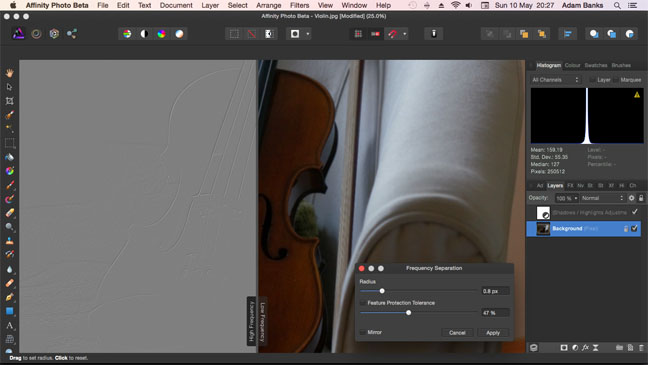
Frequency Separation splits the image into two layers, one containing the fine detail and the other the colour information, so you can edit them independently. It’s often used for skin retouching – click for a larger image
On the other hand, pros need a way of organising their photos, and Affinity doesn’t address that; there are no management or batch processing features, and no sign of macros or scripting. Photoshop plugins, or some of them, will be supported, and numerous annoyances are eliminated by the clever Assistant options, which automatically do whatever you would need to do to avoid an operation showing an error alert, instead of showing the error alert.
In terms of photo editing alone, Affinity Photo looks like a strong competitor for Photoshop at a great price, not because it tries to copy the most features but because it gets the important ones right. A Windows version could appear in the future.
More info Serif
