This article is more than 1 year old
Strap-on fiddle factor: We poke ten Apple Watch apps
Extracting the most value from a pretty expensive wristjob
Cloud Baby Monitor

The Cloud Baby Monitor app lets you leave one iOS device, say an iPad, in the nursery and watch and listen through its camera and mic from another, on your Wi-Fi network or across the internet. If you don’t have a baby you can probably think of other uses.
You’ll need a third Apple device after your Watch and iPhone – which makes sense, because who wants to leave their iPhone in the nursery? You only have to pay for the iOS app once, but the Mac app costs extra.

Set your third device as the ‘Child’ and your iPhone as the ‘Parent’. Now open the Watch app and you get a live video feed. Well, sort of live; it can stutter for seconds at a time, even over local Wi-Fi. Or turn off video (in the iPhone app) and you just get audio, with a level meter.
Even with the app closed, you can opt to receive a notification when it detects sound and/or motion, mirrored to your Watch. Because the whole thing relies on standard iOS services, it might arguably be less reliable than a dedicated baby monitor gadget, but it works.
More info Martin Man
Cook with M&S

When I saw ‘cookwithmands’ I assumed Amanda from TOWIE had launched a cookery app. Of course that’s a lie, I’m not really very sure what TOWIE is and had to check on Google whether there was someone called Amanda in it to make the gag work. The app is actually from M&S, or Marks and Sparks as we called it in the old days.
On the iPhone, it’s everything you’d hope for: hundreds of categorised, searchable recipes with photos of what they’d look like if someone more competent cooked them, plus clear instructions and direct links to buy the ingredients.
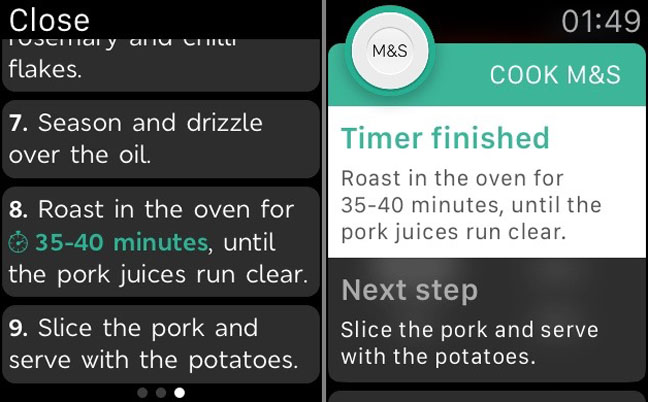
M&S has teleported quite a bit of this functionality to the wrist screen, the main limitation being that you can only choose from a few selected recipes or those you’ve recently viewed in the iPhone app.
Pick one of these and you get a full-screen picture followed by a list of ingredients, which you can automatically add to your M&S shopping list, and then the method. Wherever a timing is mentioned, you can tap it to set off a timer in the background.
Multiple timers can run at once, all visible from the first page of the app. But having set one off, you can only stop it by stopping them all. It would be so much more useful if the timers could be paused, adjusted and customised. Still, this is a promising example of a properly functional Watch app.
More info M&S
