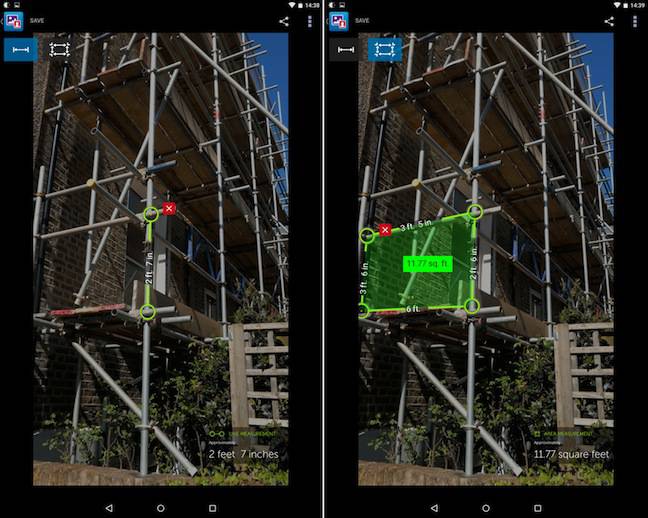This article is more than 1 year old
RealSense possibilities: Dell Venue 8 7000 8.4in Android tablet
The world’s first fondleslab with post-photo focus functions
Size matters
Refocus isn't all you can do either. The gallery app allows depth filters to be applied. You can, for example, make all the layers other than the current one black and while. An experienced PhotoShop user could do that sort of thing anyway, but RealSense Snapshot does make it incredibly simple to do.
The other trick up its sleeve is measurements. Tap the ruler icon in the gallery, and choose whether you want to measure a line or a rectangle. Tap the points on the image, and you'll see a measurement. It's a neat trick – Dell imagines you'll use this when furniture shopping – but unless you're quite close and pretty much straight on, don't expect incredible accuracy. Much as I'd love my beer glass to be two feet tall, it certainly wasn't.
If the lighting's good, and you're close enough, and not at an angle to the thing you're photographing, you'll probably be OK. Personally, I don't think I'd buy a piece of furniture to fit into a really tight spot based on measurements taken with a Venue tablet. And who takes their tablet shopping, anyway? I'd love to see this built into a phone, which would make it more practical.
How does it compare to a Lytro, other than being a third of the price? Well, for starters, at least there are ways to embed Lytro images in a web page, and third party apps. So far – and yes, it's early days, with an SDK on the way – there's no web viewer or other apps. You can export an image after refocusing and the unaltered images can be viewed in any JPG viewer. But the example with refocusing on the Intel site? That's a few separate images and some JavaScript, emulating the gallery app.

Lytro's Illum also allows refocussing – but costs £999
However, it's worth a look at the Lytro gallery. While there are some images there that look great, it too can suffer from odd artefacts as you change the focus, so RealSense isn't alone in that. Of course, for the £999 of a Lytro Illum, you also get an optical zoom lens. Ultimately though, for the sort of snapshots you're likely to make with a tablet, the re-focussing can be useful, and is a great way to add some eye-catching effects very simply. I'd go as far as to say it's probably one of the best tablets around for photography, but there are some ergonomic niggles.
The Venue 8 is about the same width as an iPad mini – the latter is about half an inch wider – and an inch or so taller. The weight is near enough the same – 306g for the iPad and 307g for the Dell – according to my scales. If you prefer a squarer screen, the iPad will suit you more, and I must admit that there were times when I felt that the Dell could have benefitted from losing that extra inch.

Speakers and camera are both at the bottom – far too easy to cover with your hand
There are a couple of more annoying things, though. That grille with the speakers and the front facing camera? Yes, it really is at the bottom. Not only is that clear by the logo on the back of the tablet, but the way the volume control is set up. So, inevitably, if you're trying to make a video call or take a selfie, there's a pretty good chance that at least part of your hand will be covering the camera.