This article is more than 1 year old
Microsoft Edge web browser: A well-presented mea culpa
Not perfect, but way better than IE – and it gives Chrome the willies
Aggressive, fast, not quirky, just how I like my browsers
While I did say I haven't felt the need to download another browser, that's not entirely true. I have felt the need in the sense that I like to extend my browsing experience beyond what any browser provides out the box. Edge is on par with Firefox out of the box – in terms of user features, if not web standards support – but Firefox can, of course, be customised in a thousand different ways with extensions that Edge does not yet support.
I also haven't been able to locate a download manager and until Windows 10 for phones gets here, there's no way to sync anything. In other words, it's a work in progress.
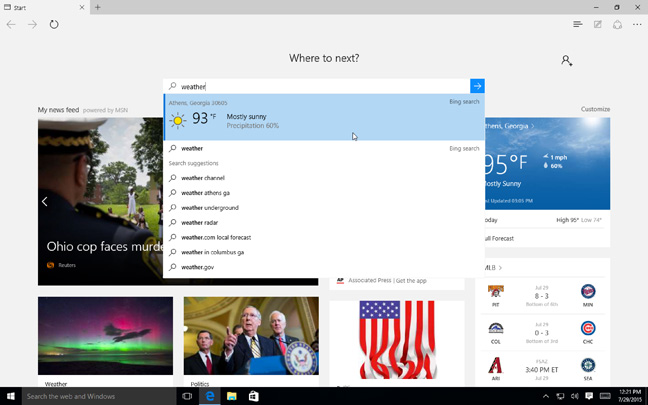
Hey, Cortana, what's the weather?
That said, Edge is already great at what really matters: browsing the web. Pages load fast, scrolling is smooth and you won't see any quirky page rendering the way you sometimes did in IE. Edge does some very aggressive pre-fetching that means sites often load instantaneously when you click the top search result link in Bing, for example. Pre-fetching has its downsides and hopefully won't be the case on data-limited phones, but it goes a long way to making Edge feel clean and speedy, something that's become increasingly rare in web browsers.
That speed, coupled with Reading View, which strips out clutter, means that Edge can offer up a simpler, faster, easier-to-read web.
That's not to say that Edge doesn't occasionally show some, ahem, rough edges. It will, for example, occasionally offer to open a page in IE if it can't load a particular site. Expect this to be the norm if you try to use Edge with legacy ActiveX-heavy intranet sites designed exclusively for IE.
The only time I encountered this problem was with Google Docs, which, perhaps unsurprisingly, don’t work well in Edge. It's also surprisingly hard to change the default search engine from Bing to Google, which together with the Google Docs failure feels almost deliberate.
Like most users I've long considered any Microsoft browser a one-use browser: I opened it up and downloaded Firefox and Chrome and closed it, never to return. I honestly expected Edge to be the same, but it managed to win me over.
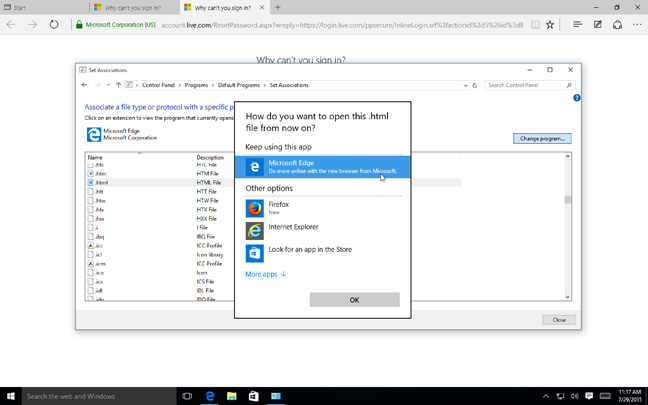
Windows 10's browser options dialogue box
I do have Firefox installed and set as my default browser in Windows 10, primarily for the extensions I rely on, but when I just want to check the news or read a long-form article I find myself reaching for Edge.
Edge could be improved – it really needs extensions and a download manager at the very least – and hopefully it will be. I'm optimistic that Microsoft's vision of Windows 10 as the last version of Windows, that is with no more major updates, just a long road of gradual improvements, will apply to Edge as well.
Given time and improvements, Edge can continue to develop and add in the missing standards support, as well as extensions and other missing features. In the meantime, Edge is fast, lightweight and presents a cleaner, simpler web than I've seen in a long time. ®
