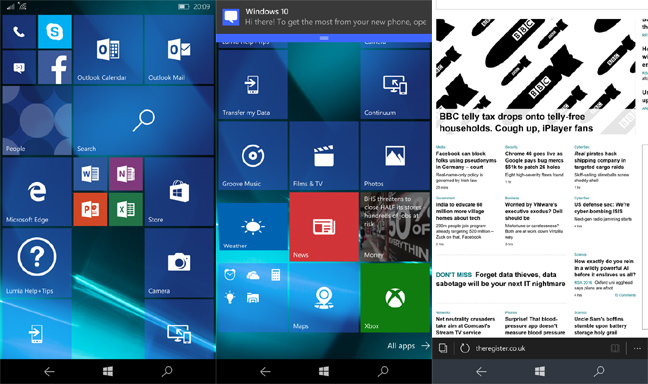This article is more than 1 year old
We tested the latest pre-flight build of Windows 10 Mobile. It's buggy but promising
Now, if they delivered on that promise...
Review Microsoft admitted defeat in the phone wars last summer, but a mobile cut still remains strategic to the company – albeit more for tablets and "detachables" rather than phones, where full-fat Windows 10 is too bulky.
You've heard the euphemism "collateral damage." Windows phone owners today are "collateral users" – they just happen to be standing in the path of a major platform update.
Being collateral users means Windows Phone owners will need to get accustomed to two things, neither of which may be pleasant.
Windows 10 for Mobile devices is a permanent work in progress, which means it's never going to be finished. And the fit and finish they're used to in WP 8.1 (which is smooth, fast and reliable and a UX optimised for one-handed use) is unlikely to return.
I've used the latest build of Windows 10 for phones – 10586.122 – for several days as a main phone, on Microsoft's two flagship devices. For a few hours, I updated them to the overnight update, Build 10586.164. The builds are very close to final code, a kind of pre-flight check before takeoff. They bring significant improvements in reliability, performance and battery life. However, bugs remain.
Notably, in the effort to push this troubled project out, Microsoft has deprecated two key Windows features. I found both Cortana and Windows Hello face recognition had been disabled by default. Using Hello still significantly impairs performance and battery life – so it's a wise move by Microsoft to disable it.
It's a pity. If and when facial recognition works, it adds a new dimension to security and ease of use. But as with previous W10M builds, the "beta" drained the battery flat looking for a face. It only registered about a 50 per cent success rate in any case. Fingerprint scanners are more mature and don't require quite so much hardware – remember that Hello has an infrared scanner to detect whether you're holding up a mugshot.
Cortana has promised much for some time now (two years), but is a project that has failed to fulfil that promise, and unfortunately adds next to nothing to the Windows experience – at least, not for this UK user.
Compared to the dysfunctional and premature version of Windows 10 Mobile that shipped in the Lumia 950 models (November platform overview here), there are big improvements where it matters. Not that it was difficult to improve on something that really should never have shipped at all.
In the form they shipped in, those two Lumia 950s must be among the worst products any major company has released without actually recalling them. They tore through the battery. The Store didn't download apps. The home screen would disappear at random.
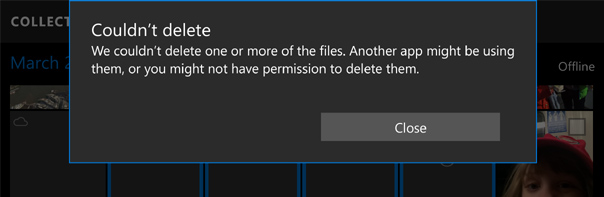
Accessing Microsoft's cloud from Windows 10 is anything but smooth
Once Cortana and Windows Hello are disabled (as they are by default on both upgrades and clean installs, I found), one can see the bare bones of a modern functional mobile platform.
Much of this improvement came over Christmas in the form of a firmware update, and was particularly noticeable on the Snapdragon 808-powered Lumia 950, but less so on the liquid-cooled gas guzzler that is its bigger sibling, the Lumia 950XL. The smaller 950 is now very power efficient, comfortably taking me into the next day – which is nice for such a lightweight and (relatively) compact device.
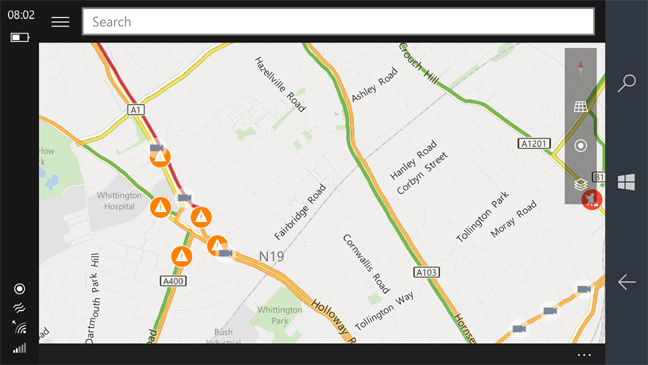
Maps now has more functionality – but drivers will need to squint
One advantage of what has been a living beta test (on both full and mobile Windows) is that apps can be updated individually through the Store, as they're no longer part of the platform upgrade. To date, that advantage has been theoretical because several apps, such as email and Store, were far less functional than the older versions they superseded.
That advantage has become real now. The built-in apps have slowly improved to a state of being usable.
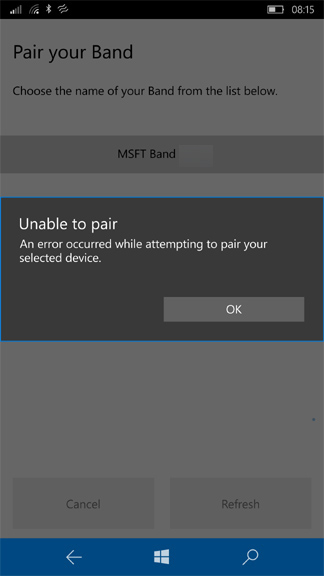
Misleading error alert: the device had paired, but couldn't
complete the Band's configuration sequence
Mail is now functional, the typing no longer lags. A contact card now gets its "History" back: recent calls, texts and emails.
Maps is now showing serious advantages over the old HERE drive app, with better real-time road information such as Camera and roadworks locations. However, the spindly, wireframe design doesn't really suit drivers: we shouldn't be squinting to read. The wireframe icons on Windows 10 mobile are much harder to figure out than Windows Phone's graphics, or anyone else's.
The default Edge browser has also made progress, and rendered beautifully on the Lumia 950 XL. The Store had been notoriously broken. Now it generally does what it's told to do, but only just. I found that trying to search for apps while it was processing a download queue wasn't possible. It displayed a search box, then snatched it away after only a letter or two could be typed.
I found bugs in the Photo app, which is an important one to most people's everyday experience. It would refuse to delete images, claiming they were in use by another application (What other application? It's anyone's guess). The swipe functionality of the keyboard was erratic (or completely broken), but now worked well.
Confusingly, Windows 10 Mobile shows you everything in your OneDrive photo stream, but you can't download them locally. See the screenshot: from Photos, you can set images as a tile background or lockscreen, but you can't save the image to a local folder intact. To do that, you need to crank up the separate OneDrive app. Photos should have a "Save from Cloud" option: it's basic stuff.
Cloud sync threw up further problems. For this review, I uploaded 14 files to my OneDrive via the phone's Share menu. Six were visible in OneDrive via its web interface, although the folder indicated 14 were in there ... somewhere. Eventually OneDrive puked, throwing me out, and after a login all were present and correct. Take note, "cloud genius CEO": your cloud is great, but access to it via Windows is horrible.
I also encountered problems configuring a Microsoft Band. The system's Bluetooth stack could see the Band and pair with it, but the Microsoft Health app couldn't complete the process. Eventually after rebooting both, and a few more attempts, all was working.
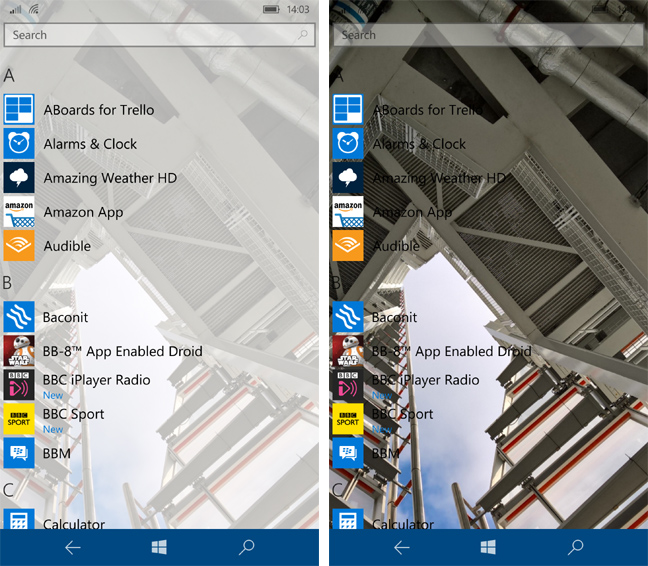
Randomness. These two screen shots were taken a few minutes apart, while no settings were changed. The apps list in Windows 10 Mobile displays the home screen's photo as a background (this one was taken from The Shard's upper observation deck) but sometimes dithers it, and sometimes doesn't.
The most irksome bug is cosmetic, but still very annoying – tiles don't update and often show old notifications (say in Tweetium or Slack) that you read days ago. If you turn off the Store live tile (which typically shows some game aimed at Korean teenagers), it will not show a blank tile again for days. If you bookmark a web page to the Home screen, it will show a generic Edge icon. So there's still some way to go to match the expectations of Windows Phone 8.1 users.
And confusing design choices remain scattered all over the system. Are an app's settings to be found in the hamburger menu or the "three dots" popup? Often they're in both. We've previously noted how popup (long press) menus come in different shapes and sizes. Given that Windows is designed for three classes of devices (PCs, tablets and phones), perhaps that will never be resolved.
The one-design-fits-all problems mar the apps too. For example, Tweetium is the best Twitter client I've used, but the keyboard obscures the send button. To send, you need to dismiss the keyboard.
As a daily driver, the biggest hindrance I found was the absence of a mature sharing framework. If I clip a web page to Evernote on any other platform (even an Android app running in BlackBerry BB10) it clips the whole page. But Windows only saves the URL.
And the less said about the music app, the better. With Microsoft's encouragement, I uploaded some 16GB of files and around 60 playlists (in standard .m3u format) to the OneDrive music folder. OneDrive doesn't recognise the .m3u format.
Quite how well W10M performs on older hardware is the subject of lively much debate on forums. I'll leave it to you to report back. But I did wonder what feature in Windows 10 phone would want to make somebody upgrade from a phone that is as smooth, reliable and functional as (say) a Lumia 640 running Windows 8.1. There just doesn't seem to be a killer app that compensates for the pain of the upgrade. You tell me. ®