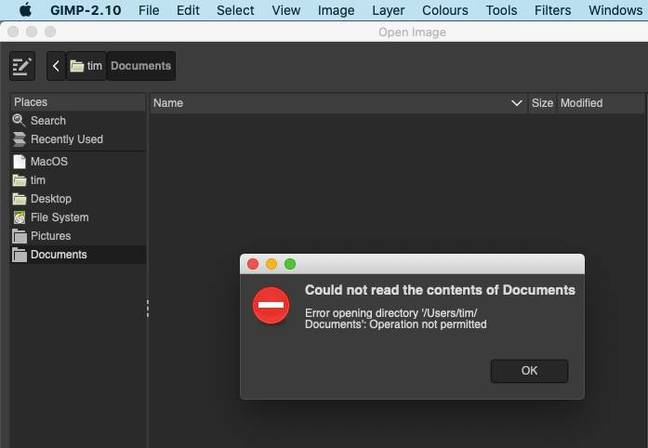This article is more than 1 year old
Not LibreOffice too? Beloved open-source suite latest to fall victim to the curse of Catalina
Move to bin? Or cancel? There are more options on this version of macOS, but it's still a PITA
Users who download and attempt to run LibreOffice on the new macOS Catalina are presented with two options – "Move to bin" or "Cancel".
In the face of being told that the developer cannot be verified, savvy users will know that there must be more options – and there are. If you cancel the dialog, you can head to Security and Privacy in Preferences, where there is an option alongside the blocked application to "Open anyway". Then you get another warning message, but this time with an option to take your chances and Open. The good news is that you only need to do this once, but it is a considerable annoyance.
Apple reminded developers earlier this month that apps must be notarized to run on Catalina. "In June, we announced that all Mac software distributed outside the Mac App Store must be notarized by Apple in order to run by default on macOS Catalina. Make sure to test all versions of your software on the macOS Catalina GM seed and submit it to Apple to be notarized."
Notarizing is a process whereby applications are first signed with a developer certificate and then submitted to Apple. Apple checks it for security and then adds a virtual ticket to the executable which approves it for Gatekeeper, the macOS security feature which checks that applications are safe to run.
However, the LibreOffice team says it has "duly followed the instructions" and that LibreOffice 6.3.x "has been notarized by Apple".
The project has posted information about how to work around the block, adding: "We will try to sort out the issue with Apple, in order to avoid similar issues in the future with macOS Catalina."
LibreOffice is not the only open-source project to suffer at the hands of Catalina. The GIMP image-editing application also has problems, giving permission errors when trying to access files in locations such as Desktop and Documents. What should happen is that macOS prompts you for permission, but this dialog is not being triggered. A workaround is to run GIMP from the Terminal, visiting any required folders from the command line before launching the application. The thread referenced above has more details.
Although tightening security is a good thing, the greater number of prompts generated by Catalina, aka macOS 10.15, are not only annoying, but also put users at risk of dialog fatigue, where they become so used to giving permission to harmless applications that they also instinctively approve warnings that should not be ignored.
It is not only the open-source community having problems with Catalina. See here for examples of the hoops you have to jump through in order to get your Logitech Options application (which configures mouse and keyboard) working fully on the latest macOS.
Everything working fine on Mojave or High Sierra? It may be wise to defer the upgrade to Catalina while Apple and software developers fine-tune things to reduce annoyances without compromising security. ®