This article is more than 1 year old
Go on, hit Reply All. We dare you. We double dare you. Because Office 365 will defeat your server-slamming ways
New Exchange Reply-All-stopper is rolling out in the cloud now
Microsoft may just have made Reply All storms a thing of the past, by adding a suitable blocker to Exchange in Office 365 environments.
The new measure was promised in November 2019 as a “feature to better help thwart, or at least reduce the impact of, Reply-All Mail Storms.”
It’s now landed in Exchange Online, and looks out for ten Reply-All messages to more than 5000 recipients flowing through within 60 minutes. Once the server spots that kind of action, it blocks replies to the thread for four hours and presents users with the warning below.
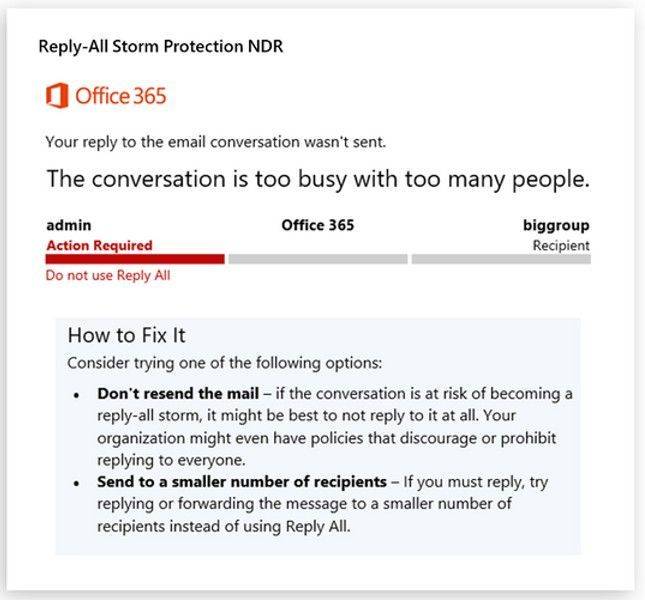
It looks like you want to spam your own server
and annoy your colleagues.
But we’ve shut that down. Click to enlarge
But that’s it for now and it’s a rather blunt instrument. Thankfully, the Microsoft Exchange Team’s announcement of the new feature adds: "We are considering possible future enhancements to improve our reply all storm detection accuracy, add admin customizable thresholds and block duration, as well as producing reply all storm reports and notifications.”
That post also says: “We’re already seeing the first version of the feature successfully reduce the impact of reply all storms within Microsoft (humans still behave like humans no matter which company they work for).” Yet Microsoft recently endured a big Reply-All storm that was sparked, in part, by staffers frustrated by pandemic-induced work-from home regimes.
Another reason to proceed with caution: Microsoft’s director of product marketing for Exchange Server and Exchange Online urged users to take care not to set off inadvertent Reply-All storms when testing the new tool...
Reply All Storm Protection in #MSExchange Online is now available! Not sure you can test it without giving yourself a career defining moment, but it's there - honest! https://t.co/PniCt95shr pic.twitter.com/enSPwlSP66
— Greg Taylor (@gregtaylor_msft) May 7, 2020
The new feature is rolling out across the world of Office 365 as you read this very story. ®

