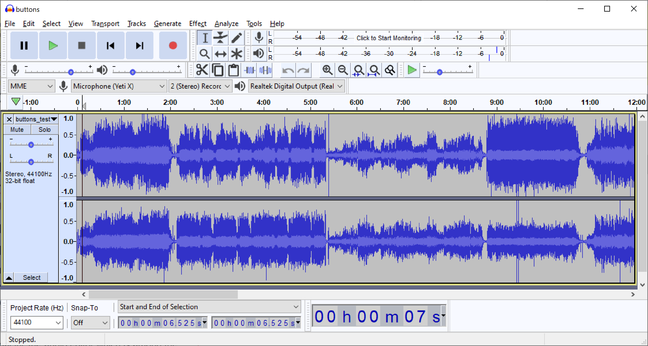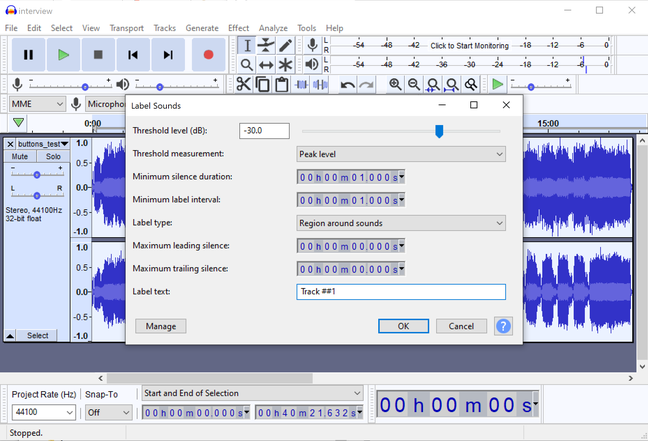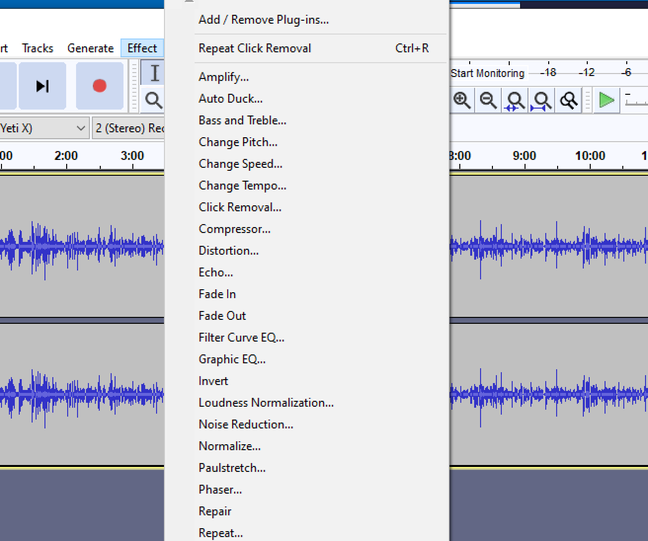This article is more than 1 year old
The Audacity of it all: Version 3.0 of open-source audio fave boasts new file format, 160+ bug fixes
Major upgrade for sound editor – as long as you don't need FAT32 support
Open-source audio editor Audacity was upgraded to version 3.0 this week with a new single-file project format emitted alongside other fresh features and fixes.
Audacity originated from a 1999 research project at Carnegie Mellon University by Dominic Mazzoni and Roger Dannenberg, and was first released as an open-source audio editor in May 2000.
Version 1.0 came in June 2002, and version 2.0 in March 2012, so a full version upgrade is not a common occurrence. It is massively popular, with over 108 million downloads recorded on the official FossHub download page, as noted here, and not including other downloads such as builds made for Linux distros. The real number is estimated as "at least over 250 million downloads." It is the most downloaded software from FossHub.
The biggest enhancement in 3.0 is a new "unitary" file format. As Audacity developer James Crook explained: "Previously we saved projects as a sometimes large number of small files, with an '.aup' file to coordinate the lot."
Apparently this could cause confusion as some users assumed that the .aup file was the entire project. In version 3.0 this is actually the case: it is a SQLite database which includes all the component files.
Crook said that working with the new project format is "a little faster than before" but closing a project "can be quite a lot slower." Crash recovery is said to be simpler because there are "no orphan block-files or missing block-files to worry about." Crook also reported that there are over 160 bug fixes in version 3.0, most but not all relating to minor problems.
There are a couple of implications to the new file format. One is that new-style projects do not open in older versions of Audacity, though you can export individual tracks.
Another is that active projects cannot be saved to FAT or FAT32 file systems because of the 4GB file size limit which "can easily be temporarily exceeded when editing," according to the docs.
You spin me right round....
There is a new analyzer in Audacity 3.0 called Label Sounds, which is for adding track labels to recordings. A common example is where a vinyl record has been recorded and needs to be split into tracks. Label Sounds will detect the silences and tag the beginning and end of the tracks.
The Register tried this with limited success, the problem being that vinyl is never completely silent and with our old and slightly worn recording it was difficult to find a setting that would recognise the track breaks without also finding spurious breaks elsewhere, though it is possible that with more fine-tuning it would work. This could still be useful in other scenarios.
The Noise Gate effect, for removing sounds below a specified threshold, has been improved with faster attack times and separate controls for attack, hold and decay (this might also be useful for a vinyl record dub). Macros support is improved with import and export options as well as a comment field.
Nyquist, a programming language for audio synthesis and analysis, has been upgraded to version 3.16 in Audacity, which the team said "enabled us to clear a lot of long-standing Nyquist-related Audacity bugs."
Another detail is that the Audacity Mixer Board now remains on top of the Audacity window, something which was always intended but previously not supported by the libraries used.
Audacity is cross-platform for Windows, Mac, and Linux. The project is written in C++ and uses the wxWidgets GUI library. The releases are 64-bit on Mac and Linux, 32-bit on Windows, but runs well on 64-bit. The code is on GitHub. Native Apple Silicon is not yet supported (though Audacity runs on Rosetta 2 emulation) but a team member said "that's possible in future, unless Apple outlaw open source software on Mac."
There is good reason for Audacity's popularity. The utility is flexible, reliable, and has a large number of tools and effects, with support for plugins in a variety of formats. Audacity can load VST (Virtual Studio Technology) effects but not VST instruments. It is not the equal of some commercial alternatives such as Adobe Audition and it is a wave editor rather than a complete digital workstation.
Audacity's great advantage (alongside its free availability) is exceptional ease of use, along with capabilities that are more than good enough for a huge range of audio editing tasks. ®