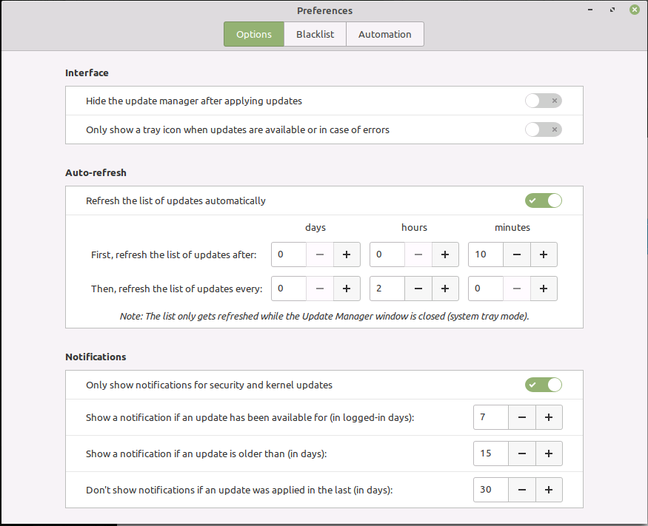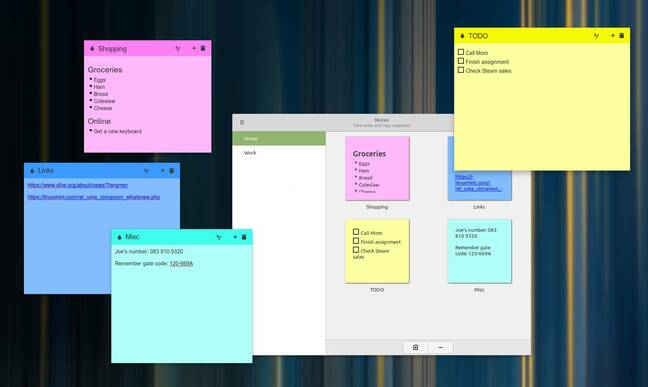This article is more than 1 year old
Linux Mint 20.2 is a bit more insistent about updating but not as annoying as Windows or Mac, team promises
New release also brings a few refreshed apps and refinements
Version 20.2 of Linux Mint has attempted to address the sticky subject of system update notifications and automation.
Linux Mint (aside from the Debian edition) is based on Ubuntu, with Mint 20 editions based on Ubuntu 20.04, this being the most recent LTS (Long-term support) edition. The emphasis is more on stability and ease of use rather than cutting-edge features. Linux Mint 20.2 is supported until April 2025 – as are all the 20.x releases.
Upgrading Mint 20 or 20.1 to 20.2 is rather straightforward – essentially a matter of creating a backup snapshot, updating packages, and choosing "Upgrade to Linux Mint 20.2" from the Update Manager menu. The upgrade notes also suggest running a utility called usrmerge, which simplifies the directory structure. This has been done since Linux 20.
One of the key issues for the Mint team is how to handle system updates. The freedom to upgrade as and when the user chooses seems a good thing yet the demands of security suggest that a degree of automation is also desirable. Linux Mint now has options for automatic updates though they are off by default. In version 20.2, automation has been extended to "spice" updates, these being the applets and other extensions that are part of Cinnamon, the primary Mint desktop.
The new version has also made update notifications more insistent. "In the past, available updates were simply indicated by a little orange dot on the Update Manager's icon in the system tray and could go unnoticed for long periods of time," say the release notes.
The latest version is trying to be smart about update notifications, taking account of how long updates have been available and how much the user was logged on during that time. There are user-configurable options for when and in what circumstances updates are shown, for example, only after an update has been available for 7 days, and only for security and kernel updates. "The way this is handled in other operating systems such as Windows or Mac for instance was an example Linux Mint did not want to follow," the notes add.
- Debian's Cinnamon desktop maintainer quits because he thinks KDE is better now
- Linux Mint emits fix for memory-gobbling Cinnamon – and future version may insist on some updates
- Linux Mint users in hot water for being slow with security updates, running old versions
- Linux Mint sticks by Snap decision – meaning store is still disabled by default in 20.1
These changes tie in with a post earlier this year from Mint maintainer Clement Lefebvre complaining that Mint users were falling behind with updates and putting their systems at risk.
There are also some new and updated applications in Mint. A utility called Bulk File Rename, or Bulky, will do what its name suggests, based on character strings or regular expressions. Sticky, a note application, lets users strew colourful notes around their desktop. Warpinator, a file transfer application, now works on Android as well as on PCs.
Cinnamon 5.0, introduced in 20.2, has an upgraded file manager which can search file content as well as names (or users could open a terminal and use grep). Memory leaks are better handled, not only by fixing some bugs, but also by adding an option to limit the amount of memory Cinnamon uses. There are also fixes to focus management, and to full-screen Wine applications (Windows apps running on Linux).
Linux Mint 20.2 MATE (derived from GNOME 2) and Mint 20.2 Xfce (lightweight desktop) have also been released, with a similar range of refinements.
The notes add that the development team will continue to focus on refining Mint 20.x, rather than looking ahead to what will presumably be Mint 22, at least until the end of this year. The next task, according to Lefebvre, is to work on porting packages for the next release of Linux Mint Debian Edition, which is maintained in part as a guarantee that Mint will continue if something were to happen to Ubuntu. ®