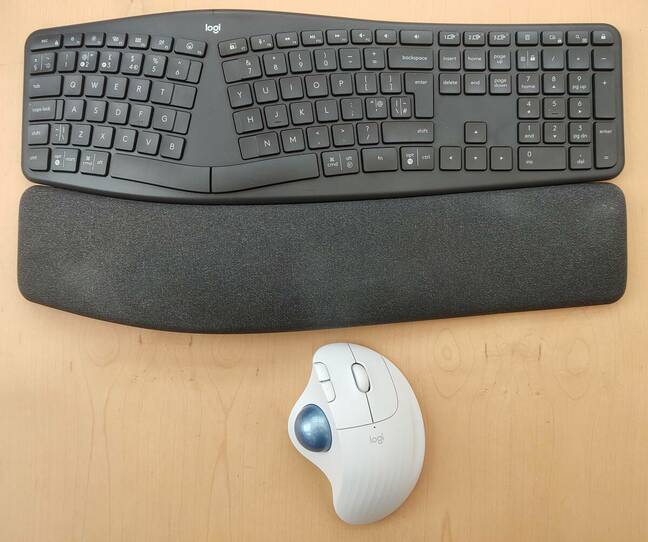This article is more than 1 year old
Logitech Bolt devices support secure Bluetooth Low Energy – but forget the 'Unifying Receiver'
First experiences suggest connection strength less good than claimed
Updated Logitech has introduced a new range of business peripherals supporting Bolt, a secure Bluetooth Low Energy protocol - but they will not connect to the existing "Unifying Receiver".
Logi Bolt is the company's new standard for connecting business peripherals wirelessly. Bolt devices have two modes. They can connect using standard Bluetooth LE (Low Energy) to PCs and mobile devices, or users can plug a Bolt receiver into a USB socket.
Although it requires a spare USB port, using the Bolt receiver means that the connection conforms to Security Mode 1, Level 4. This is defined in the Bluetooth spec as "Authenticated LE Secure Connections pairing with encryption using a 128-bit strength encryption key."
When using the Bolt receiver, devices conform to "secure connections only mode" which means that only secure connections are accepted.
Logitech said that although it is "based" on Bluetooth LE, the protocol in use when paired to a USB receiver has a "proprietary channel hopping algorithm," according to a press presentation. The company added that it will "meet the needs of companies that block direct Bluetooth connections due to security concerns."
Bolt battery life is good, and Logitech claims a 24-month battery life for its Bolt-enabled Ergo K860 keyboard and a 20-month battery life for the Ergo M575 trackball.
The initial line-up for Bolt is formed of new versions of the Ergo keyboard and trackball mentioned above, designed to benefit posture and mitigate RSI (Repetitive Strain Injury); and the MX Keys keyboard, MX Master 3 mouse and MX Anywhere 3 mouse. Further business products for Bolt are expected later this year and next year.
While that all sounds good, The Reg hit a few snags when trying out the new Bolt-enabled devices. One issue is that a single Bolt receiver is meant to support multiple devices (up to six, as we understand it) but in our case that did not work, and each device would only talk to the receiver that it was supplied with.
We tried downloading the Logitech Options software to configure this but it could not find our devices; hopefully an updated version is coming soon. Logitech highlighted the value of Options in its presentation, so this is intended to work, including centralised control via IT policy.
Second, we had a problem with occasional repeating keys on the keyboard. Type one key, and a string of repeats appeared. This was a considerable annoyance and, among other things, made it hard to type passwords correctly. Fortunately we found a fix: moving the USB receiver from the back of the PC to the front, where it was a little closer to the keyboard and not shielded by the case.
Then again, Logitech claimed that "The Logi Bolt USB receivers provide a strong, reliable, drop-off-free connection up to 10 meters (33 feet), even in congested wireless environments, with up to eight times lower average latency in many cases than other commonly deployed wireless protocols in congested, noisy enterprise environments."
Given that our PC is just 1 metre away from the keyboard, the repeating keys problem was disappointing.
One Receiver to unify them all and ... oh. It's not compatible
There was a little pain also in that Bolt is incompatible with Logitech's existing Unifying Receiver technology. The Unifying Receiver was meant to solve the problem of running out of USB ports, by enabling multiple devices to connect to one receiver. Bolt devices have no backwards compatibility and cannot connect to them.
- Razer ponders how to fix installer that grants admin powers if you plug in a mouse
- Zorin OS 16 Pro arrives complete with optional 'Windows 11' desktop
- Your Computer Is On Fire, but it will take much more than this book to put it out
- SteelSeries Apex Pro plays both sides of the mechanical keyboard fence – and wins
"It's an advancement to meet the demands of enterprise," explained Logitech GM Joseph Mingori at a press briefing, "Unifying is on a separate protocol, it's not Bluetooth."
We also asked Mingori how many security incidents Logitech is aware of where insecure wireless connections to its peripherals were to blame. "Excellent question… I am relatively new to Logitech so I don't have that specific information," he said, promising to get back to us. We await further information both on this and on our multiple devices issue.
Ergonomic Ergo?
As an aside, we were interested to try the Ergo products since RSI is a real risk for keyboard/mouse warriors. The Ergo keyboard is split which works well provided users type on the right-hand section only with the right hand, and likewise on the left. It is ideal for touch typists who do this already.
The slight angle makes the position of the hands that bit more comfortable and improves posture. A built-in wrist-rest is meant to reduce wrist-bending, and we found it mostly helpful though despite Logitech's videos suggesting typing with the wrists touching the pad, we found it best to use it only when the hands are at rest. The wrist-rest is non-removable and has a gap between pad and keyboard that is a trap for dust and dirt.
We got on less well with the trackball. The Ergo is a thumb trackball type, where the trackball is on the side rather than on top. Top-mounted trackballs are finger-operated and some prefer them. The trackball requires more adjustment for those accustomed to a mouse or even a trackpad, and it is less accurate, the problem being that it is hard to move the pointer quickly to a precise point on the screen, as a try with this mouse accuracy test will demonstrate.
We also found that while it uses different muscles than operating a mouse, it is not strain-free. That said, being able to switch between trackball and mouse is an advantage, simply to introduce variation.
Updated at 18.03 BST on 21 September 2021 to add:
Following the full release of Bolt, Logitech updated its Options app to configure Bolt peripherals, as well as introducing a Bolt applet which allows multiple devices to connect to one receiver and monitor battery levels in the peripherals.
That said, with two devices connected the Bolt peripherals seemed to be less reliable, with a return of the dreaded repeating keys problem and occasional complete disconnections. We returned with relief to a wired mechanical keyboard - a shame as the Ergo is nice to use when it works. Future software updates may improve matters. ®