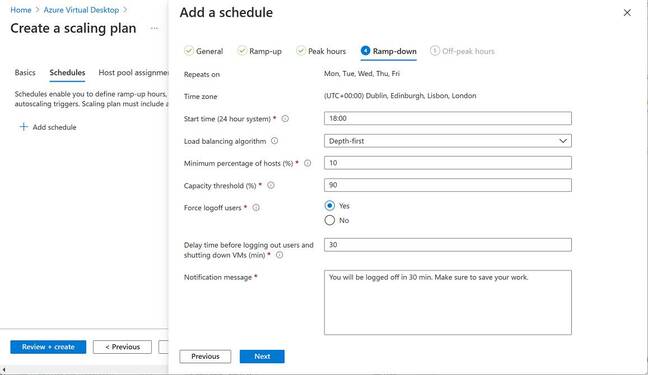This article is more than 1 year old
Azure Virtual Desktop on Azure Stack HCI – for those who want cloudy remote desktops hosted on-prem
We drill into what's available in this public preview
Ignite Microsoft is extending, as a public preview for now, Azure Virtual Desktop to Azure Stack HCI so that if you want to host remote Windows desktops on your own on-premises equipment using this service, well, you can.
Azure Virtual Desktop (AVD) provides remote Windows desktops, and it predates the introduction this year of Windows 365.
Whereas Windows 365 is a per-user VM that is designed for easy set up and billed per month irrespective of usage, AVD is a more flexible but more complex service, offering pooled desktops and the ability to scale up or down according to demand.
A notable feature is the licensing: AVD is the only environment that allows multi-session Windows 10 or 11, a license for which comes bundled with most Microsoft 365 subscriptions, starting at Business Premium which is currently $20 per user per month in the US. Organisations also have to pay for the virtual infrastructure to run AVD, but the cost savings versus Windows 365 can be considerable.
At its Ignite conference this month, Microsoft introduced a new variety of AVD, giving customers the option to run it on Azure Stack HCI.
Azure Stack HCI – that's hyperconverged infrastructure
Azure Stack HCI means the customer buys and operates the hardware, and buys the host software via an Azure subscription, starting at $10.00 per physical core per month. From there the licensing is an odd combination of traditional Windows licensing – required, for example, to activate Windows Server 2019 or 2022 in VMs – and services purchased from Azure, such as the Azure Kubernetes Service, which has special pricing for this scenario.
The rationale for Azure Stack HCI includes data sovereignty and low latency connections to other on-premises systems, while also getting some of the management benefits of Azure, particularly when combined with Azure Arc, which enables resources to be controlled via Azure.
Microsoft appears to be giving Azure Stack HCI preference over traditional Windows Server installations in some cases. Some features of Windows Server 2022 are reserved for the Azure edition. As explained here by principal cloud operations advocate Orin Thomas, "Windows Server Azure Edition is a special version of Windows Server built specifically to run either as an Azure IaaS VM in Azure or as a VM on an Azure Stack HCI cluster … Azure Edition comes with some unique benefits that aren’t available in the traditional 'run anywhere' versions of Windows Server." This includes hot-patching (no reboot required) and SMB over QUIC.
It is already possible, of course, to deploy Windows virtual desktop infrastructure on Azure Stack HCI and this is specifically documented here. So, why bother with AVD?
One reason, albeit an artificial one, is that it permits use of Windows 10 or 11 multi-session. Second, it might work out cheaper than an RDS deployment, though it is hard to be sure: the documentation for AVD on Azure Stack HCI states that the same licensing model is used as for cloud AVD but that there is an additional "Azure Virtual Desktop hybrid service fee. This fee requires you to pay for each active virtual CPU (vCPU) of Azure Virtual Desktop session hosts you're running on Azure Stack HCI. This fee will become active once the preview period ends."
The amount of this fee has yet to be revealed.
- Microsoft's Azure Virtual Desktop now works without Active Directory – but there are caveats
- Microsoft's Cloud PCs debut – priced between $20 and $158 a month
- Alibaba Cloud quietly tests desktops-as-a-service
- DaaS-appearing trick: Netflix teases desktops-as-a-service product
AVD on Azure Stack HCI will be managed from Azure, though there are some complications. Adding a VM to a host pool, for example, requires creating the VM separately from the AVD console, perhaps using local tool such as Windows Admin Center, and then connecting it to AVD by registering it and adding an agent. Judging by this video it is a bit of a manual process right now, though also scriptable, and will likely get smoother as the preview proceeds. Azure Arc comes into play too, with AVD on Azure Stack HCI combined with Arc enabling full management and monitoring from Azure.
There are several limitations in this public preview, which Microsoft warns "doesn't currently support certain important Azure Virtual Desktop features. Because of these limitations, we don't recommend using this feature for production workloads yet."
Limitations include an inability to automate session host scaling, no support for starting a VM on connect, and no support for external users. Microsoft also notes that "when connecting to a Windows 10 or 11 Enterprise multi-session virtual desktop, users may see activation issues, such as a desktop watermark saying 'Activate Windows,' even if they have an eligible license." Lovely.
Can customers apply AVD licensing to other on-premises infrastructure? No, says the FAQ, it is only for "session hosts running Azure Stack HCI infrastructure."
There seem to be two things going on here. One is that Microsoft's hybrid story is getting richer, with more ways to centralize management and control in the cloud. The other is that Microsoft is using its licensing policies and exclusive features to push customers toward more subscription-based computing, tied also to Microsoft 365 and Azure.
At Ignite, Microsoft also previewed a new autoscale feature for AVD, on Azure itself that is, which provides a simple way to set schedules for automatically adding and removing session hosts from a pool. The autoscale is partly schedule based, and partly capacity based. For example, "if you choose 60 per cent for a host pool that can handle 100 sessions, autoscale will only turn on additional hosts once the host pool goes over 60 sessions," we were told.
The system does not create or delete VMs, but can start them up and shut them down to save cost and resources. ®