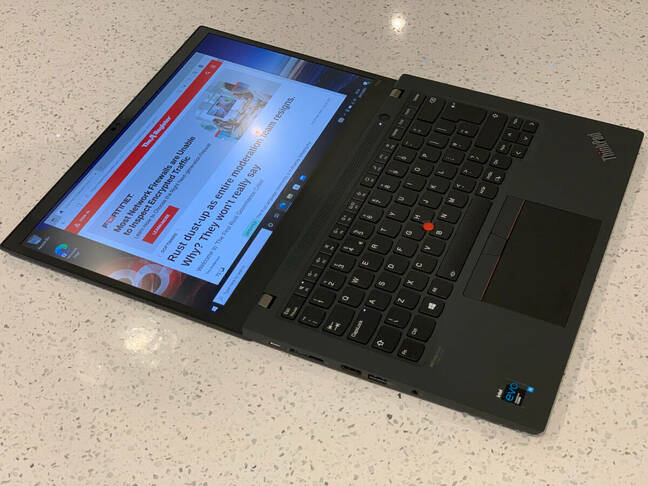This article is more than 1 year old
Lenovo ThinkPad T14s: Impressively average, which is how corporate buyers like it
This is likely what the IT dept would chuck the regular user
Review Lenovo has bucked the trend for vanishingly slim bezels and a paucity of ports with a conservative take on the corporate laptop in the form of the latest T14s ThinkPad.
The T series first put in an appearance over 20 years ago, when IBM was in charge, and 2021's second-generation T14s is a relatively svelte example of the breed (or "backbone of user productivity," as Lenovo would have it).
AMD or Intel silicon can be found at the heart of the machine and ours was equipped with an 11th-gen Intel Core i5 (the 1135G7 clocked at 2.40GHz) – not something to set pulses racing but an example of what the average user will actually get handed by IT.
A disappointing 8GB of LPDDR4x RAM was soldered to the motherboard on our review unit and a 256GB SSD deals with storage. Up to 32GB of RAM and 2TB of storage can, however, be specified. Intel Iris graphics take care of the visuals and the 14-inch 16:9 screen has a resolution of 1920x1080. The choice of screen ratio means the ThinkPad continues to feature some chunky bezels, with a good few centimetres of black plastic at the top and bottom.
Still, at least the Windows Hello-compatible camera (with privacy shutter) is located in the correct, top-centred position on the screen, rather than peering up one's nose from the base. A shame that it was only 720p on our model (although Lenovo will supply a 1080p version).
The display on our model was not a touch-screen, but did have an anti-glare coating and, in the time this hack used it as a daily driver, was pleasing on the eyes and evenly lit. It did, however, become trickier to use in direct sunlight.
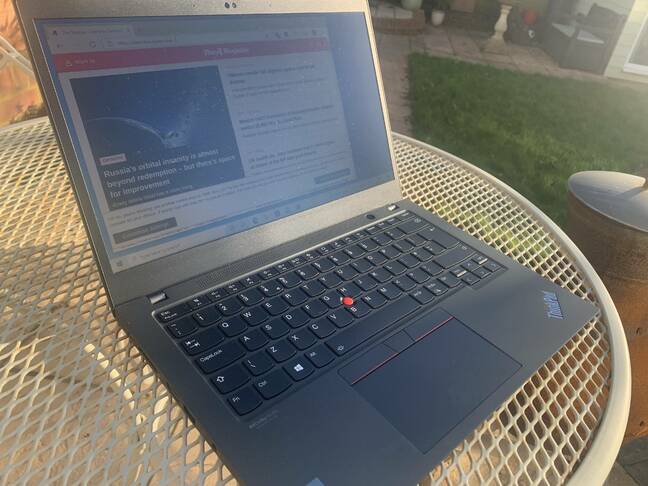
The chassis, which weighs in at around 1.3kg, is covered in matt plastic, the sombre almost-black livened by the ThinkPad logo and red TrackPoint. It's also resistant to fingerprint smudges and stood up well to the perils of being lugged around in a bag. The hinges are robust and the screen will happily fold flat (although there is no Yoga-esque tent fun to be had here).
The chiclet-style keyboard remains excellent, although purists will complain that Lenovo has yet to resurrect the ThinkPad keyboards of yesteryear. It is also backlit, however on our model we had to manually adjust the brightness to bring up the glow. No detecting of descending fingertips here. The trackpad also worked well, and the physical buttons were welcome. It's all very similar to the Carbon X1 we reviewed at the end of last year.
Just a bit heftier. And, with Lenovo's prices starting at £1,244 including VAT, quite a bit cheaper.
Lenovo claims that the 57Wh battery should last for over 14 hours. As with all such measures, the figure can vary substantially depending on what one is doing. That said, ours made it well past the 10-hour mark during a normal working day before we began anxiously looking for a power outlet. The 65W charger connects via USB-C and an hour's charging will take the battery from 0 to 80 per cent.
- Lenovo refreshes workstation ThinkPads with 11th-gen Intel CPUs, RTX graphics, 5G
- Lenovo's ThinkPad line goes under the knife: X13 models look a bit taller but worry not, the 'nipples' are still intact
- ThinkPad T14s AMD Gen 1: Workhorse that does the business – and dares you to push that red button
- Away from the besuited world of the ThinkPad, Lenovo lets its hair down with refreshed IdeaPad and Yoga lineups
There are a pair of USB-C ports (one for charging) and two USB-A 3.2 sockets. A proper HDMI connector is also available as well as a combined headphone and mic socket. In addition to the Windows Hello camera is a far more useful fingerprint reader on the power button.
The laptop ships with Windows 10, but is compatible with Microsoft's infamous Windows 11 hardware requirements.
Sadly, Lenovo stuck a "DO NOT REMOVE" sticker over one of the screws in the base so we were unable to poke around the internals. The company makes much of the fact that customers can opt to retain the SSD during servicing so it's likely removable. The soldering of the RAM, however, indicates that other upgrade options will be limited, which is a shame.
In use we found the T14s a speedy companion, capable of chewing through productivity tasks like a champ. That said, the 8GB of RAM in our review unit made firing up developer tools less than delightful, and if GPU-intensive tasks are your thing, this isn't the laptop for you.
The background noise of the fan also became irritating when the computer was under load and would increase at seemingly random times when the laptop was idling (according to Windows Task Manager).
Overall, the second generation of the T14s remains an excellent corporate workhorse and ours, the base-model i5 with 8GB of RAM and a 256GB SSD, is a good example of the configuration likely to be bought in bulk by IT departments (although hopefully with a bit more RAM).
It is let down, however, by a few niggles: we found the fan noise annoying on our model and Lenovo's decision to stick with a 16:9 screen makes the T14s seem a bit... old-fashioned. We would also like to have seen more upgradable components.
So call it a thumbs-up with some reservations. After all, if a formula works then it's best not to mess with it too much. ®