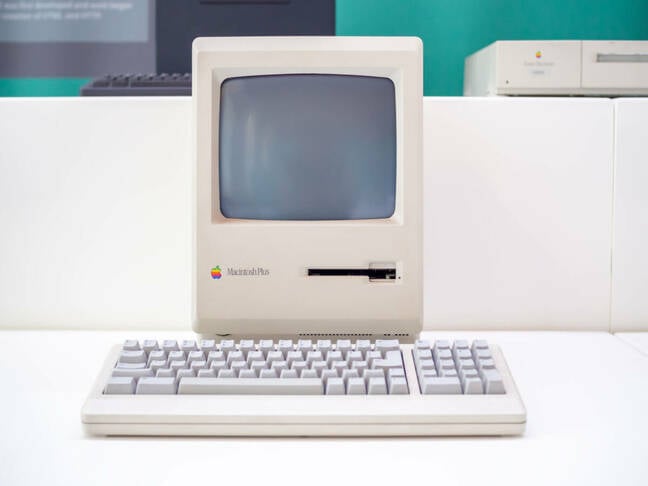This article is more than 1 year old
How one techie ended up paying the tab on an Apple Macintosh Plus
Oh my word, do you remember MacWrite? It just works, right?
On Call Sometimes it just works. Sometimes it just doesn't. And sometimes users do the most curious of things. Welcome to an Apple-tastic episode of On Call.
Our story comes from a reader Regomized as "Mark", well into his fourth decade in the IT industry, and concerns the time when Apple was bringing its beige all-in-one Macs into the classroom for the very first time.
Being in computer customer support at an educational institution, Mark was very much at the sharp pointy end of Apple's thrust.
"The response to the Mac on our campus was amazing," he said, "the University built a lab full of just Mac Pluses to handle the demand."
While it might be 45 years since the Apple II put in an appearance, the impact of the Mac and its user interface continues to reverberate today. The Plus shipped with a mighty megabyte of RAM and rocked a Motorola 68000 CPU. It also featured the iconic monochrome screen in its case and had a range of productivity tools. One of these was MacWrite, which had turned up alongside the first iteration.
The graphical interface, while not wholly original, was a revelation for the time (even if modern users take such what-you-see-is-what-you-might-get marvels for granted today.) It was also subject to abuse.
"One of the enthusiastic users believed that a document could be improved if you added as many different fonts as possible," explained Mark. We know just the type (and typeface.)
"One day he came to me saying that one of the Macs in the lab was broken," Mark went on. "He was writing a paper using MacWrite and it would no longer let him enter any more text."
The MacWrite of the era was not noted for being particularly fragile, so Mark dug deeper.
"He could not edit or enter any text of any kind no matter the font," he went on, "Of course the first things that came to mind were fonts or perhaps the length of the document."
"You could create new documents but you could no longer work on his."
Mark sat down before the stricken machine and created a new file. All was well. The user, however, insisted that Apple's finest was misbehaving. So Mark did what any good support engineer would do. No, not go for a long liquid lunch. He asked the user to demonstrate what he was doing.
"On every line, when he got to the edge of the screen," said Mark, "he TABBED to the next line. Just as you would hit return with a typewriter when you got to the edge of the page."
The document was nearing 30 pages, and the user had tabbed at the end of every text filled line. A paragraph was on the receiving end of two tabs.
We had a crack at recreating this problem ourselves, using one of the popular emulators, and we can confirm that after this sort of abuse, MacWrite occasionally stops accepting any new input (it also gets progressively less and less responsive, hinting at the problems to come.)
Mark speculated that MacWrite must have some sort of tab limit, where no more data could be entered. It didn't crash, it simply ignored further input.
"I told Apple about this," he said. "They were unaware of the limit."
- That time a techie accidentally improved an airline's productivity
- Your software doesn't work when my PC is in 'O' mode
- You can buy a company. You can buy a product. Common sense? Trickier
- We have redundancy, we have batteries, what could possibly go wrong?
"Of course," he conceded, "it could have been document size and the tabs made the document exceed it." However, he'd never hit this problem before or since.
Mark gently suggested that the user might remove the tabs and educated him in how MacWrite (and pretty the majority of modern word processors) worked. All was well.
"His document was still ugly with all those fonts."
It was the only time Mark ever needed to teach someone how to use the application. "I thought MacWrite needed no explanation."
"I was wrong."
There have been few greater catastrophes in computing than when users were given the ability to festoon their documents with poor font choices. And even with the most famously friendly of interfaces, a user can still be trusted to do something silly. Ever found yourself dispensing training when you assumed surely none was needed? Tell us, with an email to On Call. ®