This article is more than 1 year old
Don't bore us, get to the Horus: Elementary OS 7 is here and looking good
After a long wait and some company problems, the latest member of the Pantheon appears
Elementary OS 7, codenamed "Horus" and based on Ubuntu 22.04.1, is here at last after a longer than usual delay.
Elementary Inc. has weathered some business problems over the last year. Co-founder Cassidy James Blaede quit, later to join Endless OS, and as co-owner, this appears to have put the company and its sole surviving owner in a difficult position. However, we're happy to see that it has survived and put out version 7 of its eponymous distro.
In the past, The Reg has looked both at Elementary OS 6 "Odin" and subsequently at Elementary OS 6.1 "Jólnir". The new version isn't massively different, which is a good thing: "if it ain't broke, don't fix it." Elementary already has an impressive list of plaudits. It's a lesson other folks in the Linux space might have benefited from years ago.
It remains a simple, clean desktop with some influences visible from various other OSes. It has the same very basic core layout of a (now transparent) panel across the top of the screen, plus a dock at the bottom, from macOS and iOS. Also Mac-like are the Alt+Space keystroke to search for apps, very close to the one for Apple's Spotlight, and the configurable "hot corners." Apart from a search box for apps, a clock in the middle, and a few status icons at top right, the top panel doesn't do very much, and apps also lack menu bars – rather like in GNOME. Some of the keyboard shortcuts come from Windows, such as Alt+F4 to close a window.
The installation program is now a little smoother, and prompts to connect to Wi-Fi if there's no network available. It detects when booted in UEFI mode and prompts for an ESP, but if you boot in BIOS mode, it doesn't need one. Ubuntu insists on creating a UEFI ESP even on BIOS systems, which we've grumbled about before. The installer detects if you're clicking with the right button and offers to switch, and it also offers to enable disk encryption during setup.
- Vanilla OS 22.10: An Arch and Fedora-compatible Ubuntu
- Nitrux 2.5: The latest update to a radical Linux
- Tuxedo Computers releases version 1.0 of its Ubuntu remix
- Weighing the less mainstream Ubuntu remixes: Including China's Kylin
The Pantheon desktop now uses Gtk4, and this version has redesigned icons and what the company called "responsive" app design, meaning that the bundled programs will adapt their layout to smaller displays. It's a little easier to install apps from Flathub, and they will be updated along with everything else. As an example of the simplification of Elementary compared to its underlying Ubuntu, there are no separate updater or driver installer applications, the AppCenter does that as well. On our testbed Thinkpad T420 it detected the Nvidia GPU and suggested the correct driver version 390, for instance.
Regular readers may have worked out that The Reg FOSS desk is not a big fan of either KDE or GNOME, but we have to admit that GNOME's lead graphic designer does superb work. Well, in our humble opinion, Elementary's design is even better. While Deepin and Ubuntu Kylin have more bling, Elementary is one of the most elegant, stylish Linux desktops around.
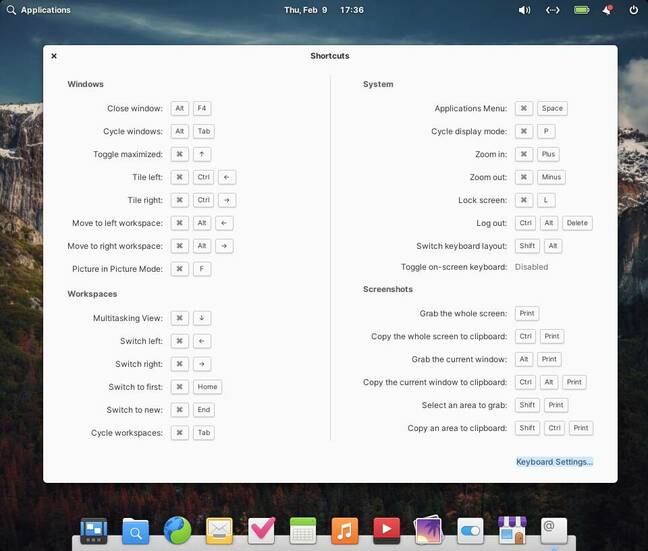
If you hit the Windows key and expect something to happen, Elementary shows you a helpful list of keyboard shortcuts
GNOME has very little customization built in, although you can sculpt it a lot via extensions – at the price of your desktop breaking on the next distro upgrade. Pantheon is even less customizable than GNOME, and it doesn't have all the extensions. However, the team has impeccable taste. It looks great and it works well – so long as you are happy with the bundled apps, or what can be added using Flatpak. So, for example, while the music player has had a redesign, it still can't stream music from online sources. Saying that, this is still an Ubuntu derivative: you can always just install Spotify, and if you don't mind opening a terminal, the world is the mollusk of your choice.
Our previous verdict on Elementary OS is largely unchanged. While the desktop and its bundled apps are clean, simple and very good-looking, power users might find them a little too simple. We certainly miss menu bars, for instance. We also admire the company's "pay what you can" model: everyone has to earn a living somehow.
Power users and hardcore tweakers might find it limiting, but if you are happy with the almost minimalist desktop and the clean, attractive, simple tools provided, and maybe a few Flatpaks, this is one of the best-looking distros around. ®

