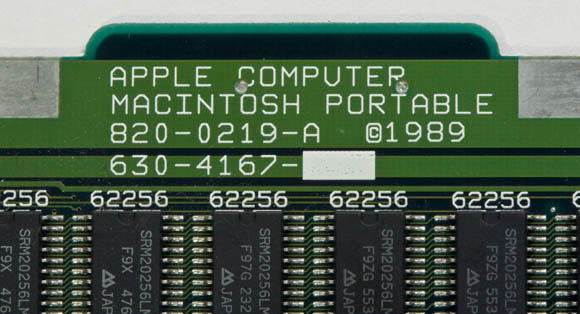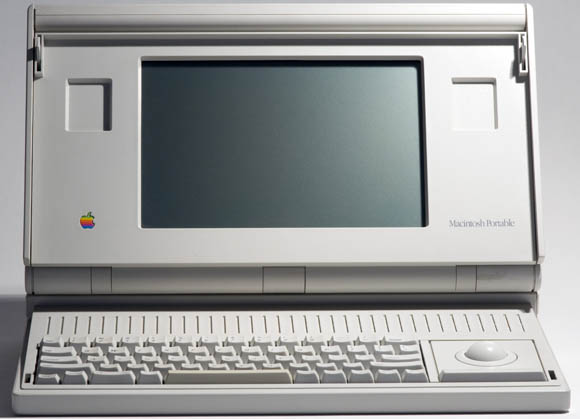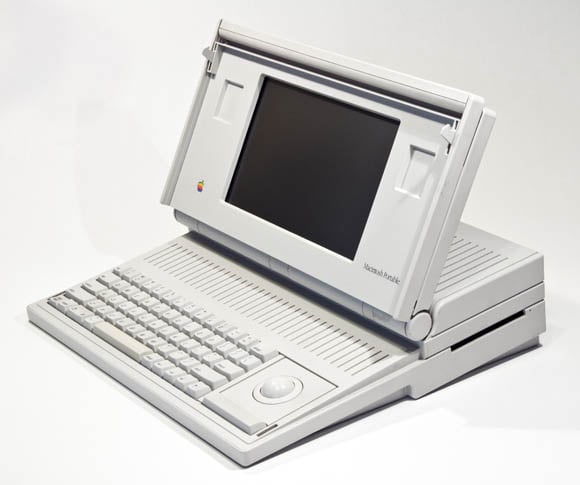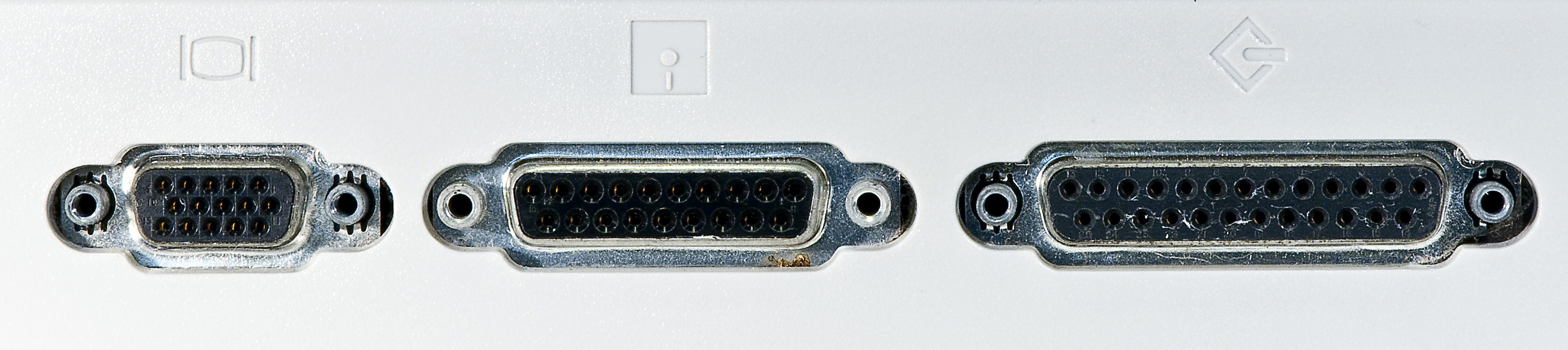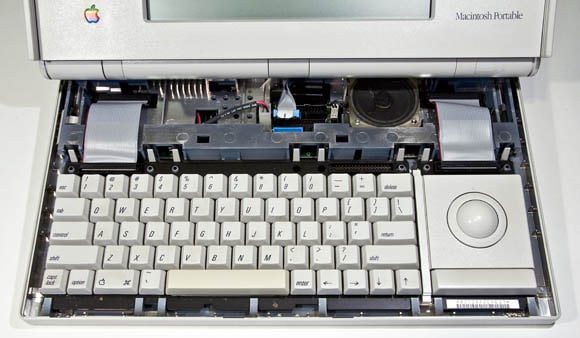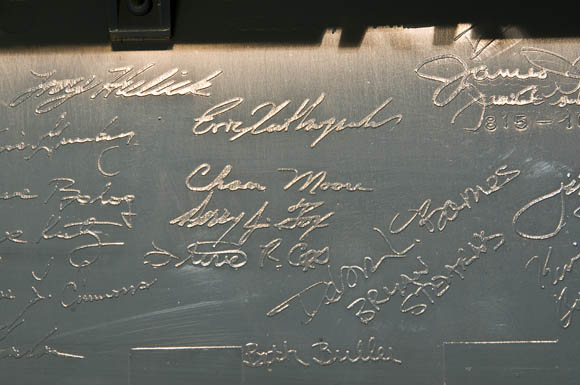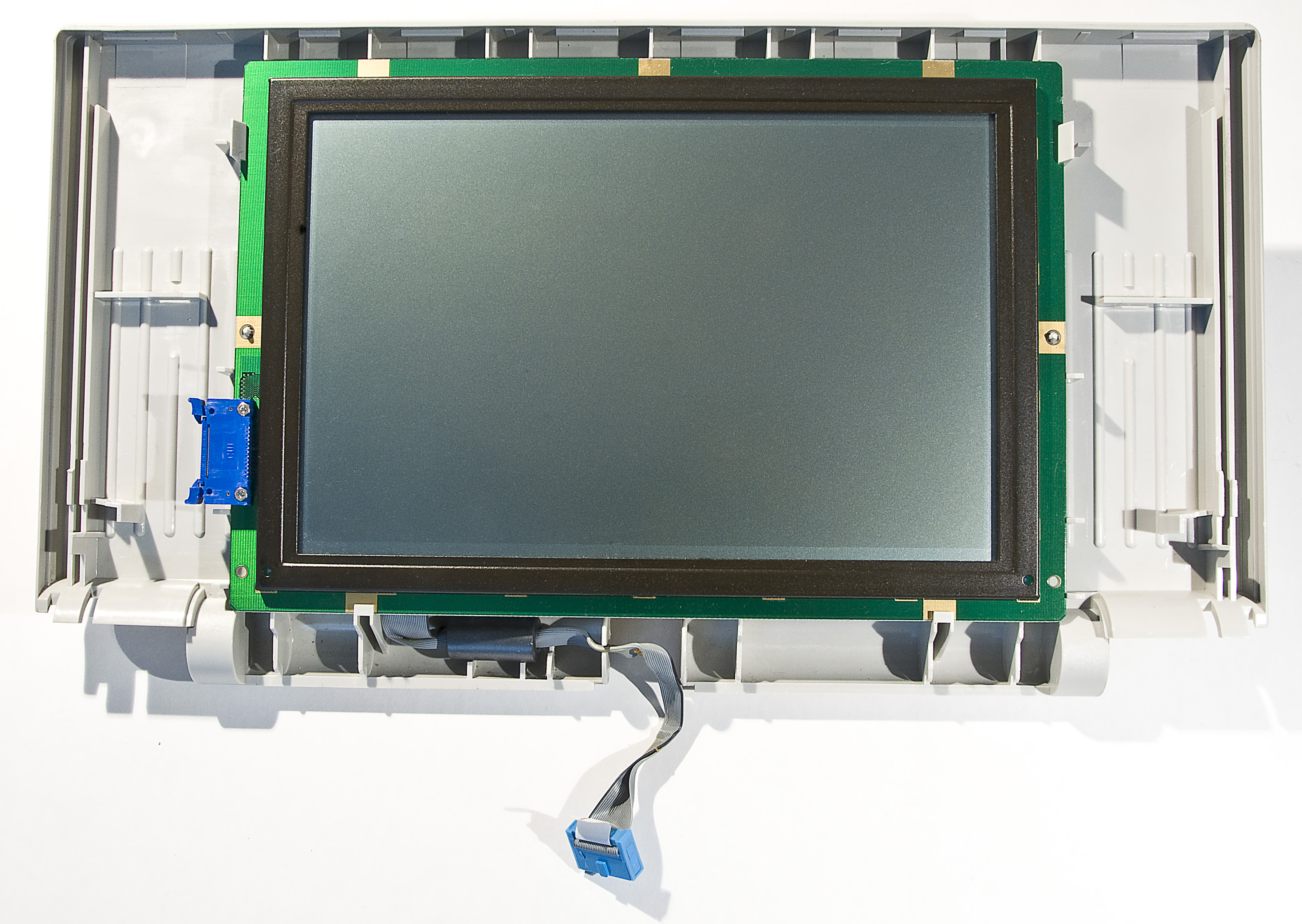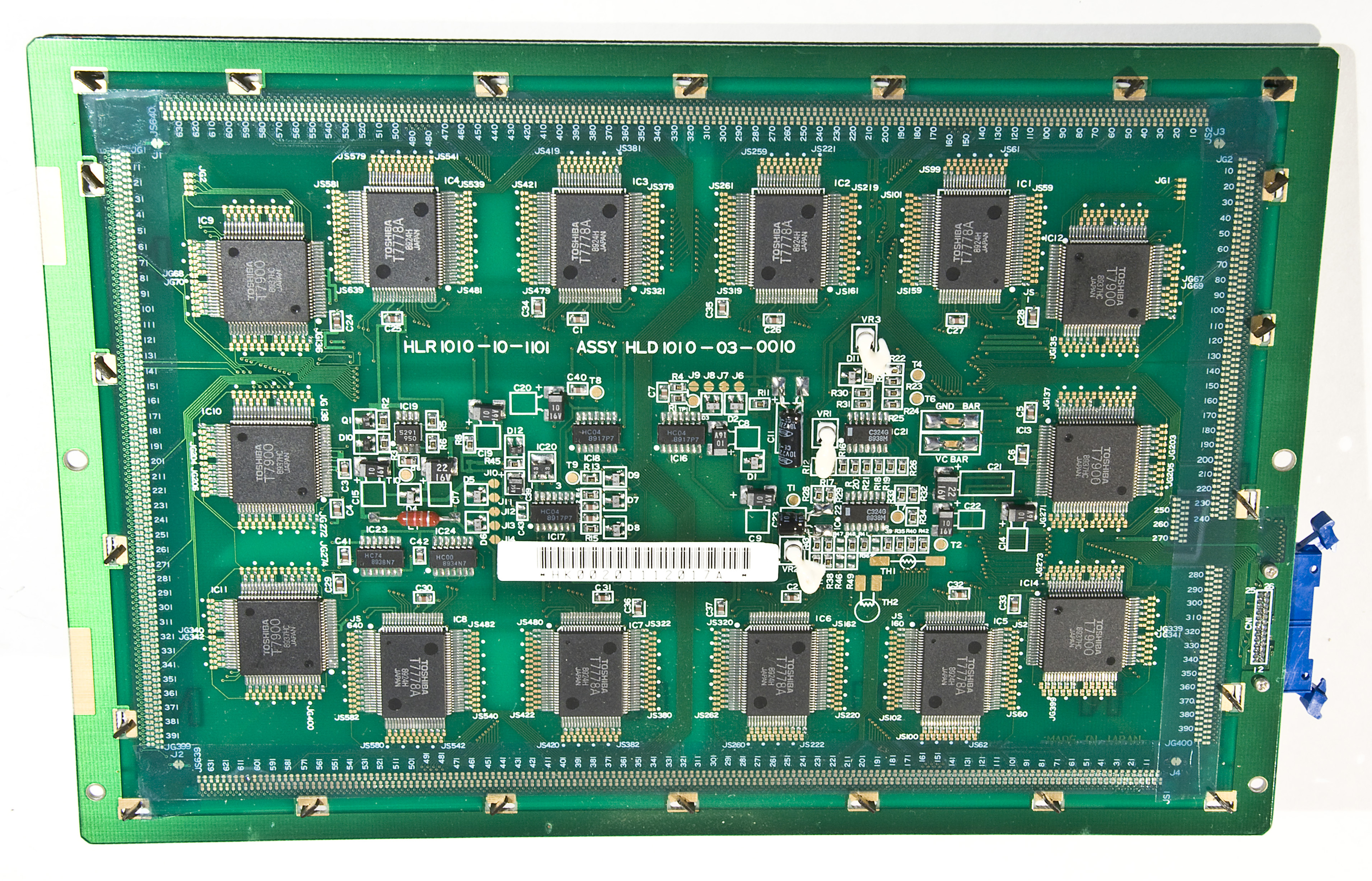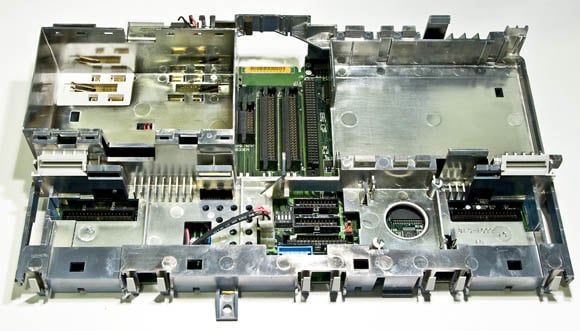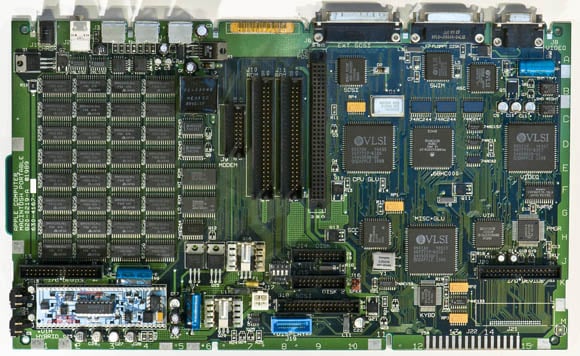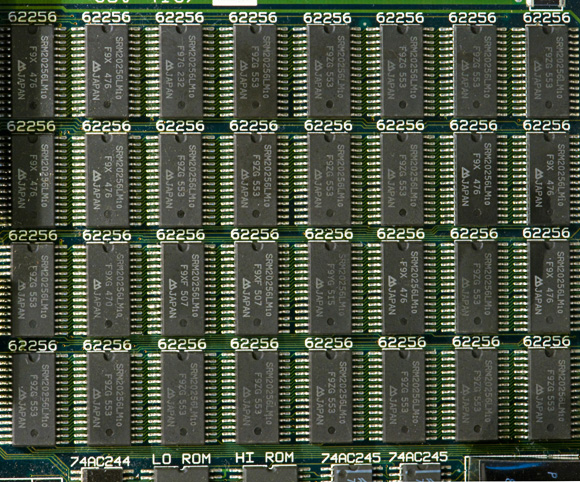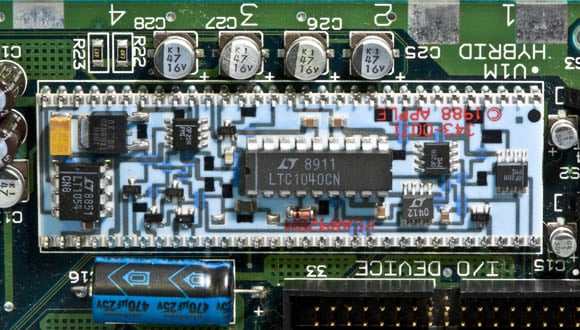Original URL: https://www.theregister.com/2010/11/09/macintosh_portable/
The forgotten, fat generation of Mac Portables
Long before the Air, there was Lord Lard Ass
Posted in Personal Tech, 9th November 2010 04:00 GMT
This Old Box One of Apple's oddest machines just turned 21, meaning that here in California we can now legally buy it a pint and raise a toast — if not to its success, at least to its good intentions.
No, we're not talking about the failed binocular-style QuickTake 100 digital camera or the "You can have it in any color you want as long as it's black" Macintosh TV. Our subject for today's discussion and dissection — yes, we take one apart — is the late, lamented, luggable Macintosh Portable.
The Portable was roundly criticized for being grossly obese. And it was. With one floppy drive and a hard drive — the most popular configuration — it weighed in at 15.8 pounds (7.2kg).
Today, the largest MacBook, the 17-incher, weighs well under half that at 6.6 pounds (2.99kg), and the 11.6-inch MacBook Air weighs a trifling 2.3 pounds (1.06kg). It would take nearly seven MacBook Airs to equal the heft of the Macintosh Portable.
And it wasn't just weight that made the Portable stand out. The thing was just over four inches thick at the back of its wedge-shaped body (two inches in front, including the slide-out handle, which doubled as a latch for the tilt-up display), 15.25 inches wide, and 14.8 inches deep. That's about 10.3-by-38.7-by-37.7 centimeters.
Contrast the Portable's 225.7 square inches of required desk real estate with the 11.6-inch MacBook Air, which takes up a mere 89.2 square inches, even with the Air's reasonably-sized keyboard — the Portable is over two and a half times more space-hogging than the Air.

The Portable was wedged-shaped, just like the now-chic MacBook Air — but (a lot) bigger (click to enlarge)
But let's not be too hard on the big guy. In other ways, it was a quite capable machine. It tried hard to please — perhaps too hard. But, unfortunately, it matched each advantage with a corresponding disadvantage. For example, its active-matrix display was advanced for its time and wonderfully crisp, but it also contributed to the Portable's high price.
Which was another knock on the Portable. When it was introduced in September 1989, it cost $6,500 — and if you added an Apple-suppled hard drive and modem, the price rose to $6,948.
Remember, though, that personal computers of all types — and, yes, notably Macs — were far more expensive in those days. For example, when they were first introduced, the base models of the Mac II and IIfx cost $5,500 and $10,000, respectively.
However, those prices are actually higher than those numbers indicate — the dollar was worth more in those days. Today, the equivalent prices for those base models at their introductions would be $11,450 for the Mac Portable, $10,575 for the II, and $16,715 for the IIfx.
For a final total "OMG, the world has changed" moment of wonderment, remember that the Mac's predecessor, the Lisa, was introduced in 1983 at $9,995 — which would be $21,920 in today's dollars.

When the handle — here retracted — was pulled up for carrying, it locked the tilt-up display (click to enlarge)
One last note about the Portable's price. In its 1989 review of Apple's luggable, InfoWorld noted that "comparably equipped 286-based DOS portables such as the Toshiba T-1600 and the Compaq SLT/286 are set at around $5,000," and that "Many of the available 386-based portables easily exceed the $7,000 range."
Context is all, eh?
A plethora of ports
Before we open up our Macintosh Portable to see what makes the beefy fellow tick, let's take a quick look at how it connected to the outside world.
The Portable came with a full complement of ports, comparable to those found in all-in-one Macs of its era, but with the notable addition of a DB-15 port for attaching an external display — an unusual luxury at the time.
The ports are gathered into two groups on the back of the box. On the right hand side are power and stereo audio-out jacks, one four-pin mini-DIN ADB (Apple desktop bus) port for adding a mouse, and two eight-pin mini-DIN RS-232/RS-422 serial ports that have AppleTalk/LocalTalk slo-mo networking capability, but are labeled with printer and modem icons.

As with all Macs since the very first, networking was built in — slow, but built-in (click to enlarge)
Separating the two groups of ports is an opening that would house the RJ-13 port of an internal 2400bps V.22bis modem card, should you have chosen to pop for that option. As you'll see when we open this beast up, the slot for the modem is easy to access — and to identify, being labeled, well, Modem.
Over on the left-hand cheek of the Portable's rump is the aforementioned DB-15 external-video port, plus a DB-19 floppy port and DB-25 SCSI (small computer system interface) port that topped out at a whopping 1.5MB per second — theoretically, at least.
For you young 'uns, it may be instructive to learn that moody, unpredictable, termination-touchy SCSI didn't disappear from Macs until the original Bondi Blue iMac shipped in August of 1998. It was thankfully supplanted by FireWire 400, first in January 1999's blue-and-white Power Mac G3 — aka "Yosemite" — and then in the third iteration of the iMac in October of that year.
Easy entrance
The Macintosh Portable was a snap — quite literally — to open for service and upgrading. Nary a screwdriver nor Torx wrench are needed to disassemble the entire machine, except for a small jeweler's screwdriver needed for some poking and prying. All is held in place by plastic or metal clips.

The Portable is easy to service — remember, Steve Jobs wasn't at Apple when it was designed (click to enlarge)
For easy entrace into the user-serviceable part of the Portable, you don't even need the aforementioned jeweler's screwdriver. Push two large buttons on the back of the case, and the rear cover lifts right off, revealing the hard drive, big-ass lead-acid battery, and expansion slots.
Removing the keyboard cover takes a bit of fiddling with that tiny jeweler's screwdriver, but once it's off, you'll discover a leftie-loving nicety: you can swap the placement of the 63-key keyboard and trackball.
What's more, if you'd prefer to use a mouse rather than the trackball — which, we hasten to add, works quite nicely — you can remove the trackball unit and replace it with an optional 18 key numeric keypad.
Which leads to a bit of nostalgic amusement. When the Portable was first introduced, the US edition of MacUser magazine welcomed it with a cover that showed a modestly dressed bathing beauty lounging in a swimming pool with her Portable on the arm of her floatation chair. She was also using a late-80s cellphone. So à la mode.
Unfortunately, the Macintosh Portable pictured on that cover had the keypad installed, and not the trackball — making it useless. A collector's item.
Upon removing the trackball and keyboard, you'll discover another artifact from a bygone age: the signatures of the Portable's design team in bas-relief on the case bottom.
This was the last time that such an element of humanism graced a Mac's case — the previous Macs so internally decorated were the original 128k Macintosh, the 512k upgrade of that original known informally as Fat Mac, and the Mac Plus.
We haven't yet cracked open a MacBook Air yet, but when iFixit did, no such evidence of the design team was found. Personally, we miss this human touch.
Big battery, small hard drive
The Portable was powered by a 5-watt lead acid battery that weighed 2.7 pounds (1.2kg) — heavier than a new 11.6-inch MacBook Air, which weighs in at 2.3 pounds (1.06 kg).
In a futher indication of how times have changed, you could buy 11 MacBook Airs for the price of one Portable, when prices are adjusted for inflation, and still have a decent chunk of change left over for the rest of your holiday shopping.
Battery life ranged from six to 10 hours, depending (obviously) on hard-disk usage and other factors. You could also set your drive to power itself down after a period of inactivity — a somewhat novel feature at the time.
Also, the system would drop from 16MHz to 1MHz after being idle for 15 seconds, then pop back to 16MHz when it sensed activity. Screen brightness, of course, wasn't a battery-life factor, seeing as how the original Portable didn't have a backlight — but when backlighting did appear in a later model, reports were that it cut battery life in half.
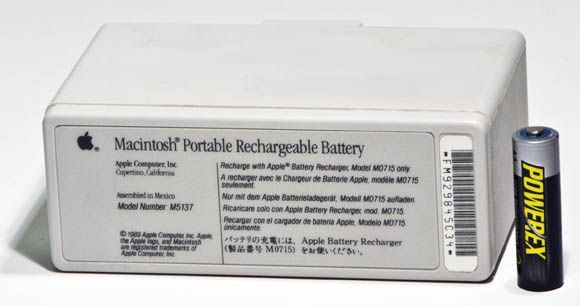
Shown next to an AA cell, the battery was 'Assembled in Mexico' during those pre-Foxconn years (click to enlarge)
One advantage of the Portable's battery, in those pre-lithium days, was that lead-acid batteries had no "memory effect" — which could not be said of their follow-on tech, nickel cadmium (NiCad) batteries, which would "remember" the level at which they were last recharged, and "learn" not to hold a full charge if not properly drained.
One distinct disadvantage of the Portable's battery system, however, was that its battery was in line with its power supply. As a result, if the battery were fully drained, power couldn't get to the Portable's guts, and the damn thing wouldn't boot.
You could choose to configure your Macintosh Portable with one or two 1.44MB "SuperDrive" floppies, or one floppy and a 40MB Conner CP-3045 3.5-inch hard drive with a 28-millisecond access time. By way of contrast, you can now buy a MacBook with a 7200rpm 2.5-inch drive with an average seek time in the 12ms range and a capacity of 500GB.
We'll do the math for you: it'd take 12,500 Macintosh Portable hard drives to equal the storage space in that MacBook drive.
Display's the thing
In today's days of millions of colors, enormous resolutions, and high dots-per-inch ratings, it's hard to remember when a 9.8-inch active-matrix LCD display was a big deal. But it was.
An active-matrix display was a noticeable (and expensive) step-up from the lower-quality passive-matrix displays common at the time. Passive-matrix display were muddy, cursors "ghosted" as you moved them across your display, and viewing angles were, well, crap.
The Portable's 640-by-400-pixel black-and-white (not grayscale) active-matrix display was a vast improvement — the biggest knock on it was that it wasn't backlit in the original model. A later upgrade added backlighting, but at the expense of sucking battery power.
If that 640-by-400 pixelage sounds puny by today's standards, remember that Apple's all-in-ones of the day were limited to resolutions of 512-by-342. The Portable's 256,000 pixels were a 46.2 per cent improvement over the all-in-ones' 175,104 little black dots.
And speaking of those dots, each was .28mm in size, with a dot pitch of .33mm, resulting in a 75dpi display — a far cry from the 326 pixels-per-inch of the iPhone 4 and fourth-generation iPod touch.

If this had been a passive-matrix display, the Portable would have been cheaper — and crappier (click to enlarge)
We wish we could have fired up our Macintosh Portable to show you how crisp the display actually was, but ours has long since given up the ghost. Had we been able to, we could have shown you the glories of Apple's System 6.0.4, which — unlike previous Macs — shipped preinstalled on the Portable's hard drive, if you ordered that option.
By the time Apple upgraded the Portable to a backlit display, it shipped with System 6.0.7. HyperCard was also preinstalled on the hard drive, partially to support some of the Portable's bundled on-disk documentation. Operating-system support topped out at System 7.5.5.
On the reverse side of the Portable's display, eight Toshiba T7778A LCD-driver chips share the board with six T7900s. The T7778A handle the display's columns; the T7900s handle the rows.
Logical logic board
The snap-apart, Logo-like constriction of the Portable extends all the way down to its logic board, which is housed in a plastic cage that snaps out of the case bottom after a bit of prying.
Flip that cage over, and out snaps the logic board. On that board you'll find the four expansion slots, clearly labled — as is practically everything else on the board. These four are the aforementioned modem slot, one RAM and one ROM slot, and a processor-direct slot (PDS), a CPU-specific slot that gave, as its name suggests, direct and speedy access to the processor.
The Portable's CPU is a low-power 16MHz Motorola 68HC000 running on a 16MHz system bus — well, both actually run at 15.6672MHz, if you want to be precise. That may sound dog-slow, but the popular Macintosh SE, which lived from March of 1987 through October of 1990, had an 8MHz 68000 on an 8MHz bus.
The $6,500 Macintosh SE/30 — one of the finest li'l machines Apple ever put out — debuted in January 1989, also with a 16MHz processor and bus. However, the SE/30, as its name suggests, used the far more capable Motorola 68030, a processor that would have sucked the Portable's battery dry in a nanosecond. Well, not literally, but you get the idea.
One megabyte of RAM was soldered onto the logic board in an array of thirty-two 32KB 8-bit static RAM chips. If you happened to be dripping with cash, you could add another four megabytes to its RAM slot, or another eight using its PDS.
Those then-capacious RAM levels had to wait, however, until RAM densities improved. When the Portable first shipped, Apple offered only a one-megabyte RAM expansion card ($650), and third-parties hadn't yet weighed in. By the time the backlit model shipped, Apple also offered a three-megabyte card.
The PDS slot could theoretically have also supported other add-in cards providing functions such as Ethernet, but we're not aware of any such cards ever hitting the streets.
As we mentioned, the logic board is exceptionally well labeled — but we were still unable to figure out the function of one grouping of chips, gathered on their own individual mini-board:
This oddity is labled "Hybrid", and its location near the power and reset switches make us think it may have something to do with power management. Any help from perspicacious Reg readers would be welcome.
The Macintosh Portable was eventually killed off in October 1991, just two years after it appeared. It was never a great success, and often shows up on "worst ever" lists, not only of Macs but also of personal computers in general.
We disagree, and hold it a in bit higher esteem due to its crisp display, long battery life, excellent keyboard, easy serviceablity, simple expansion, and inventive configurability.
However, it must be admitted that your humble Reg reporter is over six feet tall, weighs around 200 pounds, and didn't have to pay for his Macintosh Portable.
As we said earlier, context is all. ®
Bootnote
After receiving his Macintosh Portable mere days after its release, your reporter took it on a business trip, where he conspicuously showed it off in true "Look what nifty tech I have and you don't" geek form by using it in a hotel lobby with it resting directly on his lap.
When he tried to get up to leave, however, he discovered that the nearly 16-pound laptop had put both of his legs to sleep. Pride goeth before a fall, and all that.
All photography by the author