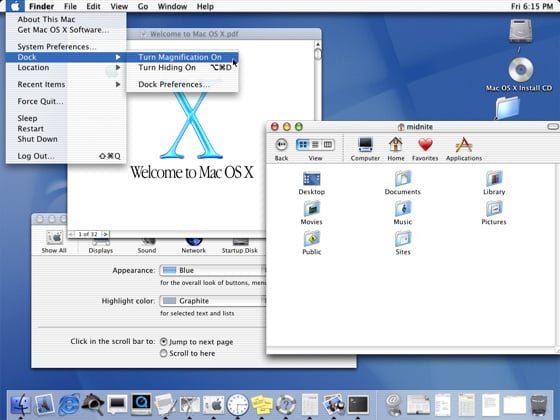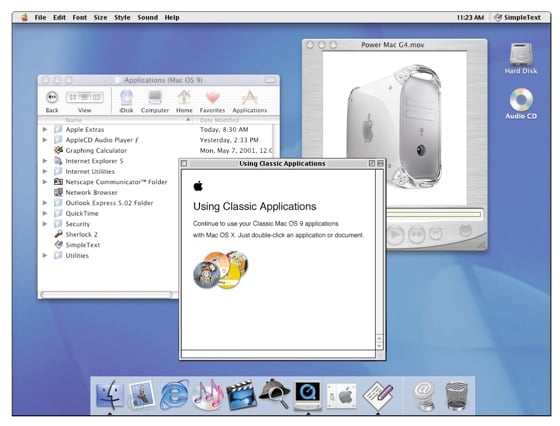Original URL: https://www.theregister.com/2011/03/24/apple_mac_os_x_ten_years_old/
Apple Mac OS X: A decade of Ten
How about them Apples?
Posted in Software, 24th March 2011 07:00 GMT
Mac OS X is - formally - ten years old today.
The first full release, then simply codenamed 'Cheetah' - only later did the cat branding become part of Apple's marketing drive - was made available to Mac users on 24 March 2001, six months after the operating system made an appearance in public beta test form.
OS X was the product of Apple's 1996 purchase of NeXT, a move that not only saw the acquisition of a modern operating system, but also the return of its co-founder, Steve Jobs, to the company.
Then CEO Gil Amelio saw Jobs as a key advisor in the years ahead, but soon he was out, replaced by Jobs as Interim CEO, a role maintain for a few years before becoming a more permanent appointment.
During this time, the incoming NeXT team, under Avi Tevanian, worked to re-skin NeXT's OpenStep OS with a Mac OS-style user interface that would become branded Aqua. The initial version of OS X was codenamed 'Rhapsody'.
OpenStep's foundation was entirely different from the existing Mac OS. It was written for Intel CPUs, for instance, leading some pundits to forecast a move from the Mac's PowerPC platform to the x86 architecture. It did happen, but not until 2005 - and not until it was evident to all that the PowerPC line had run its course as a platform for desktop and, in particular, laptop computers.
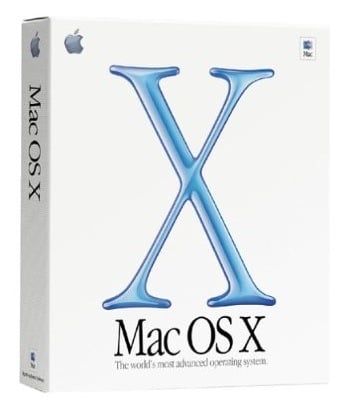
No cat branding on this carton
But in a bid to provide backwards compatibility, Apple's software engineers created a Mac OS 9 - from then on dubbed the "Classic Mac OS", virtual machine to run inside Mac OS X. When double-clicked - from the new "Applications (Mac OS 9)" folder - old apps would load themselves into the VM and run.
Cocoa and Carbon
If Mac OS X wouldn't then be a break with the past for users, it certainly would for developers. Well, at the start, anyway. It was initially envisaged that software writers would begin using OpenStep's object-oriented application programming interface (API) - the methods by which application communicates with operating system - which became known as Cocoa in the Rhapsody era.
Cocoa uses Objective C, a version of the C programming language tweaked to support the modular object-oriented (OO) programming. Many Mac OS programmers were already using C++ to write OO apps in C, so that wasn't a huge leap. Learning an entirely new API, however, was another matter, and a fair few developers rebelled, among them some majors, including Adobe.
The result was a compromise: Rhapsody would incorporate a "legacy" API, dubbed Carbon, to allow coders to migirate their existing apps more quickly, though with a view to migrating to Cocoa in due course. Apple would later add a Java API layer to OS X and, eventually, allow apps to be coded in Mac OS' own scripting language, AppleScript.
Ironically, Mac OS most central user-facing feature, the Finder, implemented in OS X as a standalone application, was initally released as a Carbon-coded program. Initially, a single-thread app, Finder's use of Carbon was blamed by outsiders for its seeming poor performance. It was a frequent displayer of Aqua's 'I'm busy doing something' pointer icon, the so-called "spinning beachball of death".
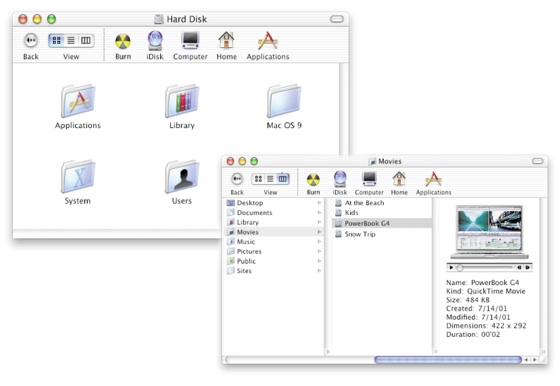
Finder... but not as Mac OS 9 users know it
Finder wasn't re-written as a Cocoa application until 2009's Snow Leopard update, OS X 10.6.
Aqua
Finder and Aqua differed considerably from OS X's OpenStep forebears, but brought a more svelte look to the Mac OS too. Icons could be rendered at up to 128 x 128 pixels - four times the size in each axis of Mac OS 9's 32 x 32 icons. It was designed to use 32-bit colour as standard.

The (then) new Dock
Aqua also introduced new methods of compositing the visual components to create the combined on-screen image, resulting in the use of smoother drop shadows and curved corners, and a glossier, more arty UI.
The Mac OS X 10.0 version of Aqua used gentle stripes in the menu bar, window tops and toolbars - customisable window toolbars was an OS X introduction, as was the application Dock, an OpenStep carry-across - and throughout the OS' visuals.
Stripes on the menu
The stripes faded with each subsequent release, eventually vanishing for good, but other Cheetah innovations remain: a new column view for windows, an Apple menu for system-wide options, the close-minimise-fit to content 'traffic light' window controls, and a System Preferences control panel.
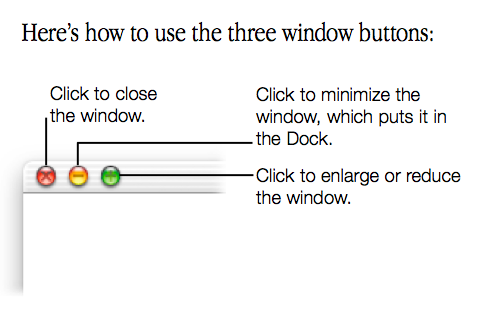
Apple's advice
Cheetah didn't do everything we now take from granted, though. Most Mac users now have a whole line of tiny icons at the right-hand side of their menu bars, but in the first major OS X release, date and time was pretty much it. Application and system control switches were implemented in the Dock, as "Docklings", an approach this didn't last.
Marketing Mac OS X 10.0
Apple printed up this T-Shirt to promote its new operating system. Scroll down for a snap of the back print.

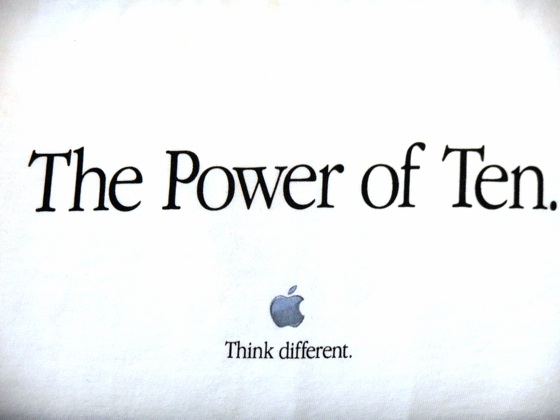
Onwards and upwards... mostly
And the new OS was also retrograde step in some ways. The Classic Mac OS' Finder, for example, had always established a direct link between how files and folders are viewed and their state. The Mac OS X Finder was, and largely is, merely a file browser - a presentation of files and folders somehow separate from the entities themselves.
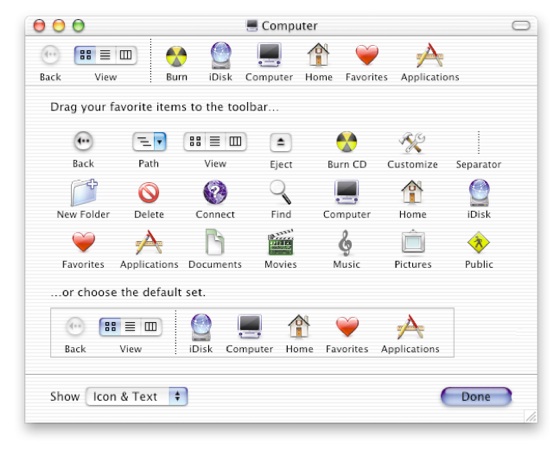
Tweak your window toolbars
A subtle distinction, true, but one that cut to the heart of the 'what you see is what you get' (WYSIWYG) philosophy that set the original Mac OS apart from others.
Die-hard users may have grumbled - they sure did - but plenty of folk got on with it, got used to Cheetah's inconsistencies, some of which were dealt with in the 56-odd OS X releases that followed OS X 10.0's 24 March 2001 arrival culminating - so far - in Mac OS X 10.6.7, which was released just a few days ago.
Little things aside, OS X brought Mac users memory protection - so a crashing app wouldn't kill the whole system, a not uncommon event even in the Mac OS 9 era. We got out-of-the-box support for multiple CPUs and eventually multi-core processors. We got built-in internet support. Geeks got a command line. We got a great-looking UI.
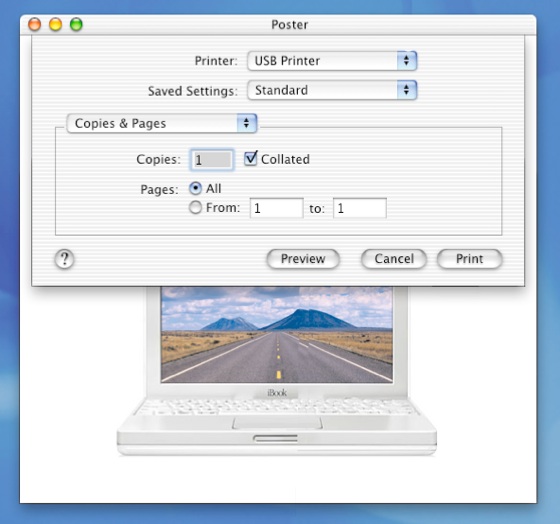
Modal dialogue boxes out, sheets in
OS X has changed over the years, but in no way so much as its price. Snow Leopard - aka 10.6 - costs $29 / £26. Apple wanted $129 for Cheetah. Thanks to inflation, OS X ought to cost $161 (£98) now. ®