Original URL: https://www.theregister.com/2012/10/26/surface_review/
Surface RT: Freedom luvin' app-huggers beware
A hybrid with potential for productivity types
Posted in Personal Tech, 26th October 2012 10:29 GMT
Review “It’s the ultimate expression of a Windows PC,” says Windows chief Steven Sinofsky... or “a compromised, confusing product”, according to Apple’s Tim Cook, who has not used one. This is Surface RT, Microsoft’s first own-brand tablet, which went on sale today.
Along with the fact that it runs Windows 8, there are two notable things about Surface RT. One is that it is designed and engineered with more attention to detail than is normal for a Windows PC. The other is that it runs Windows RT, the version compiled to run on ARM processors and locked down so that you cannot install new desktop apps even if you can find versions compiled for ARM. New apps can only be installed from the Windows Store, other than in an enterprise context where a special product key can be activated to enable "sideloading", the word Microsoft uses to describe apps installed outside the Windows Store.
There is a desktop in Windows RT, but it exists only to run Microsoft Office 2013, which is installed in a cut-down Home and Student edition, along with standard Windows accessories, including Internet Explorer, MS Paint and Notepad. No new desktop apps can be installed, though you can write your own utilities using PowerShell or the Windows Scripting Host.
The installed version of Office is a preview edition of Office 2013, with the final version promised via Windows Update in a few weeks. Since it is Home and Student, there is no Outlook, and for mail you have to use the Mail app or I suppose Outlook Web Access or similar. There is no VBA (Visual Basic for Applications), nor add-ins or macros. The inclusion of Office is not quite the bargain it first appears, since it is restricted to non-commercial use unless covered by an additional licence.
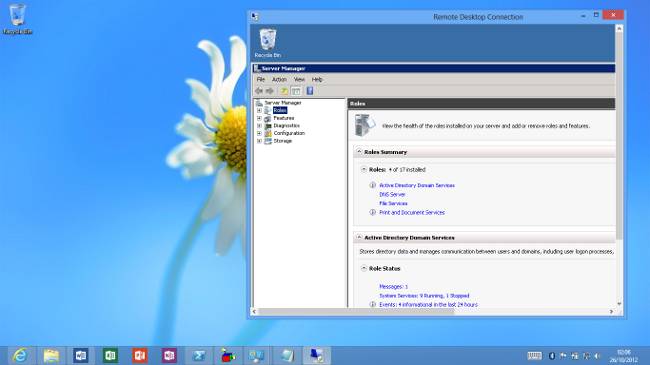
VPN and go: you can do a lot with Surface even without Windows Store apps
Out of the box, Surface behaves much like any other Windows 8 machine. This suggests that users new to Windows 8 may struggle initially with the new Start screen, but it should not be difficult to pick up since this is a device designed for touch. Microsoft should do more to guide new users, but that is a broad Windows 8 complaint rather than one that applies to Surface alone. Getting started is a matter of connecting to the internet and signing in with a Microsoft account, whereupon services such as SkyDrive cloud storage should, and in my case did, just work.
Surface RT has a 10.6 inch screen, an NVIDIA Tegra 3 quad-core processor, 2GB of RAM and 32GB or 64GB of solid state storage depending on the model you choose. The display is 1,366x768 pixels and supports five-point multi-touch. Wi-Fi and Bluetooth 4.0 are included, but not GPS or mobile broadband – two omissions which have caused disappointment among some potential early adopters. There is a USB 2.0 port, a microSDXC card slot and a video output that supports HDMI or VGA with a suitable adapter.
The presence of USB is a significant advantage. A Microsoft wireless mouse with a USB adapter worked instantly, and attaching a camera made its images immediately available. How useful is Windows RT, given that the selection of apps in the Windows Store is currently thin, and you cannot install new desktop apps? You can take an optimistic or pessimistic view. This is a new platform, and it seems harsh to complain about lack of apps; more and better apps will come. On the other hand, the success of the Windows 8 Store is not assured, so the choice may remain poor for a long time.
Security friendly
That said, there is a lot that you can do immediately with Windows RT. Microsoft’s mail and calendar apps are not wonderful, but do the job. You have maps, you have a web browser, you have a PDF reader, you have music and video. I was able to write this review in Word, take screenshots and crop photos in Paint. I was also able to VPN and remote desktop from a hotel room to my office network. In this context, PowerShell could be particularly useful for remote administration - though if your particular VPN is not supported, it will be a difficult problem to fix.
Surface RT has security advantages. The inability to install desktop apps will protect users from many threats, and Windows Store apps are sandboxed from each other and from the operating system.
On the hardware side, Surface is impressive. There are two optional clip-on keyboard covers, one called the Touch keyboard which is thin and almost flat, but responsive for typing, and one called the Type keyboard which is a little thicker and has keys which actually depress, for more comfortable typing.
The elegance of these keyboards is that they give Surface the flexibility of a hybrid with touch or keyboard/trackpad input, but without the bulk and fiddly complexity that often goes with it. The touch keyboard is particularly impressive, taking hardly any space but allowing typing almost as rapid as what you can achieve with the Type version. When out of use, you fold the keyboard over the screen. You can also fold the keyboard back when using the Surface as a tablet. It detects that it is folded back and stops responding to touch.
The Surface kickstand is well-made and clicks easily in and out. The front camera is designed to view straight ahead even when the screen is angled back by the kickstand.

Drop it, prop it, view it: The unbreakable Surface with kickstand deployed and camera angled to look ahead
The case is made from VaporMg, moulded magnesium made by a process developed by Microsoft for strength and lightness. According to Microsoft, Surface is laden with custom components, in order to achieve a refined and compact design that would not otherwise be possible. Microsoft claims it is also a robust design, following multiple drop tests; Sinofksy has even attached wheels and used Surface as a skateboard.
Whether Surface is really more robust than competing tablets is not yet possible to say, though it is plausible. It also seems that the devices will be hard to repair, and that the battery is non-replaceable though it is supposed to last five years, following which you are meant to buy a new Surface.
Surface RT is not for everyone. Users who want the freedom and massive app availability of desktop Windows should not consider it. There is another category of users who might like to use Surface, but the lack of some essential Windows desktop apps will make it impossible. If your requirements fit with what Surface offers though, it is a device that is a pleasure to use. Apple’s Cook is correct, Surface is something of a hybrid, but makes that into a positive quality through careful design. ®
Bootnote
Have you had a fondle and a poke, or are you a bit of a Tim Cook? Got an opinion regardless? Wade in with fellow Reg readers in our Windows 8 Forum here.
Is Surface compromised and confused as Apple’s chief exec says, or "the best tablet and the best laptop" as is the opinion of the exec who built it?
Find out how real-world users fared in The Reg’s lab test of Windows 8 on different age groups and computer users. Do Windows 8 keyboards avoid the fiasco of Microsoft’s early 2000s tablet foray or do they need Windows 8 survival guide?