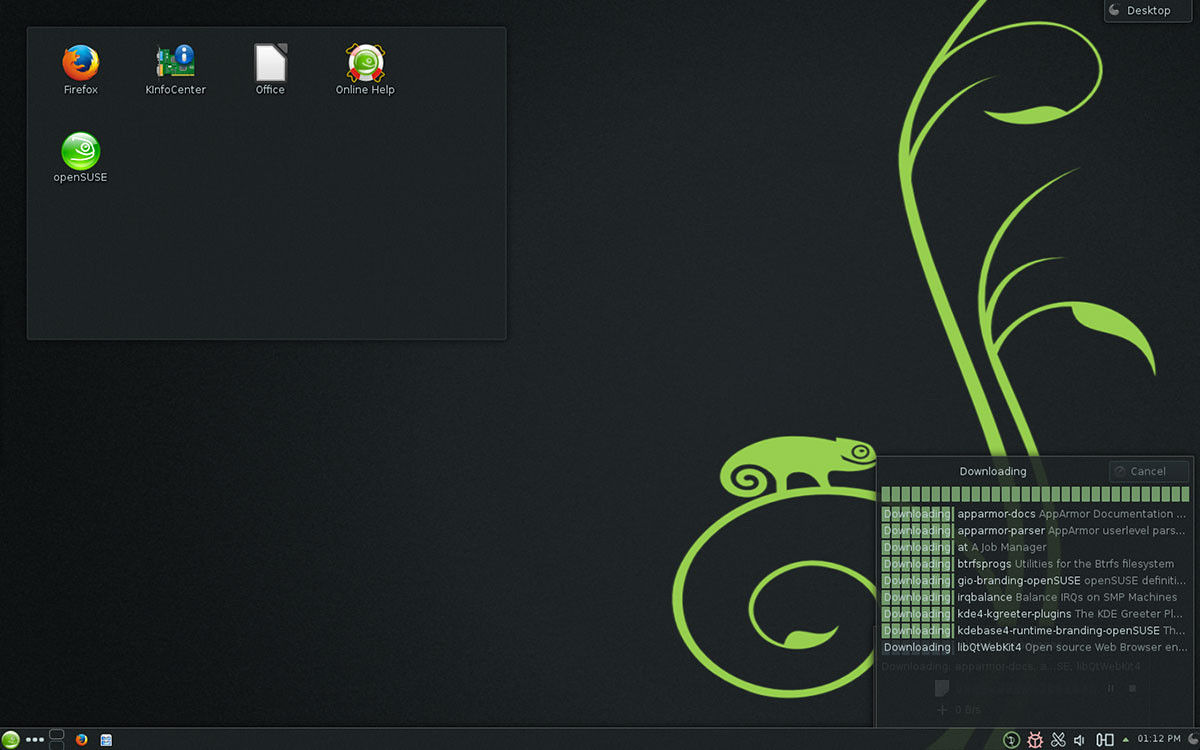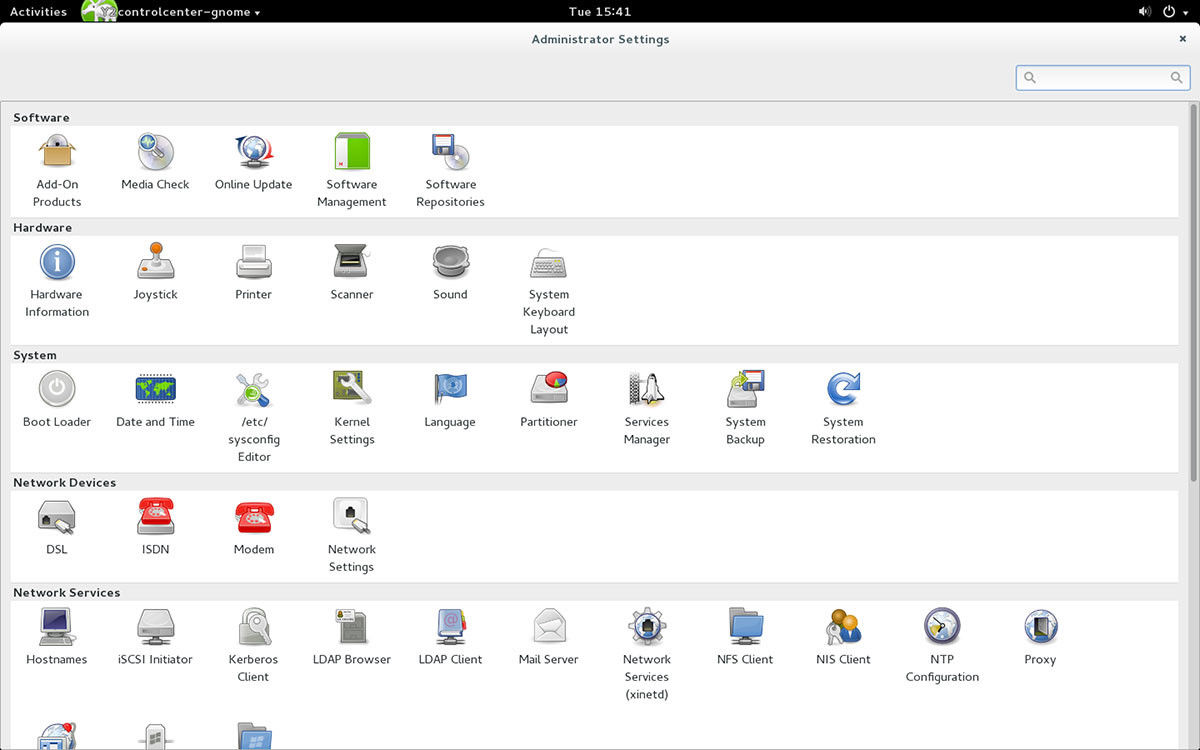Original URL: https://www.theregister.com/2013/11/27/review_opensuse_13_1/
OpenSUSE 13.1: Oh look, a Linux with YOU in mind (and 64-bit ARMs)
Modest, reliable, not trying to be cool. Bit like Debian, then
Posted in OSes, 27th November 2013 19:52 GMT
Review Linux distro OpenSUSE 13.1 is a modest but important update that concentrates on stability and overall polish.
There are quite a few new features - like the rewritten system configuration utility YaST, new developer tools even a new version of OpenSUSE for Raspberry Pi - but 13.1 is really focused on building a rock-solid Linux distro that "just works."
Recently released, OpenSUSE 13.1 is stable enough that Suse has deemed this an "Evergreen" release.
Evergreen is Suse-speak for a long-term release, and that means OpenSUSE 13.1 will be supported well beyond the usual 18 months, with security updates and important bug fixes coming for at least three years.
Part of the reason for the stability improvements revolves around OpenSUSE's automated testing tools. The OpenSUSE project sponsored a global bug fixing hackathon, which helped.
The Evergreen status is well deserved. OpenSUSE is always a stable distro – like Debian it prioritizes stability over bells and whistles – and in my testing OpenSUSE 13.1 has been exceptionally fast and stable, with no problems at all. That said, if you need proprietary Nvidia drivers, you may want to wait. At the time of writing there's no Nvidia repository available, though one is reportedly in the works.
If the lack of Nvidia drivers brings you down, perhaps news that OpenSUSE now considers the btrfs file system "stable for everyday usage" will lift your spirits. Btrfs is still not the default file system – at least in the everything-and-the-kitchen-sink DVD installer I used – but it's a single click away.
I took the plunge and have had no problems at all in two months of testing.
OpenSUSE 13.1 ships with the latest Linux kernel, the 3.11 series. That's a full four releases ahead of the last OpenSUSE release, which means more hardware support, better power management and all the new features in the 3.11 kernel.
OpenSUSE is somewhat unique in the Linux world in that it remains surprisingly desktop agnostic. It's put more effort into the cosmetics of the KDE version for sure, but in terms of actual tools everything works roughly the same. Even YaST, an openSUSE strong point, works the same whether you're on KDE or GNOME. It just uses Qt on KDE and GTK on GNOME.
Provided you download the DVD installer, OpenSUSE gives every desktop equal footing. True, KDE is checked by default, but GNOME, Xfce, LXDE and even a plain text-based interface for server installations are all there, just a radio button away.
I've always used KDE as my OpenSUSE desktop because it offers, to my mind anyway, the best KDE-based desktop around. As of this release, OpenSUSE is using KDE 4.11, which isn't a radical departure from its predecessor, but it does bring some improvements to KDE's NEPOMUK search tool, making it a little speedier when indexing your files.
As I've said in past reviews, the default KDE desktop theme for OpenSUSE is one of the nicest you're likely to find. The OpenSUSE team even manages to make outside apps such as Firefox or GIMP feel like a natural part of the KDE desktop. If you're a KDE fan and you don't want to spend a bunch of time tricking out your desktop, OpenSUSE has you covered.
While KDE is check by default during installation, GNOME is still there for those who want it. Lately the OpenSUSE project has been pouring a bit more effort into giving GNOME the same sort of OpenSUSE visual flavoring that the KDE desktop has long enjoyed. At the moment that theming seems limited to the background image, which thankfully works well with GNOME's default darker theme.
YaST me hearties! From YCP to Ruby
Should you opt to go with GNOME as your desktop in OpenSUSE 13.1 you'll get GNOME 3.10, which has been out for a few weeks now and offers some new features that most users will already be familiar with.
Among the notable new elements are new GNOME-grown Maps, Music and Videos apps and support for the Wayland display server. GNOME 3.10 also has a new unified notifications panel which gives you control over Wi-Fi, airplane mode, Bluetooth, screen brightness and the like all in one place.
While OpenSUSE 13.1 is all about stability and speed, there is one major under-the-hood change in this release, which makes the stability all the more impressive: YaST has been rewritten in Ruby.
A favorite of system admins, YaST is OpenSUSE's administrative control panel, handling tasks such as software management, user administration, disk partitioning and a variety of other admin and maintenance tasks.
Those who rely on YaST to administer large networks have no reason to panic. OpenSUSE 13.1 hasn't changed anything about how YaST works - on the surface YaST looks and behaves just as it always has - but under the hood YaST is now written in Ruby.
The move to Ruby should attract more developers. In the past, if you wanted to write any kind of custom tools based on YaST it meant learning something called YCP, a language created solely for YaST development. That has limited the number of people contributing to the project. The new Ruby-based YaST changes that and means anyone who knows Ruby can easily contribute to and even customize YaST.
Programmers have some other nice new tools in this release, including an updated version of OpenStack, the popular set of cloud computing tools originally developed by NASA. The new OpenStack, known as Havana, comes with nearly 400 new features.
Server admins get some love in this release with the latest Apache, MySQL and MariaDB updates, as well as Ruby 2.0 and Ruby on Rails 4. Also useful, OpenSUSE now ships with s3fs. That means you can now mount Amazon cloud's S3 buckets as local file systems and interact with them the way you would any other mounted drive.
This release also has some good news for anyone looking to run OpenSUSE on non-desktop hardware. OpenSUSE 13.1 offers much better support for ARM, including 64-bit ARM. That means OpenSUSE will be ready for all the 64-bit ARM devices on the horizon. OpenSUSE 13.1 brings some improvements in 32-bit ARM, and there's also now a special build of OpenSUSE for the ultra-cheap Raspberry Pi.
There's much to love in OpenSUSE 13.1 and if you're tired of your current distro, this release is worth a look. OpenSUSE feels like a distribution designed with the user in mind rather than one focused primarily on running on the coolest new gadgets.
The OpenSUSE release announcement claims: "While a combination of over 6,000 packages supporting five architectures can never be perfect, we’re proud to say this really does represent the best free software has to offer."
It's a bold claim, but spend a little time with OpenSUSE 13.1 and you just might find yourself agreeing. ®