This article is more than 1 year old
What’s the KEYBOARD SHORTCUT for Delete?! Look in a contextual menu, fool!
In Spacebar, no one can hear you scream
Something for the Weekend, Sir? I'm leading a training course and a voice calls out: “Where’s the Spacebar?”
Not such a daft question, you might think. When training people, it’s easy to forget that not everyone is comfortable with keyboard jargon. Except that I’m not teaching pensioners, Siberian farmers or visiting Martians, but journalists.
You’d expect people who use a keyboard throughout the day, for pretty much every working day of their lives, to have some faint understanding of what to call the big, flat buttons on the rectangular plastic hedgehog sitting in front of them. But no.
It’s the wide, bar-shaped key that you use for typing spaces between words. Hence "Spacebar". [Ten seconds of silence] It’s the biggest key on your keyboard, you can’t miss it. That one there. No, that one. No, not that one either. Yes, got it, well done. Now let’s move on. Please hold down the Shift key and...
Shift. The key you use for typing upper case letters. Capitals. [Indicating with my hands] Big letters. That’s right. And finally tap PageDown...
PageDown? OK, remember when I told you about the cursor keys? Ooh, about three minutes ago. Yes, I appreciate that it’s a lot to take in at once. No, this is not a “completely different” keyboard to the one you have at work. The one at work looks blacker? I see. Anyway, have you found the cursor keys? Good. Just above it is a group of nine keys, two of which have labels on them reading "PageUp" and "PageDown". Found them? Excellent.
Which one of them is PageDown? OK, look at them again. The key that says "PageDown" is the PageDown key.
Everything’s going crazy on your screen? Let’s have a peek. Ah yes, I see. You can let go of the Spacebar now. It’s the wide, bar-shaped key. No, that one.
And so it goes on. Don’t get me wrong, I enjoy training and the trainees usually enjoy a bit of banter, but it can be exasperating to meet someone who evidently has never shown the slightest measure of curiosity in the tools they’re given at work. Some years ago, when I was still running courses to retrain QuarkXPress designers to use Adobe InDesign – anyone who hasn’t made the move by now certainly never will – I was amazed to discover that some of them had never bothered to explore the QuarkXPress program menus or tool settings.
After learning QuarkXPress as a youthful trainee in 1988, I read every help screen, pored through both manuals (a reference book and a how-to user guide, both ring-bound) and investigated every tool, menu command and dialogue window in the program. But the professionals I was now training hadn’t even looked beyond File > Open, File > Save and File > Print.
“What would you do if you needed to change something?” I’d ask them.
“I’d call Helpdesk,” they’d reply.
But then, in those heady, early days of what they called desktop microcomputing, I suspect many people had learned how to type on a typewriter. If you think Microsoft Word’s margin ruler is mystifying, setting predictable left and right margins on a typewriter would send you crying to mumsy-wumsy. Learning to type on a typewriter was a pain in the arse – holding down Shift was akin to operating a car jack and adding carriage returns was effectively a form of weight training – but I suppose it focused your mind on what the keys were for. In 1988, no-one ever asked what a Spacebar was.
When I read that IBM was finally dropping support for Lotus 1-2-3, among other IBM-branded Lotus products, this got me thinking.
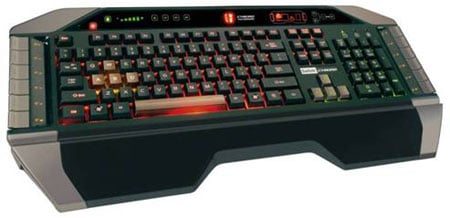
So which one did you say was Spacebar? Red, glowing... what kind of red?
